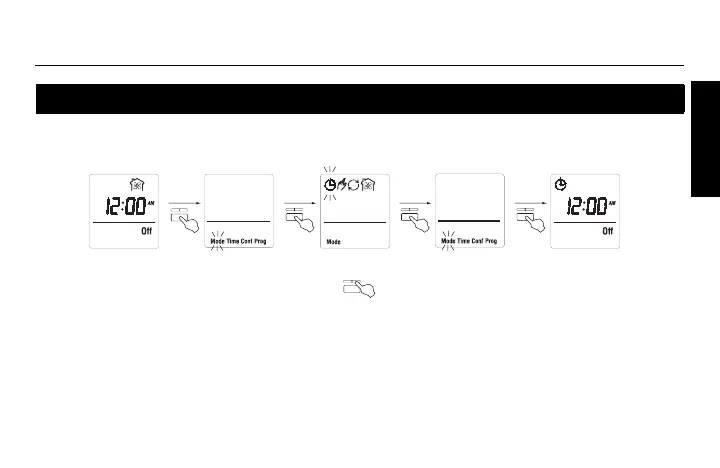HVC0001/HVC0002
15
ENGLISH
To place the controller in Daily On/Off Mode, proceed as shown:
Temporary override
Press the main button to temporarily turn the fan On or Off. For example, if you press the
main button to turn the fan On, it will remain On until the programmed Off time or until you
press the main button again.
Daily On/Off Mode (cont’d)
Select Daily
On/Off Mode
Daily On/Off Mode
Normal Display
(3 sec.)
(3 sec.)
400-305-000-B (69-2316EFS-03).book Page 15 Monday, September 28, 2009 11:06 AM
