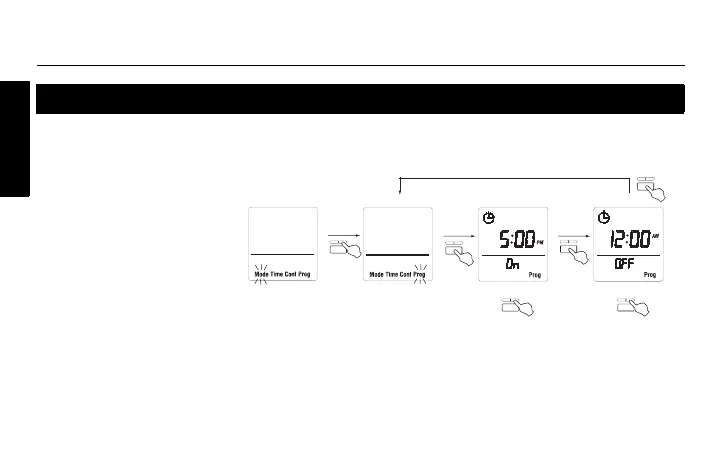Owner’s Guide 400-305-000-EFS
14
ENGLISH
In Daily On/Off Mode, the fan turns On and Off once a day according to the programmed On Time
and Off Time.
Press the main button for 3 seconds at any time (or do not press any button for 60 seconds) to
save any changes you have made and exit the setup menu.
Daily On/Off Mode
Set On Time
Set Off Time
(3 times)
The On Time and Off Time
are available only if the
controller is in Daily On/Off
Mode (see opposite page).
To set the On Time and Off
Time, press the main
button for 3 seconds to
display the setup menu
and proceed as shown:
400-305-000-B (69-2316EFS-03).book Page 14 Monday, September 28, 2009 11:06 AM
