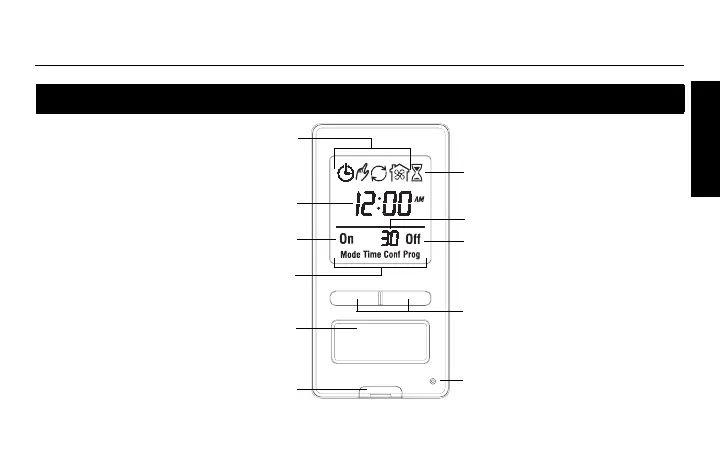HVC0001/HVC0002
3
ENGLISH
Quick reference
The LED illuminates
when the bath fan is On.
Press the Main Button to turn the
bath fan On or Off. (Press for 3
seconds to enter the setup menus.)
Press either button to place in
Countdown Mode. Then press the
left button to decrease the
countdown time or the right button
to increase the time.
Setup menu
Clock
The bath fan is On
The bath fan is Off
Programmable modes
Countdown time
If the controller is also used to control
lights, pull out this safety tab before
replacing the light bulb. Push back in
after the light bulb is replaced.
Countdown Mode
(see page 17)
400-305-000-B (69-2316EFS-03).book Page 3 Monday, September 28, 2009 11:06 AM
