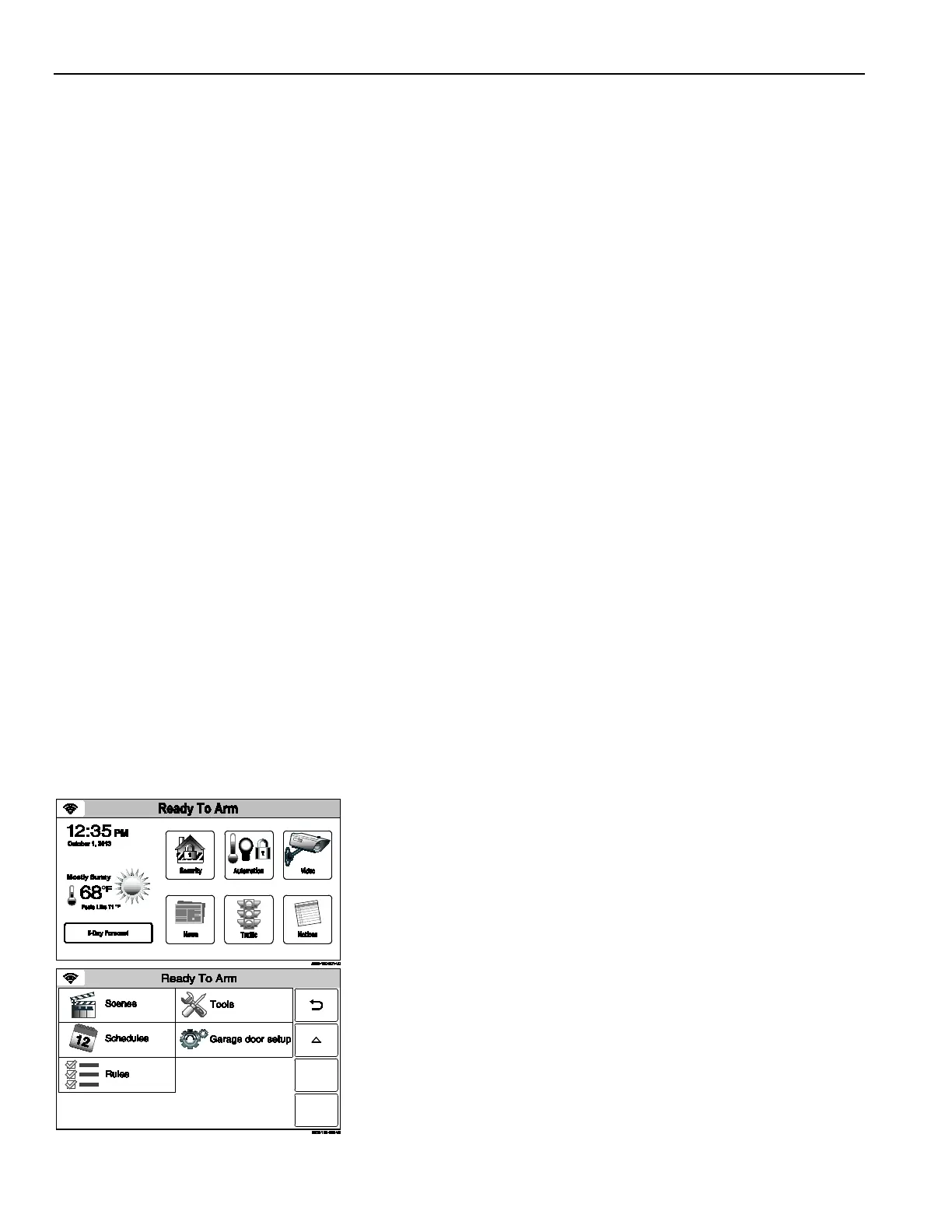Home Automation
Scenes
8. Set the desired options. Typical operations are shown below:
Switches/Outlets
Set Switch/Outlet On
Set Switch/Outlet Off
Dim Switch (-/+)
Thermostats
Set Temperature Mode (Heat, Cool, Off)
Set Fan Mode (Auto, On, Circulate)
Select Hold Mode (Temperature hold)
Setback
Select Energy Saving Mode
Locks
Lock
Unlock
Water Valve
Turn Valve On
Turn Valve Off
Turn On
Turn Off
0% - Sounder and strobe Off.
10-30% Turn On strobe only
40-60% Turns On sounder only.
100% - Turns On sounder and strobe
Garages
Press to open
Press to close
• If Schedules/Scenes feature will be used to control the
thermostat set points, do not use the daily schedules in
the thermostat itself
• For compatibility, do not include a door lock as part of a
scene that has auto-lock enabled. Auto-
disabled. For details, please refer to the documentation
9. Select Save when complete. The system returns to the Z-Wave
device screen. Select the “” button as required to return to the
Automation programming screen or the Home key to return to
Editing/Deleting a Scene
1.
With the system in the disarmed state, select the “Automation”
icon from the Home Screen. The system displays the first page
of the Automation screen. Select the “” icon to advance to the
second page of the Automation screen.
2. Se
lect the “Scenes” icon from the second page of the
Automation screen. The system displays the Scenes screen.
- 10 -
