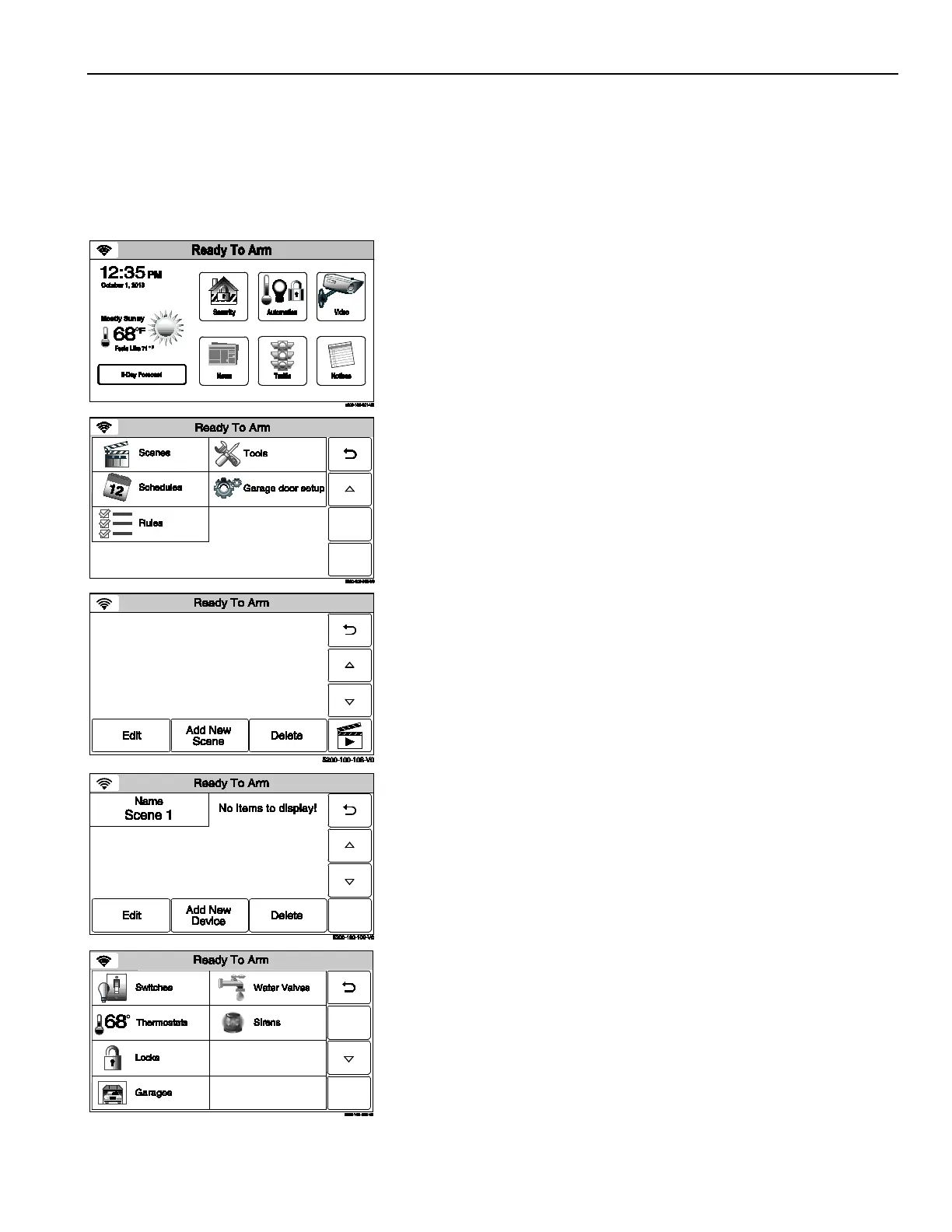Home Automation
Scenes
General Information
Scenes are used to control a single or group of devices together, turning them OFF, ON, ON to a preset lighting
level, temperature or mode, or lock/unlocked. The LYNX Touch has 20 Scenes which may each be configured
with up to 10 devices each. Scenes can be manually activated or activated by a Rule or a Scheduled event.
Rules and Schedules are used to control Scenes by pre-set “Conditions” and “Triggers”. Up to 20 Rules may be
programmed locally into the LYNX Touch.
Programming a Scene
1. With the system in the disarmed state, select the “Automation”
icon from the Home Screen. The system displays the first page
of the Automation screen. Select the “” icon to advance to
the second page of the Automation screen.
2. Select the “Scenes” icon
from the second page of the
Automation screen. The system displays the Scenes screen.
3. Select “Add New Scene”. The system displays a keypad along
with the next available Scene number.
4. If desired, select clear then enter up to 13 characters of text
on the displayed keyboard to assign a name to the scene,
then select “Done”.
5. Select the “Add New Device” button. The system displays the
available Z-Wave device types.
6. Select one of the following options:
Switches
Thermostats
Locks
Garages
Water Valves
Sirens
7.
Select the desired device type, then select the applicable
device from the l
ist of installed devices. The device’s
operational screen is displayed. Select “Save” when finished.
Up to 10 devices may be associated with a scene.
- 9 -
