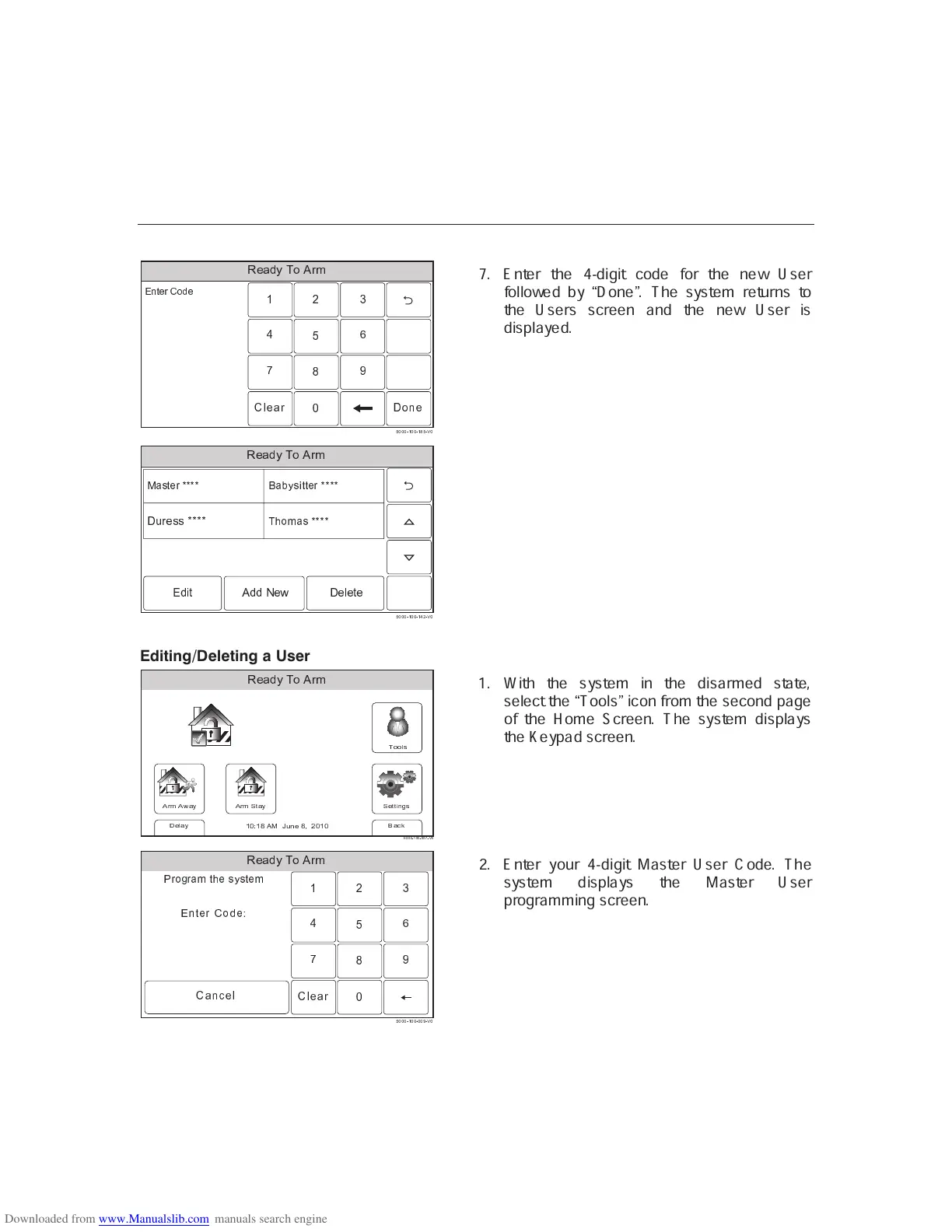– 35 –
USER FUNCTIONS
USER FUNCTIONSUSER FUNCTIONS
USER FUNCTIONS
User Access
❧ ♠ ♥ ♦ ♣ q r s t ✉
✈ ✇①
② ③
④
⑤
⑥ ⑦
⑧
⑨ ⑩ ❶ ❷ ❸
❹ ❺ ❺ ❺ ❻ ❼ ❺ ❺ ❻ ❼ ❽ ❹ ❻ ❾ ❺
❿ ➀ ➁ ➂ ➃ ➄ ➅ ➆ ➂
➇ ➈ ➉
❶
➊ ➋ ➌ ➍ ➎ ➏ ➐ ➑ ➒ ➓
➔ → → → ➣ ↔ → → ➣ ↔ ↕ ➙ ➣ ➛ →
➜ ➝ ➞ ➟ ➠ ➡ ➢ ➢ ➢ ➢
➤ ➥ ➦ ➧ ➝ ➞ ➢ ➢ ➢ ➢
➨ ➝ ➩ ➫ ➞ ➭ ➟ ➟ ➠ ➡ ➢ ➢ ➢ ➢
➯ ➲ ➳ ➵ ➸ ➲ ➲ ➺ ➻ ➼ ➽ ➻ ➾ ➻ ➵ ➻
➽ ➚ ➪ ➻ ➶ ➶ ➹ ➹ ➹ ➹
7. Enter the 4-digit code for the new User
followed by
Ó
Done
Ô
. The system returns to
the Users screen and the new User is
displayed.
Editing/Deleting a User
➘ ➴ ➷ ➘ ➬ ➮ ➱
✃ ❐ ❒ ❮ ❰ Ï Ð Ñ Ò Ó
➘ ➴ ➷ Ô Õ ➮ ➱
Ö ➮ × ØÙ Ú Û ➮ ➱
Ô Ú Õ Õ Ü Ý Þ ß
à á â à ã ä å æ ç è é ã ê ë á à á
ì í í í î ï í í î í í ð î ñ í
ò ó ó Û ß
1. With the system in the disarmed state,
select the
Ó
Tools
Ô
icon from the second page
of the Home Screen. The system displays
the Keypad screen.
ô õ ö ÷ ø ù ú û ü ý
þ ÿ
✁
ÿ
✂ ✄ ☎ ✆ ✝ ✞ ✟ ✞ ☎ ✝ ✄
✠ ✡ ☎ ✝
ÿ
☛ ☞ ✝ ✌
✍ ✎ ✏ ✑ ✒ ✓
✔ ✕ ✕ ✕ ✖ ✗ ✕ ✕ ✖ ✕ ✕ ✘ ✖ ✙ ✕
✚ ✛✜
✢ ✣
✤
✥
✦ ✧
★
✍ ✓ ✒ ✎ ✩
2. Enter your 4-digit Master User Code. The
system displays the Master User
programming screen.
