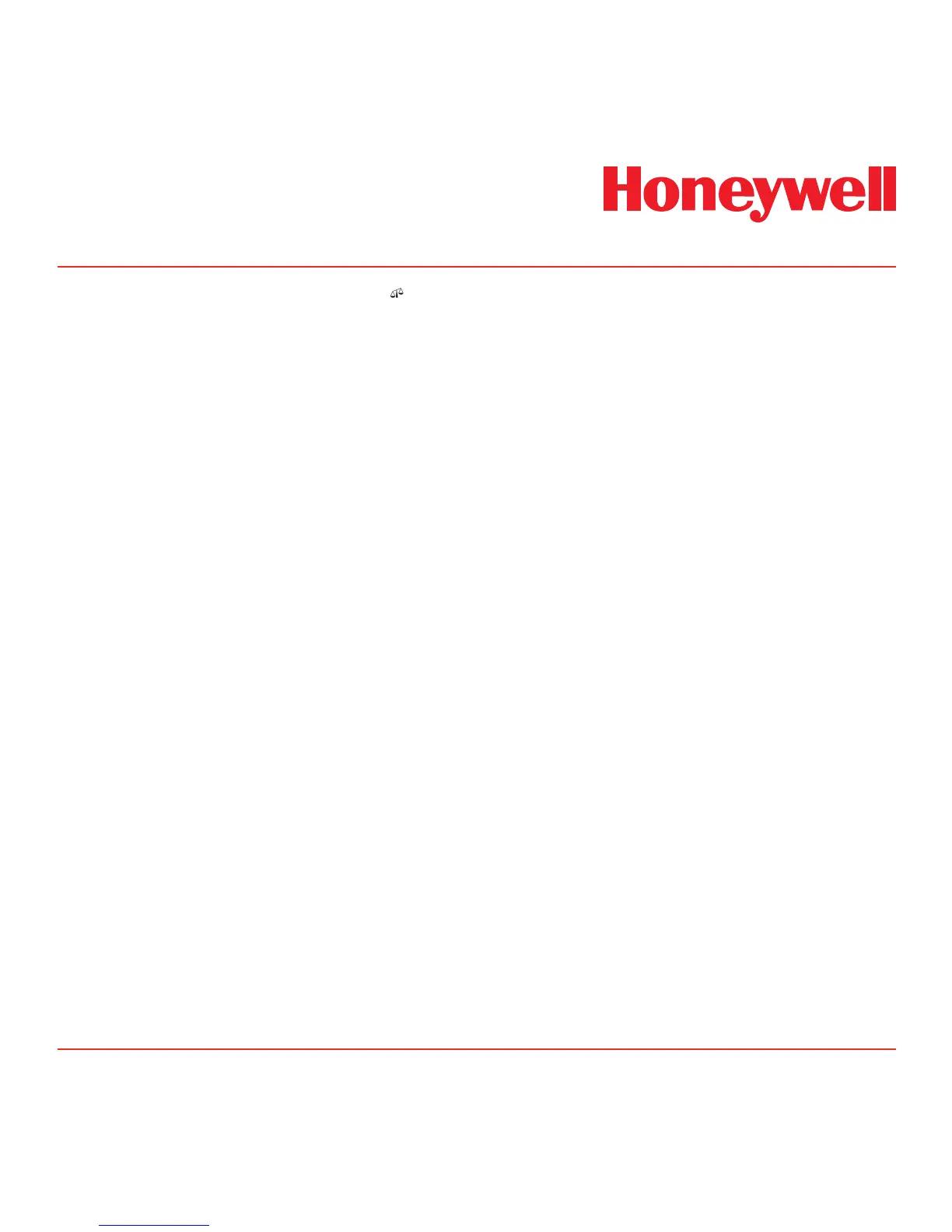6-8
6.3.2 Calibration Menu Overview ‘
CAL’
The calibration menu allows calibration of the
detector zero, span, flow and 4-20 mA. The menu
is simply navigated using the ‘s’ up and ‘t’ down
buttons to select the required submenu and then
using ‘3’ accept button to enter that submenu. The
‘s’ up and ‘t’ down buttons are used to make any
changes to a selected setting and are confirmed
using the ‘3’ accept button. The ‘X’ cancel button
can be used to exit the submenu and allow selection
of a different submenu, or can be pressed again to
exit to the main set-up, calibration and test menu.
Pressing the ‘X’ cancel button again returns the
detector to normal operating mode.
The table below shows an overview of the
calibration submenus and how they are navigated.
For a detailed step-by-step instruction of how to
change the detector calibration settings refer to
Section 7.2.