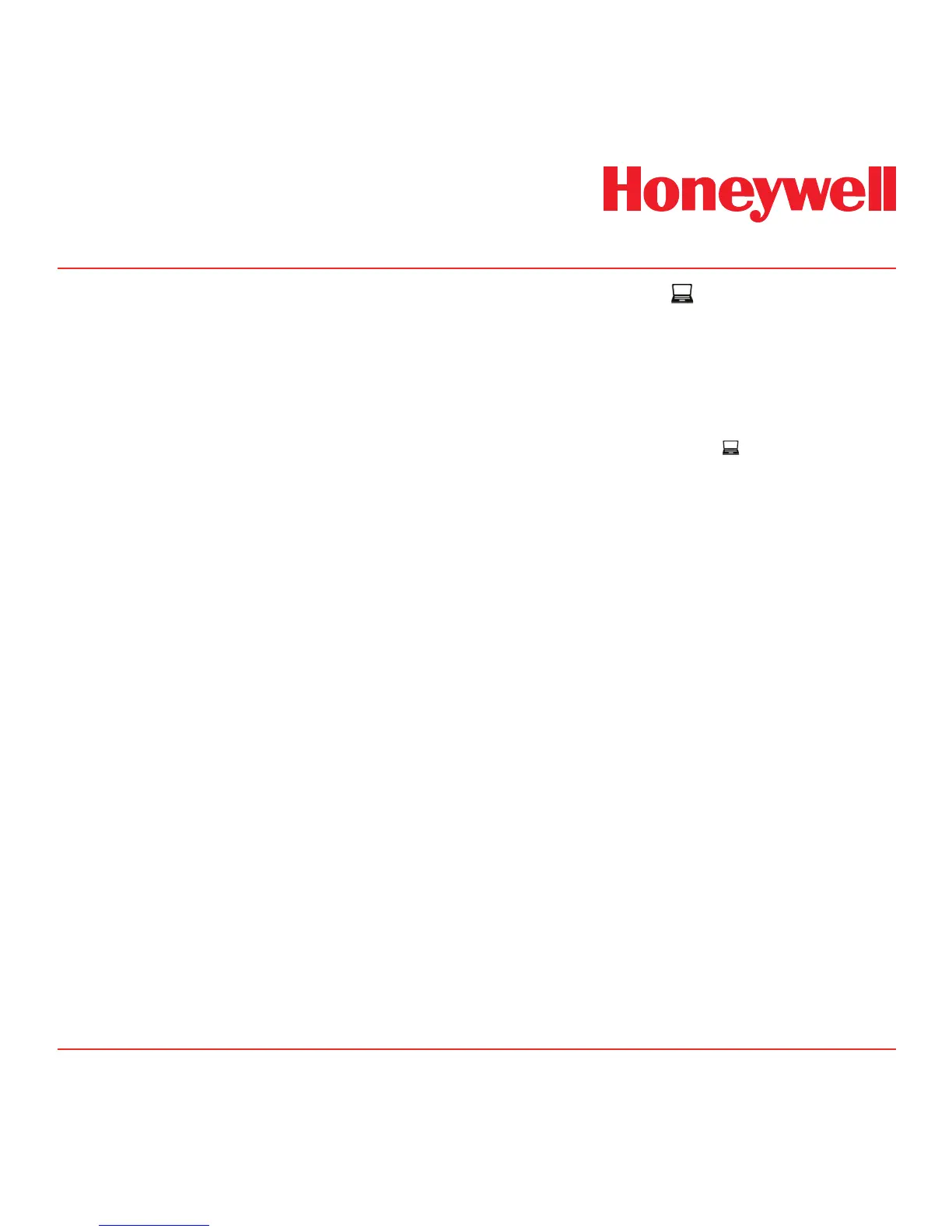7-11
6. Press ‘3’ to display the flashing current month
setting.
7. Use the ‘s’ up or ‘t’ down buttons to change
the month setting (between 1 and 12)
8. Press ‘3’ to display the flashing current day
setting.
9. Use the ‘s’ up or ‘t’ down buttons to change
the day setting (between 1 and 31)
10. Press ‘3’ to display the flashing hours of current
time.
11. Use the ‘s’ up or ‘t’ down buttons to change
the hours setting (between 00 and 23).
12. Press ‘3’ to display the flashing minutes of
current time.
13. Use the ‘s’ up or ‘t’ down buttons to change
the minutes setting (between 00 and 59).
14. Press ‘3’ to update the changes (UPdt displayed)
and return to step 1.
15. Press ‘s’ up or ‘t’ down to select another
submenu.
16. Press ‘X’ to return to set-up, calibration and test
menu selection.
17. Press ‘X’ again to return to normal operation.
7.2.7 Set Address ‘ nEt’
Note
Default IP address is 169.254.60.47; subnet
mask 255.255.255.0 (when using the
LonWorks Interface Module, the default IP
address must be used).
1. Select the set address ‘ nEt’ submenu and
press ‘3’ to accept.
2. Press ‘s’ up or ‘t’ down to select full web
access (WA Y) or read only (WA n) and press
‘3’ to accept.
3. A flashing ‘n’ or ‘Y’ is displayed depending on if
auto address detection is on (AU Y) or off (AU n).
4. If automatic address detection (AU Y) is selected
then the detector will automatically appoint a
valid IP address when it reboots. The Midas®
will display “UPdt” and request a reboot after
this setting is accepted.
5. If manual address setting (AU n) is selected press
‘3’ to display the flashing first part of the IP address.
The dot on the upper left indicates that the first
part of the IP address is being displayed.
6. Use the ‘s’ up or ‘t’ down buttons to change
the address setting (between 0 and 255)
7. Press ‘3’ to display the second part of the
address. The two dots on the upper left indicate
the 2nd portion of the address.
8. Use the ‘s’ up or ‘t’ down buttons to change
the address setting (between 0 and 255).
9. Repeat for the third and fourth parts of the IP
address.
10. Press ‘3’ to display the flashing first part of the
subnet mask value.