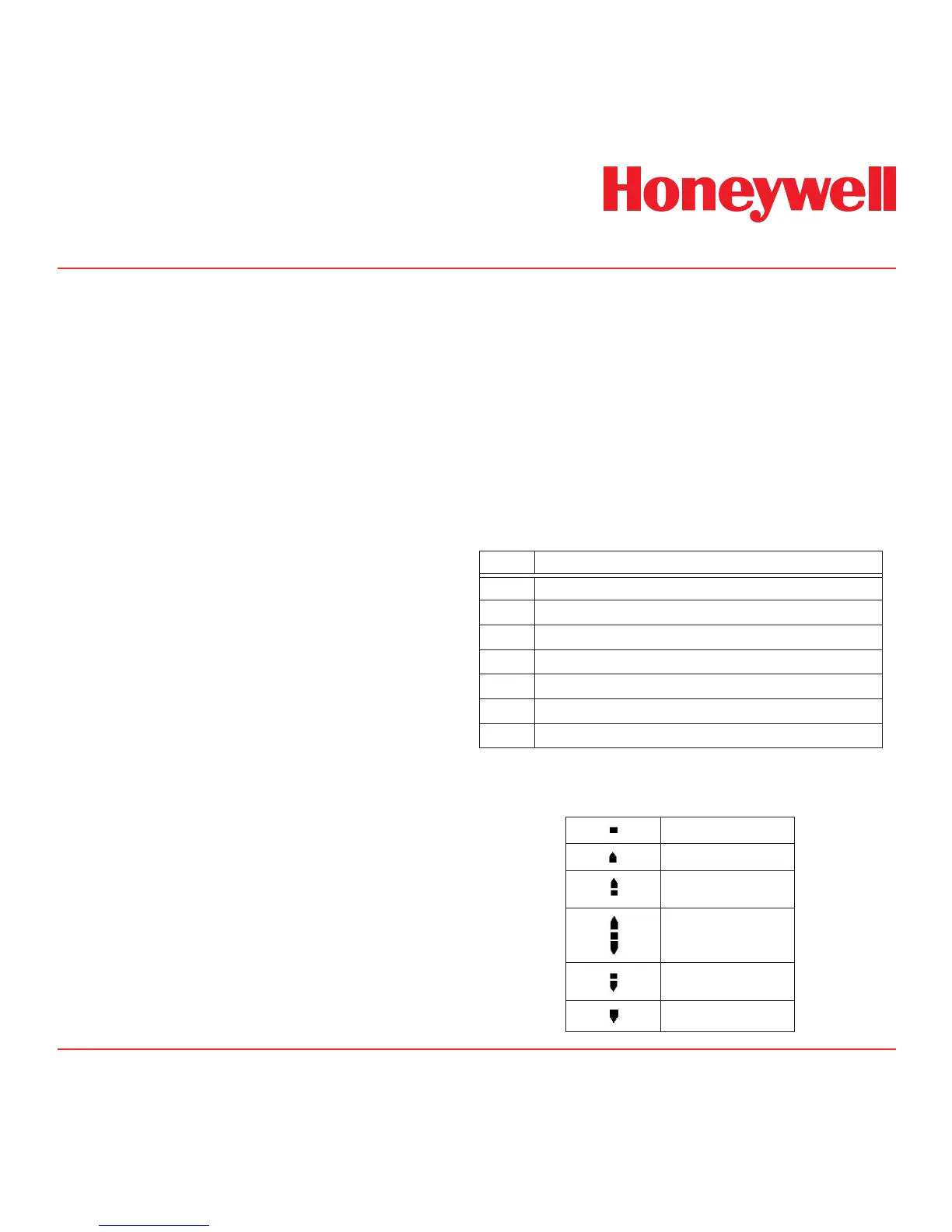7-16
14. Use ‘s’ up or ‘t’ down to select the purging
timeout from 0 min. to 99 min. Default purging
time is 3 min.
15. Press ‘3’ to accept the purging time.
16. Remaining purging time in second will be
displayed.
17. Remove the gas and allow the detector to
sample clean air for two minutes.
18. Use ‘s’ up or ‘t’ down to select the purging
timeout from 0 min. to 99 min. Default purging
time is 3 min.
19. Press ‘3’ to accept the purging time.
20. Remaining purging time in second will be
displayed.
21. Use ‘s’ up or ‘t’ down to select ‘InhY’ or to
‘Inhn’ to set Full inhibit(Refer to table 7-8 for
details on inhibit states) or keep initial inhibit
state.
22. Press ‘3’ to accept inhibit state.
23. Use ‘s’ up or ‘t’ down to set the inhibit timeout
from 0 minutes to 4 hours. Timeout value will be
displayed as hour : minute. Default value is 30
minutes(00:30).
24. Press ‘3’ to accept inhibit settings (Updt will be
displayed)
25. The selected outputs will be inhibited until the
inhibit timeout has elapsed.
Note
If the inhibit timeout elapses before the inhibit
state is set back to ‘nonE,’ maintenance fault
code M17 will be displayed.
Note
The change in the gas bottle icon’s
contents gives an indication of the relative
stability of the gas reading. The arrows
and bars inside the cylinder indicate
whether it is rising or falling as appropriate
(see table below).
Table 7-5. Calibration codes.
Code Code meaning
PASS Successful Calibration
FL:0H Zero Calibration Timeout - Over Range
FL:0L Zero Calibration Timeout - Under Range
FL:0U Zero Calibration Timeout - Unstable
FL:SH Span Calibration Timeout - Over Range
FL:SL Span Calibration Timeout - Under Range
FL:SU Span Calibration Timeout - Unstable
Table 7-6. Calibration stability icons.
Stable
Over-Range
Unstable-Rising
Unstable-Flat
Unstable-Falling
Under-Range
