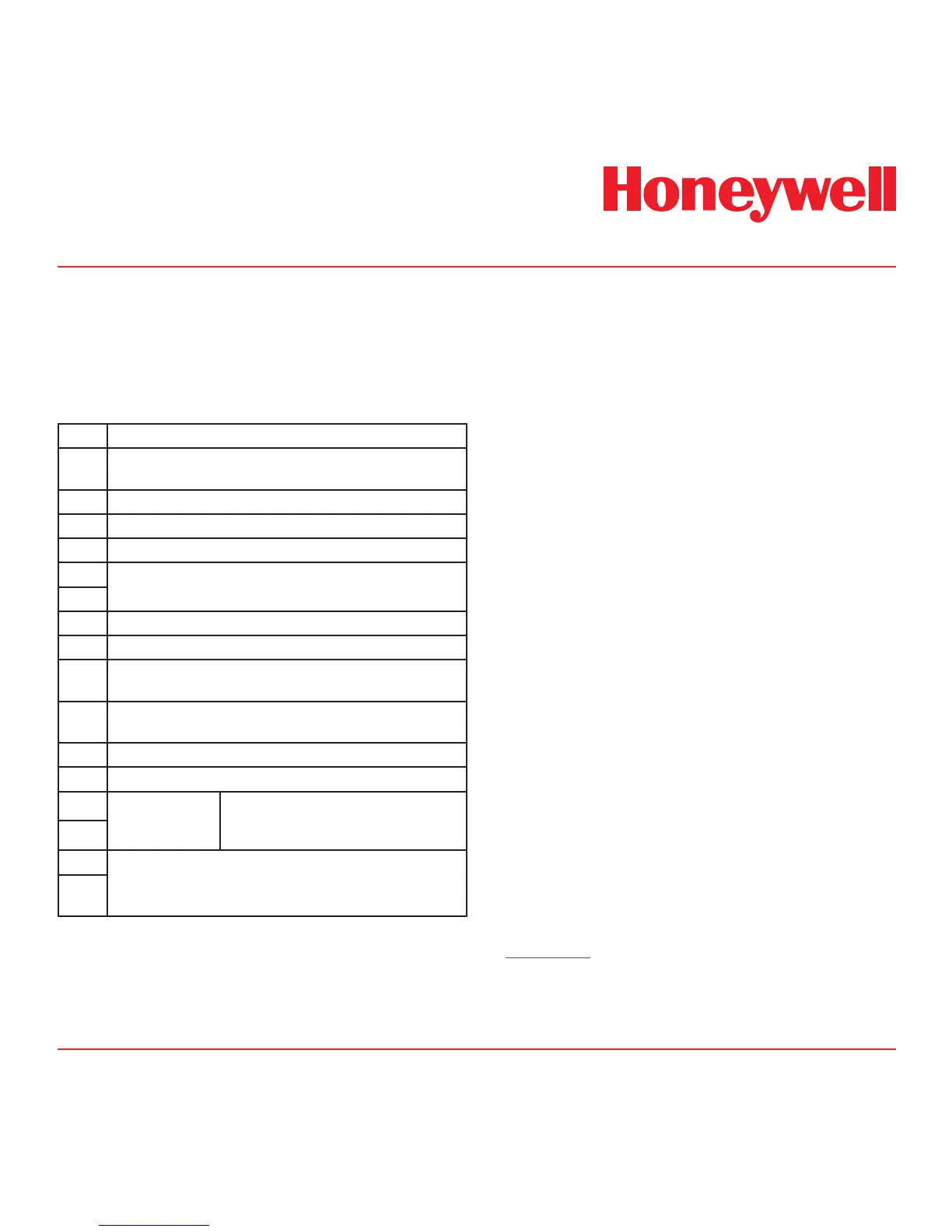10-7
nvoNstat
This NVO conveys the general status of the gas
detector. The meanings of the 16 bits in this NVO
are defined in Table 10-4. Note that the presence of
a maintenance fault is not conveyed by this variable.
Table 10-4. nvoStat Description
Bit Description
15
(LSB)
In calibration mode
14 In simulation mode
13 Inhibited
12 In warmup mode
11
Always zero, for future expansion
10
9 Alarm 2 active
8 Alarm 1 active
7
Instrument fault fixable by new cartridge
(Faults 39 - 49)
6
Instrument fault fixable by HA Service
(Faults 80, 82 - 89 or comm fail)
5 Flow instrument fault (F81)
4 Always zero, for future expansion
3
Measuring unit
code
Bit3=0, Bit2=0: % Volume
Bit3=0, Bit2=1: % LEL
But3=1, Bit2=0: ppm
2
1
Always zero, for future expansion
0
(MSB)
nciMaxSendT, nciMinSendT
These network configuration inputs control the
update rate of the network variable outputs. Every
NVO will repropagate after a period of nciMaxSendT
or less. This has a default value of 60 seconds. The
effective value is clamped to 180 seconds and 5
seconds, regardless of the programmed value.
Additionally, every NVO will repropagate when
the status of its function block changes and
nciMinSendT has expired since the last propagation.
This has a default value of 5 seconds. The effective
value is clamped to 10 seconds and 1 second.
nviRelay1, nviRelay2 and nviRelay3
These network variable inputs can be used to control
the three internal relays from LonWorks
®
. However,
these NVI’s will have no effect unless the Midas
®
is
configured to respond to network relay commands.
The following procedure lists how to configure the
relays to be remotely controllable:
1. Hold the “s” key for 2 seconds until “SEt” is
displayed.
2. Press the “3” key once to enter the setup
menu. The display should show “ALm”.
3. Press the “s” key once to scroll to fault setup.
The display should show “FLt”
4. Press the “3” key once to enter the fault setup
menu. The display will show one of the four
relay configuration codes shown in Table 5.
5. Press the “s” key as needed to select mode
“nEtr”.
6. Press the “X” key repeatedly to exit the setup
menu.
The various relay configuration options are listed
in Table 10-5.
