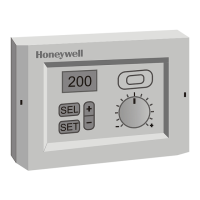|22
Figure 4-6: MIWI350 with Internal Display
Figure 4-7: MIWI350 Power and Communication Box
4.2.1 HMI User Interface
MIWI350 device includes 3 rows of ten characters, configurable, alphanumeric LCD display with a row of
icons to display system and alarm status. The LCD display can be configured to ON or OFF at different
times of day. Following is an LCD display illustration, showing all segments ON.
4 Mechanical Assembly and User Interface

