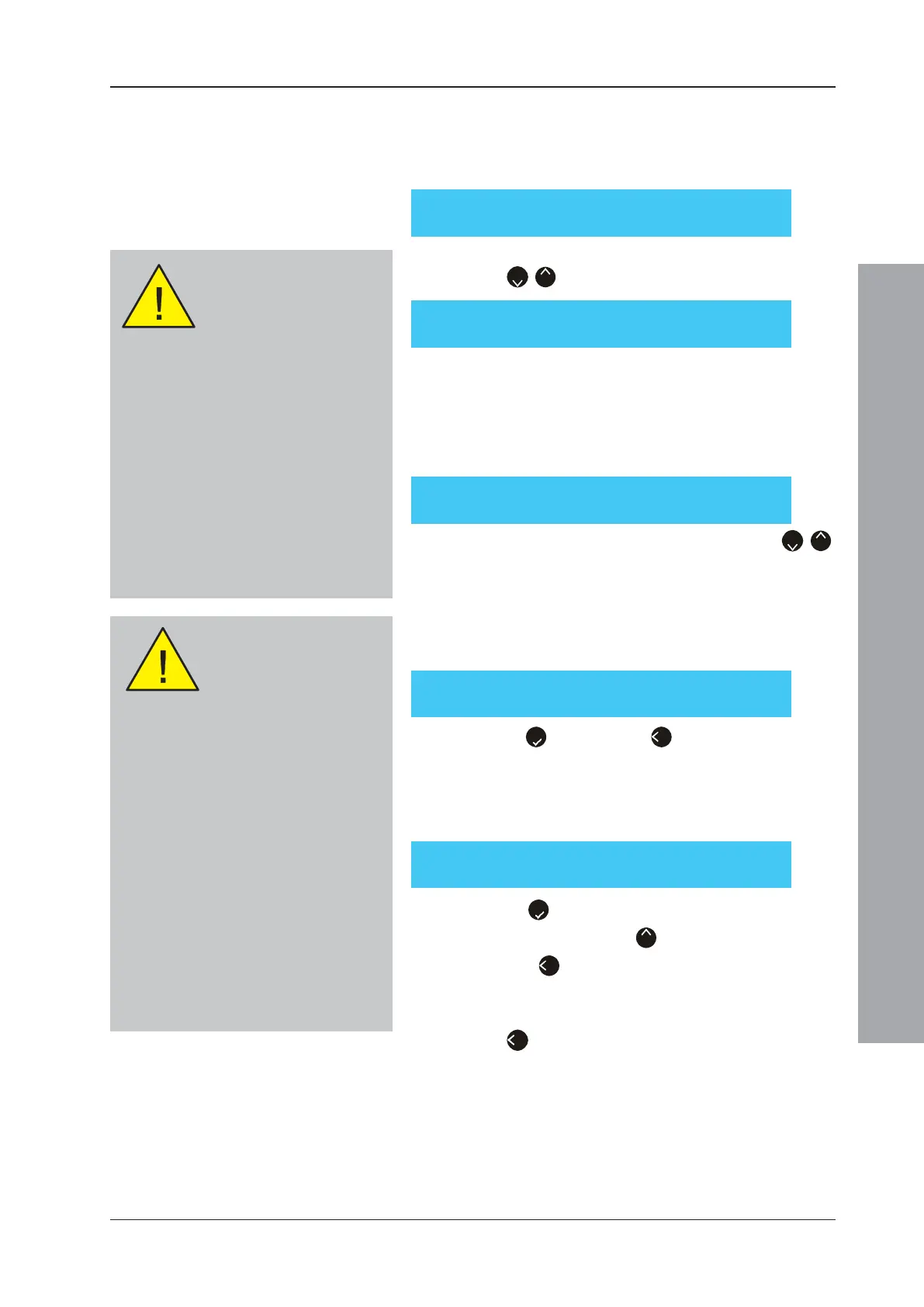ID50 Series Panel - Installation, Commissioning & Configuration Manual
Configuration Mode
77
997-263-000-11, Issue 11
January 2010
5 When completed, the LCD displays the number of
sensors or modules of each type and the total number.
a. CLIP only - the display typically shows the following
for sensors:
b. CLIP only - To view the other learnt CLIP devices use
the ‘
2
/
8
’ buttons to scroll down or up:
c. If the option ‘Enable OPAL protocol’ was selected the
total of all OPAL and any CLIP devices learnt is
displayed; the numeric value before the brackets is the
total of all loop devices, by sensor or module, for the
indicated protocol, whilst the numbers in brackets are
totals for: first the CLIP devices and then OPAL devices.
To view the other learnt devices use the ‘
2
/
8
’
buttons to scroll down or up.
Note: Selecting menu option 3 Display Totals, shows the
current summary display.
6 If a duplicate device address is detected the following
screen is displayed:
Press ‘
5
’ to confirm or ’
4
’ to cancel.
7 If the loop protocol is changed, from OPAL to CLIP or
vice versa, or a replaced device has been installed
followed by a learn operation, the following message is
displayed:
Press ‘
5
’ to re-configure the device or using the
numeric keypad press ‘
8
’ to re-configure all devices
or press ’
4
’ to leave cancel action and leave as CLIP
protocol mode.
8 When the Learn procedure has been completed, press
the ‘
4
’ button to return to the Learn Devices menu.
[LEARN] Total 039 (060 + 000) ¦ : More < : Exit
CLIP: MCP 30, MON 02, SDR 05, CTL 02
[LEARN] Total 010 (003 + 007) ¦ : More < : Exit
OPAL: OPT 03, SM2 02, SM3 01, M701 01
[LEARN] Multiple address detected : Snn
: Continue < : cancel
Replacing Devices
Replacing OPAL with CLIP
- ‘Incorrect device protocol’
fault is generated.
This device is not polled thereby reducing
fire cover. If CLIP devices on loop are 10
or less, access level 3 will permit a device
re-learn and enable the panel to return to
full operational status.
If the total number of CLIP devices exceeds
10 the device will not operate and must be
replaced with a device of the same protocol
or, alternatively, at access level 3 perform
a loop re-learn as CLIP protocol.
Replacing a CLIP device with an OPAL
device - the device communicates
immediately and continues to operate
normally as a replacement CLIP device.
However, this device may be re-learnt as
an OPAL device at access level 3.
Device Missing Fault
Removing an OPAL device
will generate a ‘Device
Missing’ fault indication.
With a replacement device installed the
device will autoconfigure and continue to
operate normally.
General Notes
Replacing a device with the same or
different protocol will generate a ‘Device
Missing’ fault message. This must be
cleared using the RESET pushbutton.
A loop can be converted from one protocol
to the other. Before a loop protocol is
converted, the panel MUST be reset to
clear any latched faults.
[LEARN] Protocol Changed : Snn SM3
: Accept > : Skip 8 : Accept all < : Cancel
[LEARN] Total 021 (060 + 000) ¦ : More < : Exit
CLIP: ION 03, OPT 06, TMP 10, MLT 2
