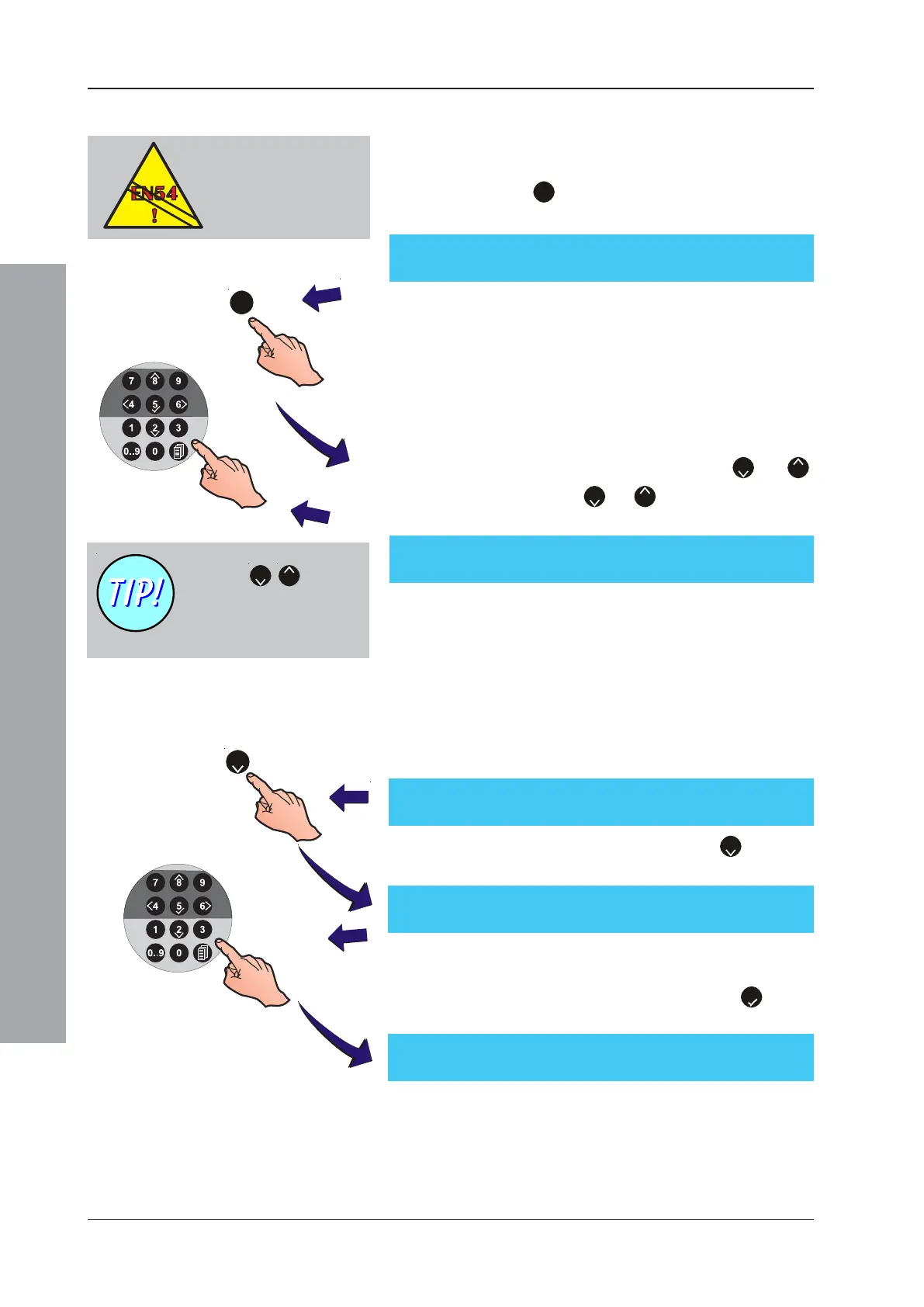ID50 Series Panel - Installation, Commissioning & Configuration Manual
Configuration Mode
80997-263-000-11, Issue 11
January 2010
5.6.3.1 Output Type Setting
This option allows the configuration of the panel’s on-
board output circuits. To change the configuration:
1 Press the ‘
1
’ button on the numeric keypad. The
LCD prompts for the selection of an output type:
Note: The options are Monitored Output Circuit Sounder
(SDR - default setting), High-load Monitored Output
Circuit Sounder (SDH), Transmission Device (TxD),
Monitored Output Circuit Relay (CTL), Monitored
Output Circuit Relay
1
(CTE), Unmonitored Output
Circuit (RLY), Unmonitored Output Circuit
1
(RLE)
and extinguishing system output types (EST, ESO,
ESE).
2 To select the sounder circuit press the ‘
2
’ or ‘
8
’
buttons. Press the ‘
2
’ or ‘
8
’ buttons also to change
the output type.
Note: Only those types valid for the chosen output are
available. The panel’s -VE Outputs (B05/B06) are
unmonitored and are thus fixed as type ‘RLY’.
5.6.3.2 CBE Rule Setting
This option allows each of the panel’s on-board output
circuits to be assigned to a CBE Rule range. Refer to
Section 5.6.1.5 CBE Rules for more details on range setting.
To change the CBE Base Rule, proceed as follows:
1 Using the numeric keypad press the ‘
2
‘ button to
select the CBE Rule option:
2 You are now prompted to enter a new CBE Base Rule.
Use the numeric keypad to enter the CBE Rule
required for the output circuit and use the ‘
5
’ button
to confirm the selection.
Refer to Section 5.7, Control-by-Event Output
Rules for information concerning the CBE Rules. The
rule defines whether the output will respond to zonal
alarms and/or the END DELAYS / EVACUATE
pushbutton. It also determines whether the output is
silenceable and whether any delays are interruptable.
EN54-2 : 7.8
Always configure one
output as a monitored
sounder circuit to ensure
EN54 compliance
[ON-BOARD] B01 (SDR) 3: Mon. : RES.
1 : Type 2 : CBE Rule (01) ¦ : Change < : Exit
[ON-BOARD] B01 (SDR)
>SDR<RLY CTL TxD RLE CTE EST ESO ESE S
[ON-BOARD] B0n (AAA) 3: Mon. : RES.
1 : Type 2 : CBE Rule (nn) ¦ : Change < : Exit
Use the ‘
2
/
8
’ buttons
to change the output circuit
being configured or to
change the output type.
1
2
[BOn] CBE Rules 01----------------------16
1 : Base [01 : No] YYYYYYYYYYYYYYYY
[BOn] CBE Rules 01-----------------------24
Enter CBE Rule : _ <: Cancel
