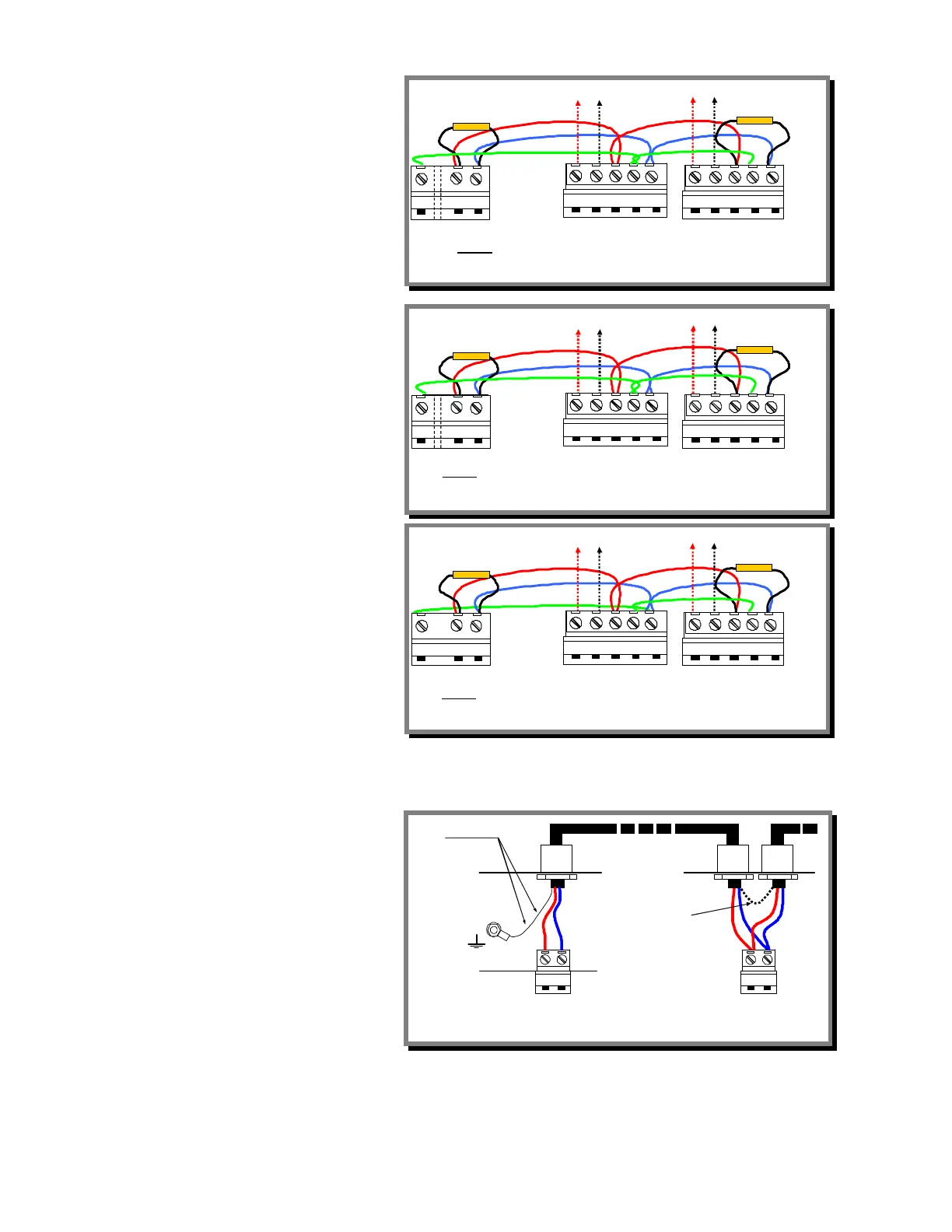LCD6000N Installation Manual PAGE - 11
LCD6000N_manu-inst Doc. M-183.1-LCD6000N-ENG Rev A.2 NOTIFIER ITALIA
Installation with separate power supply
Shielded cable and Earth connection
During installation, you need to consider
the consequences of remote ground
connections.
Connecting RS485 circuits, if there is a
ground wire (drain), this MUST NOT
be connected at chassis of the
equipment.
The shield must be connected only at the
control panel. Leave the other tail
disconnected and isolated
A B
Shield:
linking together the
two cable socks
Typical control
panel wiring
A B
Shield:
Connect to the
frame with a M5
lug
Use the location
closest to the
connector on the
chassis
Typical wiring of
the last device
RS485 shield and earth wiring
Connect two wires to the RS485
control panel terminal block (LIN+
and LIN- ) to the corresponding
terminals of the first device on the
line.
Continue wiring from the first device
to the next, and so on.
Install EOL (120-150,0.5W) on the
terminal block on both control
panel and last device of the line.
Maximum length between control
panel and last device 1,5 km.
Use shielded cable with appropriate
section type Belden 9574 or 9575
AM-2000
13
+24V
GND
EOL= 120
127
+24V GND
EOL= 120
LCD-6000N
1 2
3
4
5
LCD-6000N
1 2
3
4
5
AM-4000
17
+24V
GND
EOL= 120
16
11
+24V GND
EOL= 120
LCD-6000N
1 2
3
4
5
LCD-6000N
1 2
3
4 5
M-6000
09
+24V
GND
EOL= 120
08 7
+24V GND
EOL= 120
LCD-6000N
1 2
3
4
5
CN0
LCD-6000N
1 2
3
4
Typical wiring RS485 with 24Vdc
separate power supply
( LCDs are powered by auxiliary
remote power supply).
