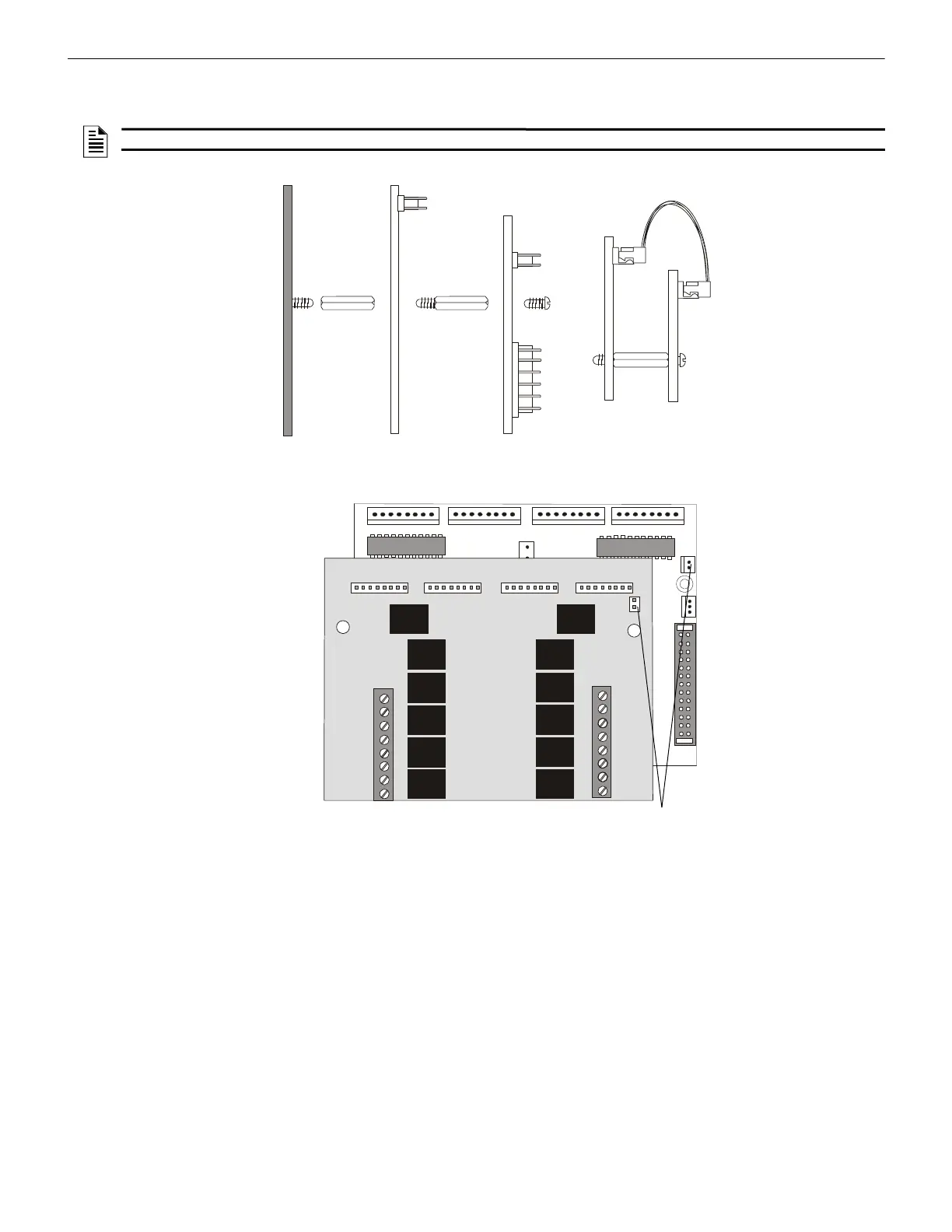LDM Series Instruction Manual — P/N 15885:H3 8/12/2019 15
CHS-4L Chassis Cabinet and Chassis Mounting
Secure the LDM-R32 to the LDM-32 with the standoffs provided (see below). Attach ribbon cables between the LDM-32 and the LDM-
R32 for each group of relays needed (connector J5 to J5, J6 to J6, etc.) as illustrated at right.
NOTE: The relay module can also be connected to an LDM-E32.
J11
J5
J6
J7 J8
J2
TB4
J5 J6 J7
J8
J10
K1
K2
K3
K4
K5
K6
K27
K28
K29
K30
K31
TB1
K32
1
1
2
2
3
3
4
4
5
5
6
6
7
7
8
8
LDM-32
LDM-R32
LDM-32
(or LDM-E32)
LDM-R32
Chassis
LDM-32
(or LDM-E32)
LDM-R32
Connect the Relay Power Ribbon Cable between J10 on the LDM-R32 and J10
on the LDM-32. This connection supplies the power needed to energize the
LDM-R32's relay coils during activation.
Standoff
Standoff
Figure 3.4 Mounting Optional LDM-R32 Relay Modules