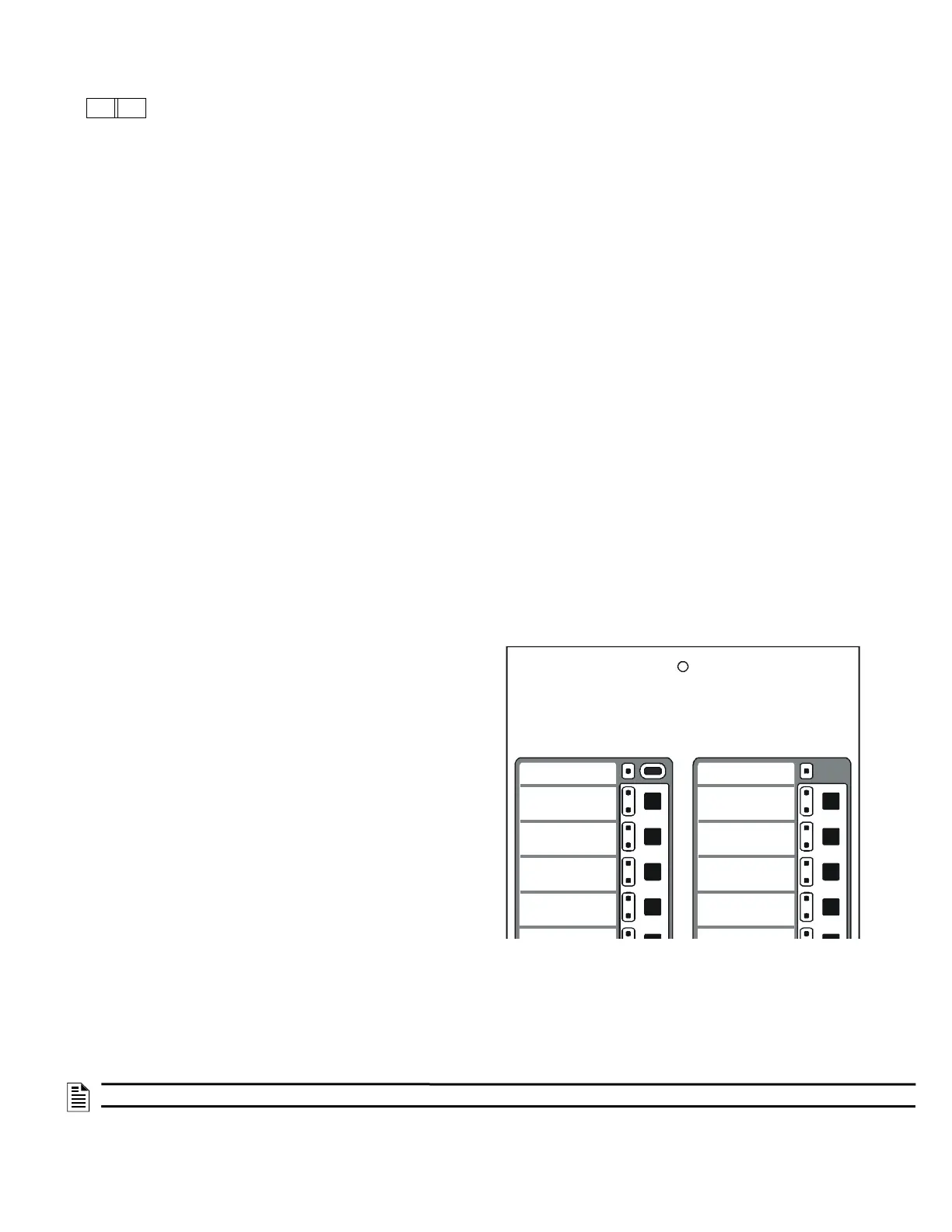NFS2-3030 Listing Document — P/N LS10006-051NF-E:F2 5/19/2022 19
*Follow the following restrictions on values:
a < b < c < d <e
6. Programming Group Interfaces
Group Interface for Trouble when system is armed while access point(s) active
A. CM programming
Address:LXXMYYY (arbitrary)
Type ID:RELAY
Zone Map:ZLb
Custom Label:Arming Trouble Group Output
Signal Silence:No
Walk Test:Yes/No (Installer Specified)
Switch Inhibit:Yes
B. MM Programming
Address:LXXMYYY (arbitrary)
Type ID:TROUBLE MON
Zone Map:(none)
Group Interface for Security Alarm
A. CM programming
Address:LXXMYYY (arbitrary)
Type ID:RELAY
Zone Map:ZLe
Custom Label:Security Group Output
Signal Silence:No
Walk Test:Yes/No (Installer Specified)
Switch Inhibit:Yes
B. MM Programming
Address:LXXMYYY (arbitrary)
Type ID:SECURITY-L
Zone Map:(none)
Security Annunciation
A1P1
Mode: Monitor
Source: ZLc
A1P2
Mode: Monitor
Source: ZLe
A1P3
Mode: Monitor
Source: LXXMYY
A1P4
Mode: Monitor
Source: LXXMYY
Additional doors can be monitored, up to the number of available annunci-
ator points.
1.11 Networking
The NFS2-3030 can be networked to another control panel or network control annunciator. Each panel (known as a node when networked) requires a
Network Communications Module (NCM) or High-Speed Network Communications Module (HS-NCM). Refer to the Noti•Fire•Net Version 5.0 &
Higher Manual, (document number 51584) and the NCM Installation Document (document number 51584) or the High-Speed Noti•Fire•Net Manual
(document number 54013) and HS-NCM Installation Document (document number 54014) for system configuration information.
NOTE: NCM hardware is not compatible with HS-NCM hardware and should not be mixed on the same network.
Figure 1.1 Sample Annunciator Display
System Status
(red is armed)
System Alarm
(red is alarm)
Entry/Exit Door 1 Status
(red is unsecured)
Entry/Exit Door 2 Status
(red is unsecured)
