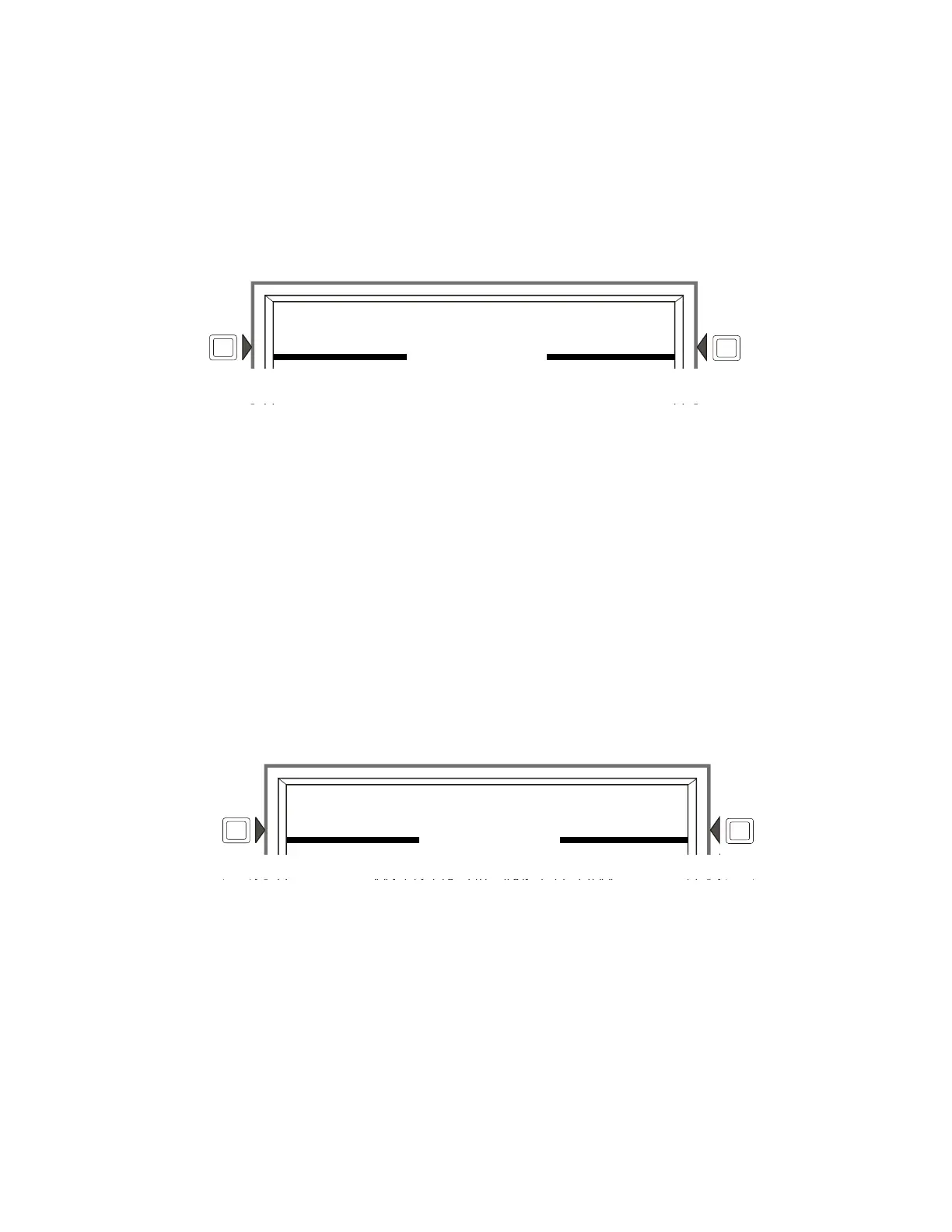24 NFS2-3030 Listing Document — P/N LS10006-051NF-E:F2 5/19/2022
2. Correct the condition that activated the Security point.
3. Press the system
RESET KEY to return the control panel to normal operation. A System Normal message is sent to the LCD display, remote
annunciators, history buffer, installed printers, and CRT-2s.
• Supervisory Event (If a fire alarm exists and alarms are silenced, a supervisory alarm will resound the panel sounder.)
– Module Type ID codes for latching and tracking. (See Point Programming on page 43.)
• Produces a warbling audible tone
• Turns on the Supervisory relay (TB2)
• Flashes the Supervisory LED (yellow)
• Displays a type code that indicates the type of supervisory alarm being generated
• Displays
SUPERVISORY in the status banner on the control panel, along with information specific to the device
• Sends a Supervisory message to the LCD display, remote annunciators, history buffer, installed printers, and CRT-2s
• Sends a Supervisory message to the proprietary receiver via the network, if applicable
– Responding to a Supervisory event:
1. To silence the panel sounder and steady the flashing Supervisory LED: Press the
ACKNOWLEDGE key. An Acknowledge message is sent to
the remote annunciators, history buffer, installed printers, and CRT-2s.
To silence activated outputs and steady the Signals Silenced LED: Press the SIGNAL SILENCE soft key. A Signal Silence message is sent to
remote annunciators, history buffer, installed printers and CRT-2s. All silenceable outputs will turn off.
2. Correct the condition that activated the supervisory point.
3. For a Latching event, press the system reset key to return the control panel to normal operation.
For a Non-Latching Event, the panel will return to normal operation once the supervisory condition is corrected.
A System Normal message is sent to the LCD display, remote annunciators, history buffer, installed printers, and CRT-2s.
• CO Alarm Event
– Activation of a device (detector or module) with a CO Alarm type code. (See Point Programming on page 43.)
• Produces a pulsed audible tone
• Flashes the Other LED (yellow)
• Displays the type code that indicates the type of CO Alarm being generated
• Initiates any Control-By-Event actions. Activates CBE position 4
• Activates Special Function Zone 18 (ZF18)
• Latches the control panel in CO Alarm
• Displays CO A
LARM in the status banner on the control panel, along with information specific to the device
• Sends a CO Alarm message to the LCD display, remote annunciators, history buffer, installed printers, and CRT-2s
• Sends a CO Alarm message to the proprietary receiver via the network, if applicable
– Responding to a CO Alarm event:
1. To silence the panel sounder and steady the flashing Other LED: Press the
ACKNOWLEDGE key. An Acknowledge message is sent to the
remote annunciators, history buffer, installed printers, and CRT-2s.
To silence activated outputs and steady the signals silenced LED: Press the SIGNAL SILENCE soft key. A Signal Silence message is sent to
remote annunciators, history buffer, installed printers and CRT-2s.
2. Correct the condition that initiated the CO Alarm.
3. Press the system reset key to return the control panel to normal operation.
A System Normal message is sent to the LCD display, remote annunciators, history buffer, installed printers, and CRT-2s.
• Emergency Signaling, Type SM
• Smoke Control
– Smoke Movement: All fires produce smoke, and the movement of smoke will follow the same pattern as the overall air movement within a
building, often flowing away from the fire to unwanted areas. A smoke control system must be able to inhibit the flow of smoke within a
building. Elements that cause the movement of smoke include one or more of the following:
• Stack effect
• Buoyancy of the smoke
• Expansion
SUPERVISORY
LOBBY EAST WING
FIRST FLOOR WATERFLOW S
11:58:45A TUE JAN 20, 2018 L01M134
EVENT COUNTS
FIRE ALARMS:000 PREALARM:000 TROUBLE:000
SUPERVISORY:001 SECURITY:000 DISABLE:000
11:59:35A TUE JAN 25, 2011
Sample Supervisory Alarm Message
CO ALARM
ELEVATOR LOBBY EAST WING
FIFTH FLOOR Z005 FIRE/CO
11:58:45A TUE JAN 20, 2018 L01D052
EVENT COUNTS
FIRE ALARMS:000 PREALARM:000 TROUBLE:000
SUPERVISORY:001 SECURITY:000 DISABLE:000
11:59:35A TUE JAN 25, 2011
Sample CO Alarm Message
