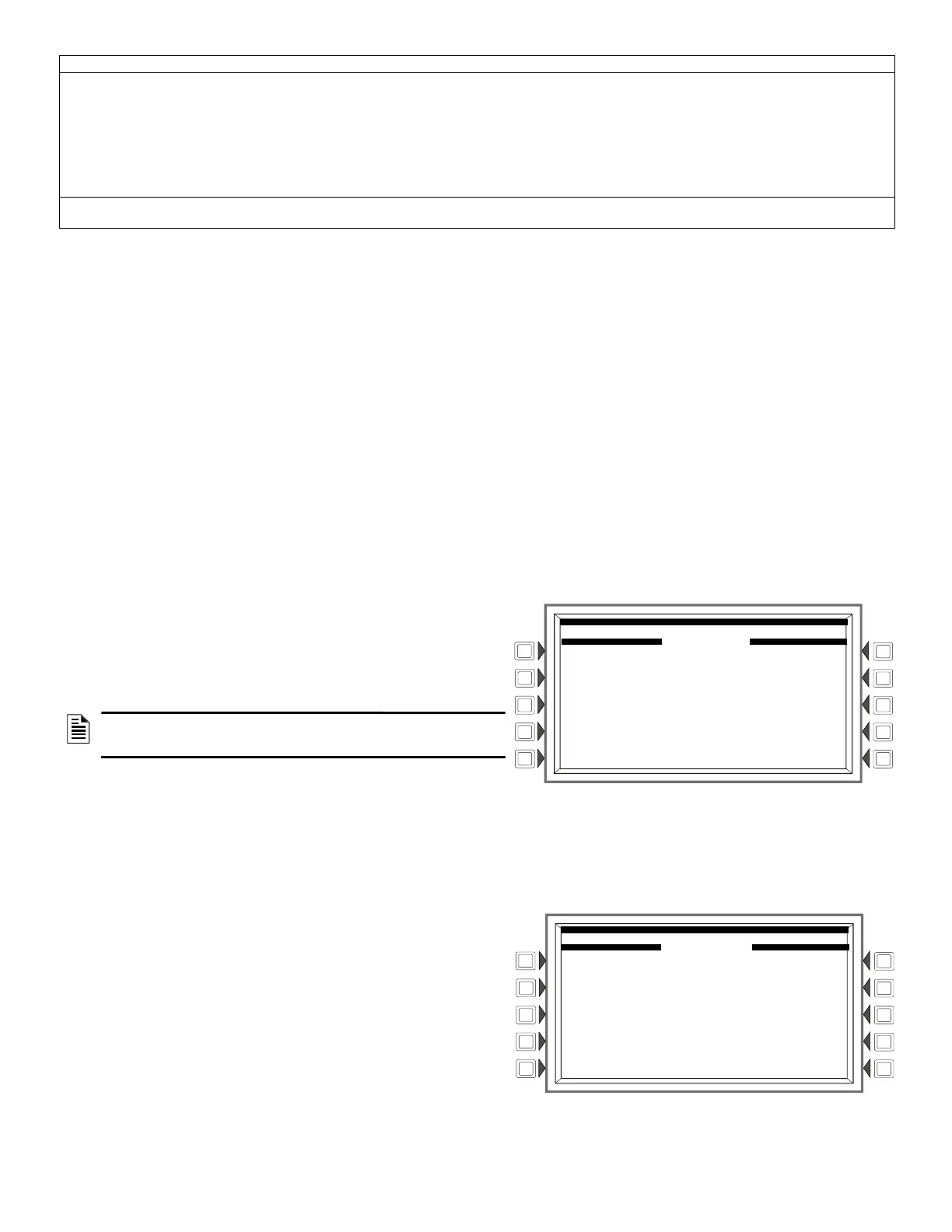NFS2-3030 Listing Document — P/N LS10006-051NF-E:F2 5/19/2022 49
Module Point Programming
Selecting a module point in the Point Select field of the Point Programming screen will display the following module programming options:
MODULE TYPE: Press to toggle between CONTROL and MONITOR.
TYPE CODE LABEL: Press to scroll through the point type choices and stop at
the appropriate selection. Refer to pages 51 and 53.
FLASHSCAN TYPE: Press to scroll through the point type choices: stop at the
appropriate selection (Refer to page 54) Select
NONE if the device is not Flashs-
can.
POINT LABEL: Press to enter a point label up 20 characters long. If no entry is
made, the field will default to the point address.
EXTENDED LABEL: Press to enter an extended point label up to 12 characters
long.
MORE: Displays the second Module Point Programming Screen.
Monitor Module Point Programming
With MONITOR selected as the module type, pressing the MORE key will display the following monitor module programming options:
CUSTOM ACTION MESSAGE: Displays the custom action message number (1
through 100). The default value is 0 (no message). Press to display the Custom
Action Message screen.
ZONE MAP: Displays the zones mapped to this device. Press to display the
Zone Map screen. Refer to “
ZONE MAP” on page 50 for a description of the
Zone Map screen and page 63 for a list of available zone types and their descrip-
tions.
ALARM VERIFICATION : Press to determine the device’s participation in
Alarm Verification. Choosing Yes will set the device participation to the values
entered at the Panel Timers screen. The only module type that can participate in
alarm verification is the FZM-1. Refer to page 36 for Panel Timer programming
information.
Fire/CO
(See note
10
and
11
)
PHOTO/CO
(See note
12
)
AL:1=1%
AL:2=2%
AL:3=3%
AL:4=3% with a 10 minute
confirmation period
****
AL:5=4% with a 10 minute
confirmation period
AL:6=Thermal 135°F
PA:1=1%
PA:2=2%
PA:3=3%
PA:4=3% with a 10 minute
confirmation period
PA:5=4% with a 10 minute
confirmation period
PA:6=Thermal 135°F
~
Signifies the factory default setting.
1 Detectors are suitable for open area protection within the listed air velocity range. Typically, this range is 0 - 4,000 ft/min for photoelectric detectors
and 0 - 1,200 ft/min for ionization detectors. Be sure to confirm this range before installing the detector by referring to the manufacturer’s installation
instructions. The nominal sensitivity displayed on the FACP is for reference only.
2 Photo detectors (FSP-951/IV, FSP-951R/IV, FSP-951T/IV) in UL268 7th Edition compliance must be programmed as follows: Open Area Protection
sensitivity level 8 or 9, for Special Applications: sensitivity level 1 though 7. (default is 8)
3 For ION detectors installed in Canada: Use only an alarm sensitivity setting of AL=1, AL=2 or AL=3.
4 The use of alarm sensitivities below 0.50% obscuration per foot requires a 90 day test to ensure that the environment for the detectors is suitable for
the higher sensitivity setting.
5 1% max. on CLIP. Larger figures may display.
6 For Acclimate detectors installed in Canada: Use only the alarm settings of AL:1 or AL:2.
7 Acclimate detectors (FPTI-951/951-IV) in UL 268 7th Edition compliance must be programmed as follows: Open Area Protection: sensitivity level 8,
for Special Applications sensitivity level 2, 4, or 6 (default is 8)
8 Refer to the beam detector manual to determine the alarm settings: they are a function of the distance between the detector and its reflector. There is
no Prealarm for beam detectors in CLIP mode.
9 AL:6 and PA:6 are not available in CLIP mode.
10 Fire/CO detectors (FCO951/951-IV) in UL 268 7th Edition compliance must be programmed as follows: Open Area Protection sensitivity level 3, 4, or
5, for Special Application: sensitivity level 1 and 2 (default is 4)
11 If there is a detection of another fire signature (Carbon Monoxide, Infrared, or Thermal) within the 10 minute signature confirmation delay period, it
overrides the 10 minute confirmation time.
12 The heat only setting (sensitivity level 6) applies to Fire/CO only. For 7th edition PHOTO/CO devices the default setting is 5.
NOTE: For initial point programming, module type, type code label, and
flashscan type must be entered before any entries can be saved using the
ACCEPT key. Refer to page 54.
Detector Type Alarm (FlashScan) Alarm (CLIP) Pre-Alarm
Table 5 Detector Sensitivity Settings (2 of 2)
Module Point Programming Screen (1)
MODULE POINT PROGRAMMING
L03M123
MODULE TYPE: MONITOR
TYPE CODE LABEL:HEAT DETECT
FLASHSCAN CODE LABEL: MONITOR MORE
POINT LABEL:
MONITOR L03M123 ACCEPT
EXTENDED LABEL:
BACK
Module Point Programming Screen - Monitor (2)
MODULE POINT PROGRAMMING
L03M123
CUSTOM ACTION MESSAGE:020
ZONE MAP:
Z003 , Z104 , Z105 , Z106 , Z107
Z110 , Z114 , Z115 , Z116 , Z117
ALARM VERIFICATION: OFF MORE
LOCAL MODE: OFF ACCEPT
4-20 DEVICE SETUP BACK
