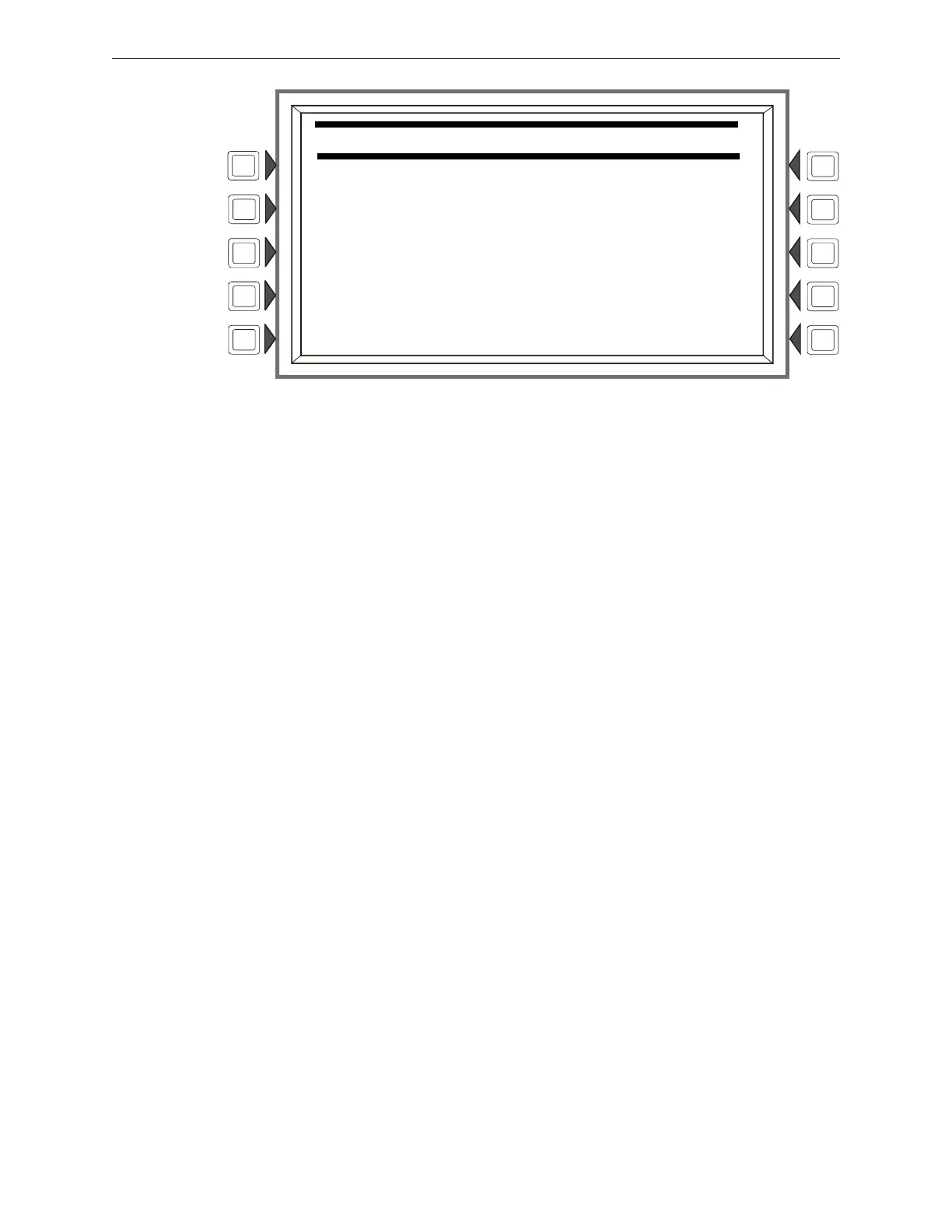NFS2-3030 Operations Manual — P/N 52546:A 11/29/2005 57
Print Programming Menu Screen Printing Reports
Figure 5.2 Print Programming Screen
Soft Keys
NETWORK PARAMETERS: Press to print node number, node label, Channel A and B threshold,
network style. The report looks like this:
PANEL SETTINGS: Press to print broadcast time, event ordering, and block acknowledge. The
report looks like this:
PANEL TIMERS: Press to print timer values for Auto Silence, Silence Inhibit, AC Fail Delay time
and whether it has been enabled, Proprietary Reminder, and Remote Reminder timers. The report
looks like this:
LCD DISPLAY: Press to print information about backlight handling during fire alarm and
backlight intensity. The report looks like this:
PRINT PROGRAMMING MENU
NETWORK PARAMETERS LCD DISPLAY
PANEL SETTING
PANEL TIMERS MORE
BACK
******NETWORK PARAMETERS********************************************************
NODE:N124 STYLE 7 NO
NODE LABEL: LAKEVILLE GENERAL HOSPITAL
CH A. THRESHOLD: HIGH CH B. THRESHOLD: HIGH
********************************************************************************
******SETTINGS******************************************************************
BROADCAST TIME: NO BLOCK ACKNOWLEDGE: YES
EVENT ORDERING: USA
********************************************************************************
******TIMERS********************************************************************
AUTO SILENCE: 00:00 SILENCE INHIBIT: 00:00
AC FAIL DELAY: 06:00 AC FAIL DELAY: ENABLED
PROPRIETARY REMINDER: ENABLED REMOTE REMINDER: ENABLED
********************************************************************************
******LCD DISPLAY***************************************************************
LCD INTENSITY: 060 BACKLIGHT: ON
******EVENTS********************************************************************
