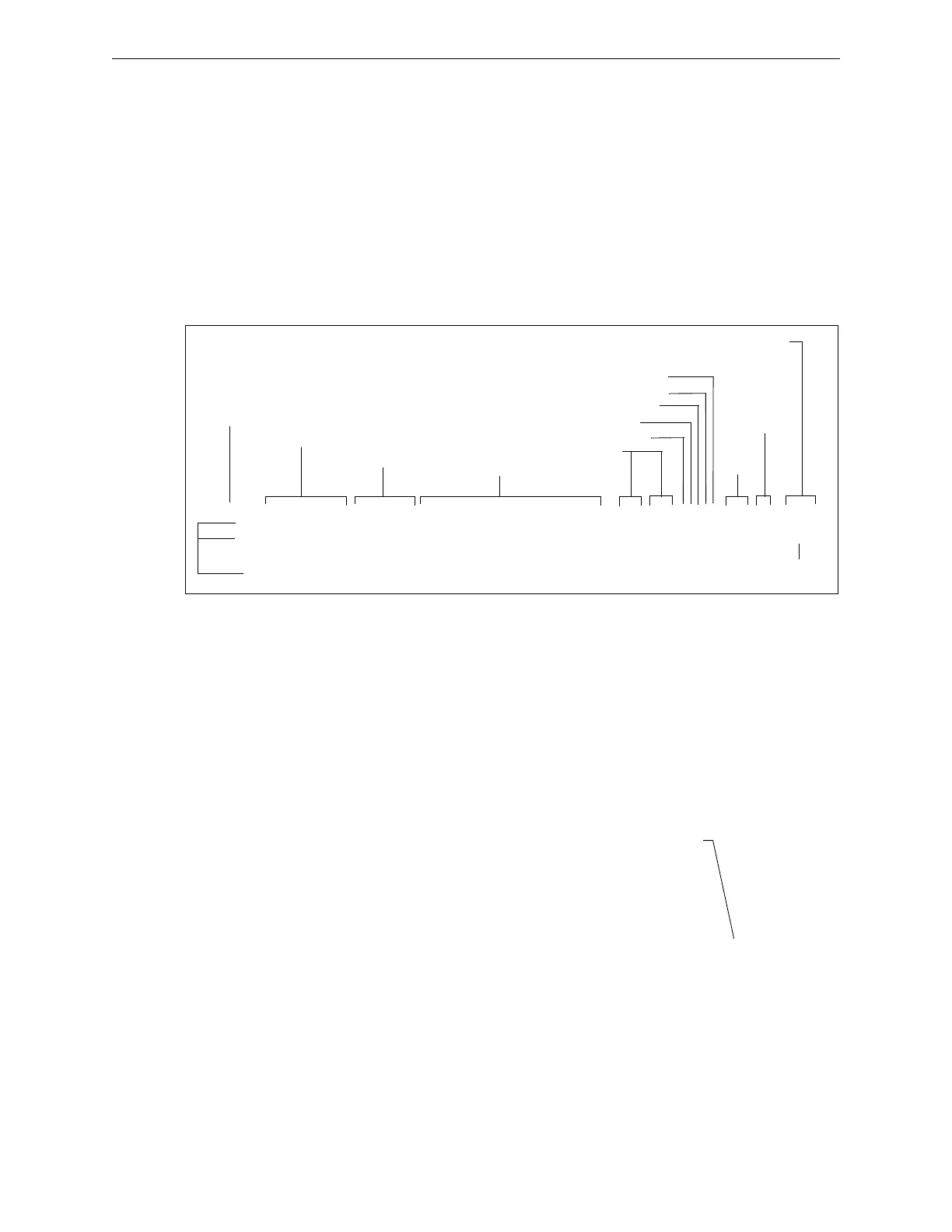60 NFS2-3030 Operations Manual — P/N 52546:A 11/29/2005
Printing Reports Installed Points Report Screen
Soft Keys
SLC POINTS:Press to print information on installed SLC points. When the soft key is pressed, a
field appears to allow choice of a single SLC or ALL. Toggle until the desired choice appears in
the field, then press ACCEPT. The report looks like this.
GENERAL ZONES: Press to print a report of installed general zones.
LOGIC ZONES: Press to print a report of installed logic zones.
NORMAL SMOKE (ION) Detector L02D129 *** *** NTL*Y *** ** 6666
Z002 , , , , , , ,
, , L02D129
Status
Software
Type ID
Detector
or Module
Point label,
extended label
Multi-Detector
Co-op
Addresses
Local Mode Participation (Y or N)
Alarm Tracking (T) or Latching (L)
Pre-alarm Alert (T) or Action (L)
Alarm Verification Testing (V or *)
Custom
Action
Message
No.
Weekly
Occupancy
Schedule No.
Left to right - Alarm Threshold occupied, Alarm Threshold unoccupied,
Prealarm Threshold occupied, Prealarm Threshold unoccupied
******INSTALLED POINTS**********************************************************
NORMAL SMOKE (ION) Detector L02D129 *** *** NTL*Y *** ** 6666
Z002,,,,,,,
, , L02D129
ON RELAY Module L02M005 NL * *** **
ZL001,,,,,,,
, , L02M005
********************************************************************************
Device
Address
Ten zone fields of zone map (separated by commas)
Field Identification
SLC Detector Installed Points
Silenceable (S or * - Sounder/Relay Base Only)
******INSTALLED POINTS**********************************************************
ON GENERAL ZONE General Alarm Z000
ON GENERAL ZONE Zone 001 Z001
OFF GENERAL ZONE Zone 002 Z002
********************************************************************************
******INSTALLED POINTS**********************************************************
ON LOGIC ZONE AND(Z1,NOT(L2M6)
ZL0001*
OFF LOGIC ZONE AND(ZL10,NOT(Z75))
ZL0011
********************************************************************************
An asterisk in this
position indicates this
zone appears in a
point’s zone map.
