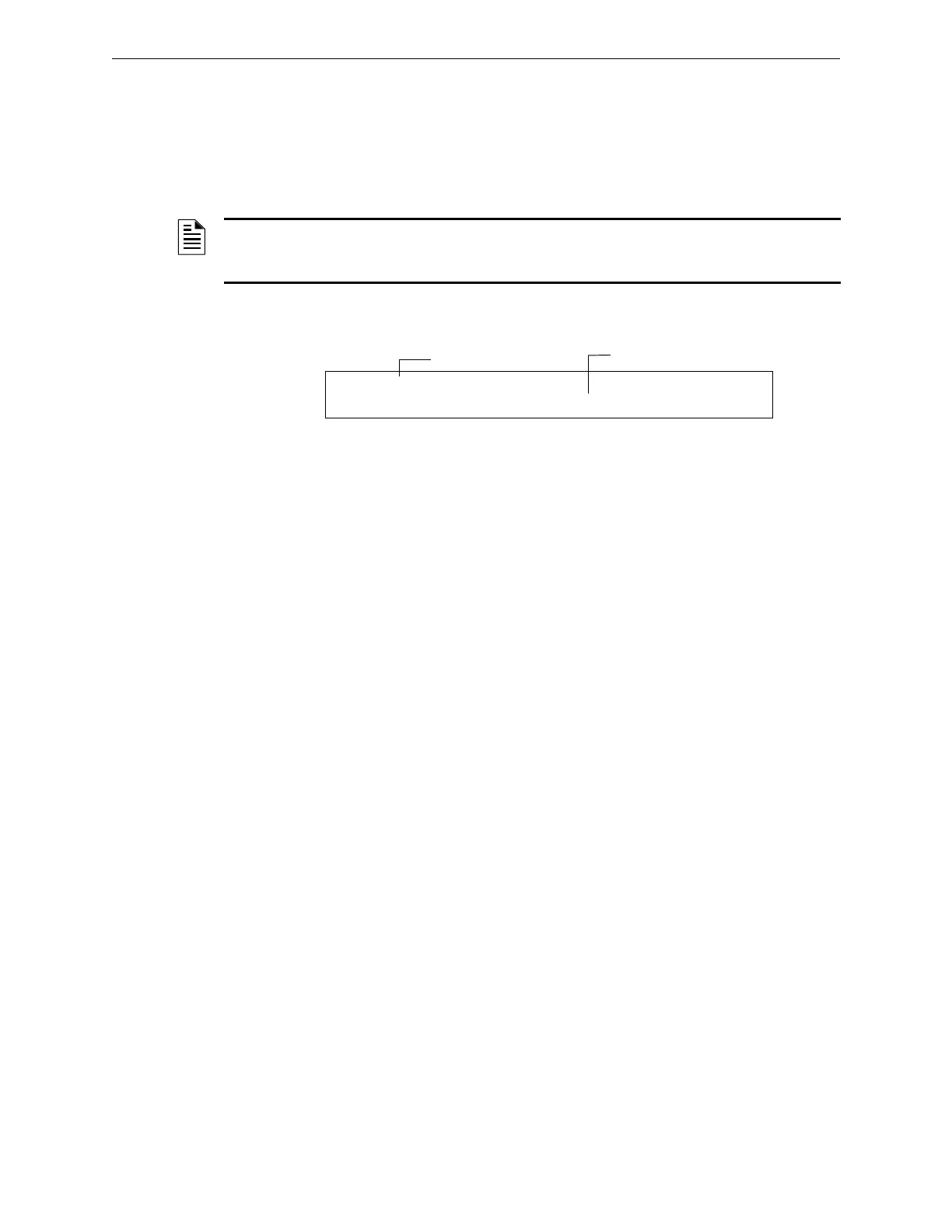26 NFS2-640 Operations P/N 52743:L4 06/10/19
Operation of the Control Panel System Trouble Mode of Operation
3.5.2 How to Respond to a System Trouble
If the control panel indicates a trouble, you can do the following:
1. Press the
ACKNOWLEDGE/SCROLL DISPLAY key to silence the panel sounder and switch the
SYSTEM TROUBLE LED from flashing to steady—regardless of the number of troubles, alarms,
security and supervisory signals.
2. The control panel sends an Acknowledge message to the remote annunciators, history buffer,
installed printers, and CRT-2s.
Figure 3.9 Sample Acknowledge Message
3. Check the trouble message for the location and type of trouble.
Figure 3.10 Sample Trouble Messages on CRT-2 or Printer
4. Correct the condition causing the trouble. If the trouble clears, the control panel sends a Clear
Trouble message to the History buffer and installed printers FDU-80 annunciators, and
CRT-2s.
If all troubles clear and no supervisory signals or fire alarms exist, the control panel does the fol-
lowing:
• Returns to Normal operation (indicated by the “System Normal” message)
• Sends a “System Normal” message to the LCD display, History buffer and installed printers,
FDU-80 annunciators, and CRT-2s
• Restores troubles automatically - even if troubles are not acknowledged
If multiple trouble conditions exist in the system, the LCD and optional CRT-2 and FDU-80s auto-
matically step through each trouble every 3 seconds in the following order:
1. Alarms, in order of address
2. Supervisory, in order of address
3. Troubles, in order of address
Press the
ACKNOWLEDGE/SCROLL DISPLAY key and the display stops on the current trouble event
for 1 minute, then begins to automatically step through remaining troubles. To manually step
through remaining troubles, press the
ACKNOWLEDGE/SCROLL DISPLAY key.
Refer to Appendix D, “Point and System Troubles Lists”, on page 75 for explanations of troubles
that appear on the display.
NOTE: Pressing the SIGNAL SILENCE key when only troubles exist, gives the same result as
pressing the ACKNOWLEDGE/SCROLL DISPLAY key. The SIGNALS SILENCED LED does not light unless
an alarm exists in the system.
Time and date of Acknowledge
Status banner
ACKNOWLEDGE
03:15P 041515 Tue
TROUBL MONITOR MODULE ADDRESS M021 Z00 OPEN CIRCUIT 08:10A 042115 2M021
TROUBL MONITOR MODULE ADDRESS M022 Z00 OPEN CIRCUIT 08:12A 042115 2M022
