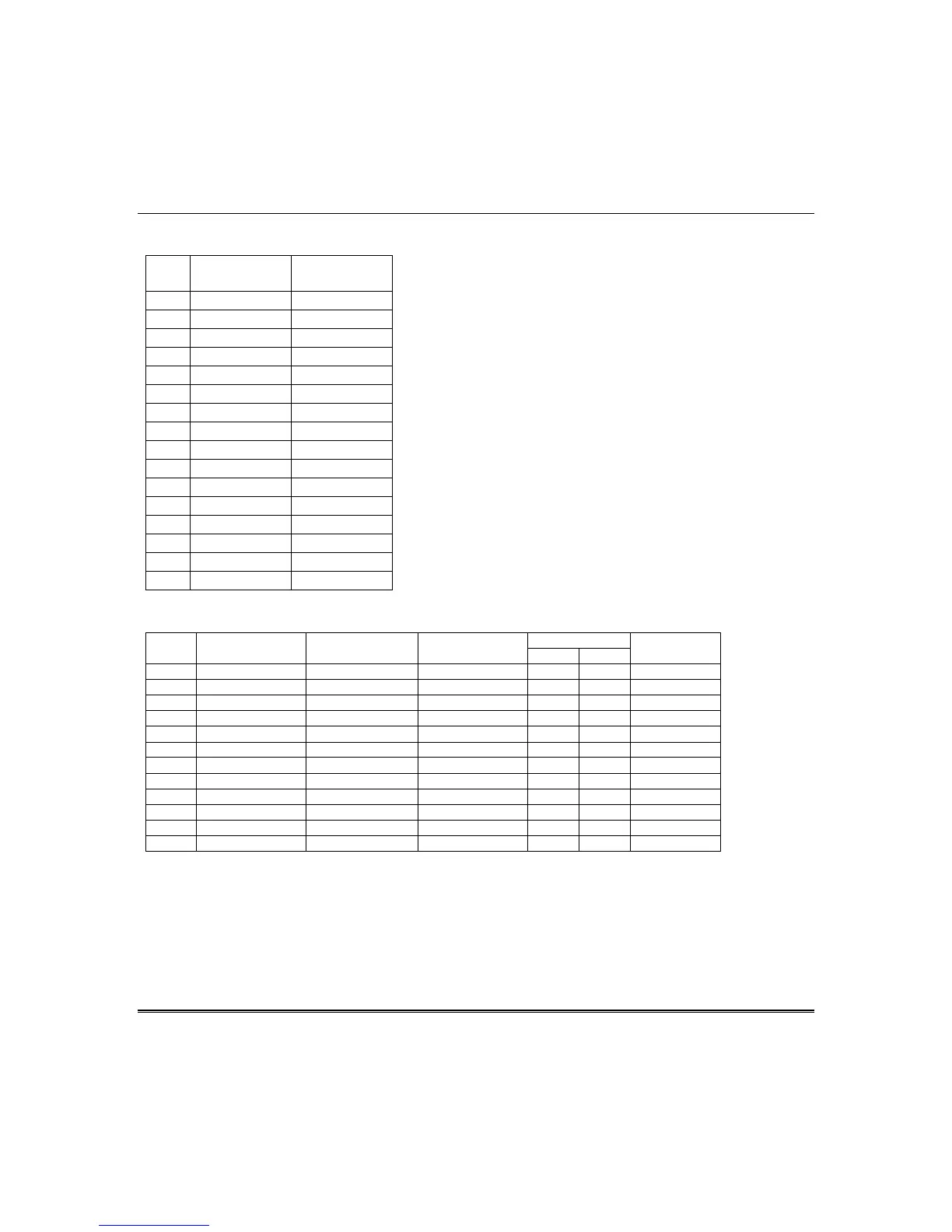OMNI624 Installation and Setup Guide
6–18
Q 12, L2 – Enter the digit for the desired options from the table below.
L2
Entry
XL4705 Relay
Enable
RF Receiver
Used
0
1
2
✔
3
✔
4
5
6
✔
7
✔
8
✔
9
✔
A
✔ ✔
B
✔ ✔
C
✔
D
✔
E
✔ ✔
F
✔ ✔
4705 Relay Enable: Enables the Relay Module. If used, the
system’s built-in triggers 3 and 4 will no longer be available as
triggers. Instead, they will serve as clock and data lines,
respectively, for the relay module.
RF Receiver Used: Enables the RF receiver, if used.
Q 12, L3 – Enter the digit for the desired options from the table below.
User Codes L3
Entry
Euro Pulse
Dialing (66:33)
TouchTone
(DTMF) Dialing
U.S. Pulse
Dialing (60:40)
4-Digit 6-Digit
Bell/Siren
Supervision
0
✔ ✔
1
✔
✔
2
✔
✔
4
✔
✔
5
✔
✔
6
✔
✔
8
✔ ✔
✔
9
✔
✔
✔
A
✔
✔
✔
C
✔
✔ ✔
D
✔
✔ ✔
E
✔
✔ ✔
Dialing Method: Select the type of dialing desired.
User Codes 4/6 digits: The system supports either 4-digit or 6-digit user codes. If this option is
selected, the system is set to use 6-digit codes. Existing 4-digit user codes will be automatically changed
to include “00” before the existing code (e.g., 1234 becomes 001234). If the system is set to 6-digit codes
and is changed to 4-digit codes, the first two digits of existing 6-digit user codes will be automatically
deleted (e.g., 123456 becomes 3456).
