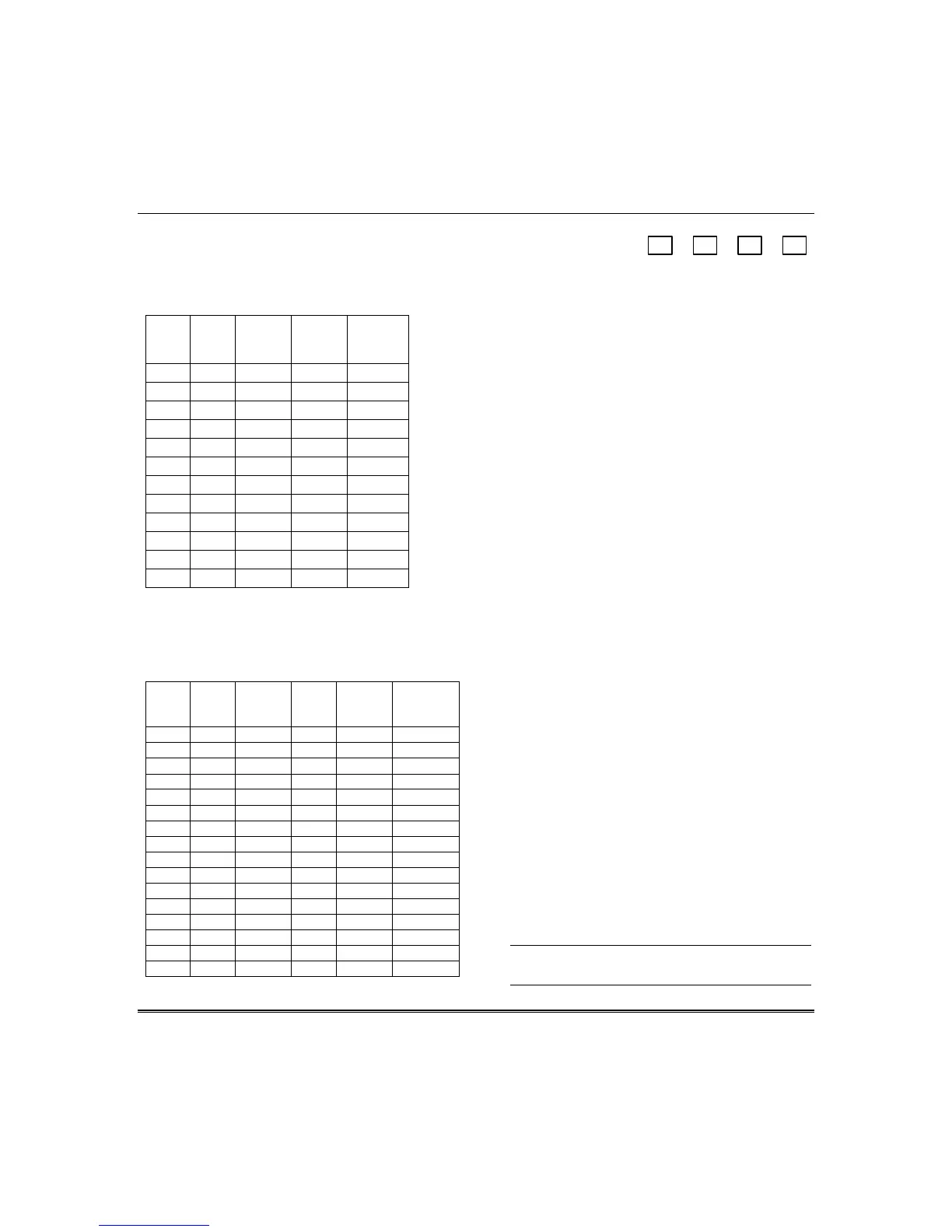OMNI624 Installation and Setup Guide
6–22
QUESTION 14 ARMING OPTIONS
L1 L2 L3 L4
This question defines arming options. Enter the digits as follows:
Q 14, L1 – Enter the L1 digit from the table below.
L1
Entry
Stay-
Arms
Stay
No FOB
Auto-
Stay
Instant
Arms
Away
Instant
Enabled
0
1
✔
2
✔
3
✔ ✔
4
✔
5
✔ ✔
6
✔ ✔
7
✔ ✔ ✔
8
✔
9
✔ ✔
A
✔ ✔
B
✔ ✔ ✔
Stay Arms Stay: If enabled, the system will arm in the
STAY mode by simply pressing the [STAY] key (user code
not required). Otherwise, the user must press the [STAY]
key followed by the user code to arm in STAY mode. When
you are using the ADEMCO Contact ID reporting format and
Stay Arms Stay is enabled, a Contact ID code of 408 with a
user number of 128 is sent to the central station when the
system is armed using the STAY key.
No Fob Auto-Stay: If selected, the auto-stay feature will be
disabled when arming from an RF keyfob or by using the soft
keys (system will arm the system in the mode selected).
Instant Arms Away: If enabled, the system will arm in the
AWAY mode by pressing the [INSTANT] key. When you are
using the ADEMCO Contact ID reporting format and Instant
Arms Away is enabled, a Contact ID code of 408 with a user
number of 128 is sent to the central station when the system
is armed using the INSTANT key.
Instant Enabled: If selected, allows the end user to arm
instant mode. Not available if INSTANT ARMS AWAY is
selected.
Q 14, L2 – Enter the L2 digit from the table below.
L2
Entry
Arm
With
Fault
Bypass
Error
Exit
Error
No PC
if
Armed
No Arm if
Low
Battery
0
✔
1
✔ ✔
2
✔
3
✔ ✔
4
✔ ✔
5
✔ ✔ ✔
6
✔ ✔
7
✔ ✔ ✔
8
✔ ✔
9
✔ ✔ ✔
A
✔ ✔
B
✔ ✔ ✔
C
✔ ✔ ✔
D
✔ ✔ ✔ ✔
Arm With Fault: Allows the system to arm even if a
delay or interior zone is faulted. However, faulted
zones must be restored before exit time expires, or
an alarm will result if the bypass error is not
enabled.
Bypass Error: If selected, faulted zones after
arming will be bypassed and no exit error report will
be sent.
Exit Error: If selected, the normal exit error report
will be sent if there are faulted zones after arming.
No PC if Armed: If system is armed, the control will
not communicate with downloading computer.
No Arm if Low Battery: If selected, system will not
arm if a system low battery exists.
E
✔ ✔ ✔
F
✔ ✔ ✔ ✔
U
L
Bypass Error must not be enabled for UL
installations.
