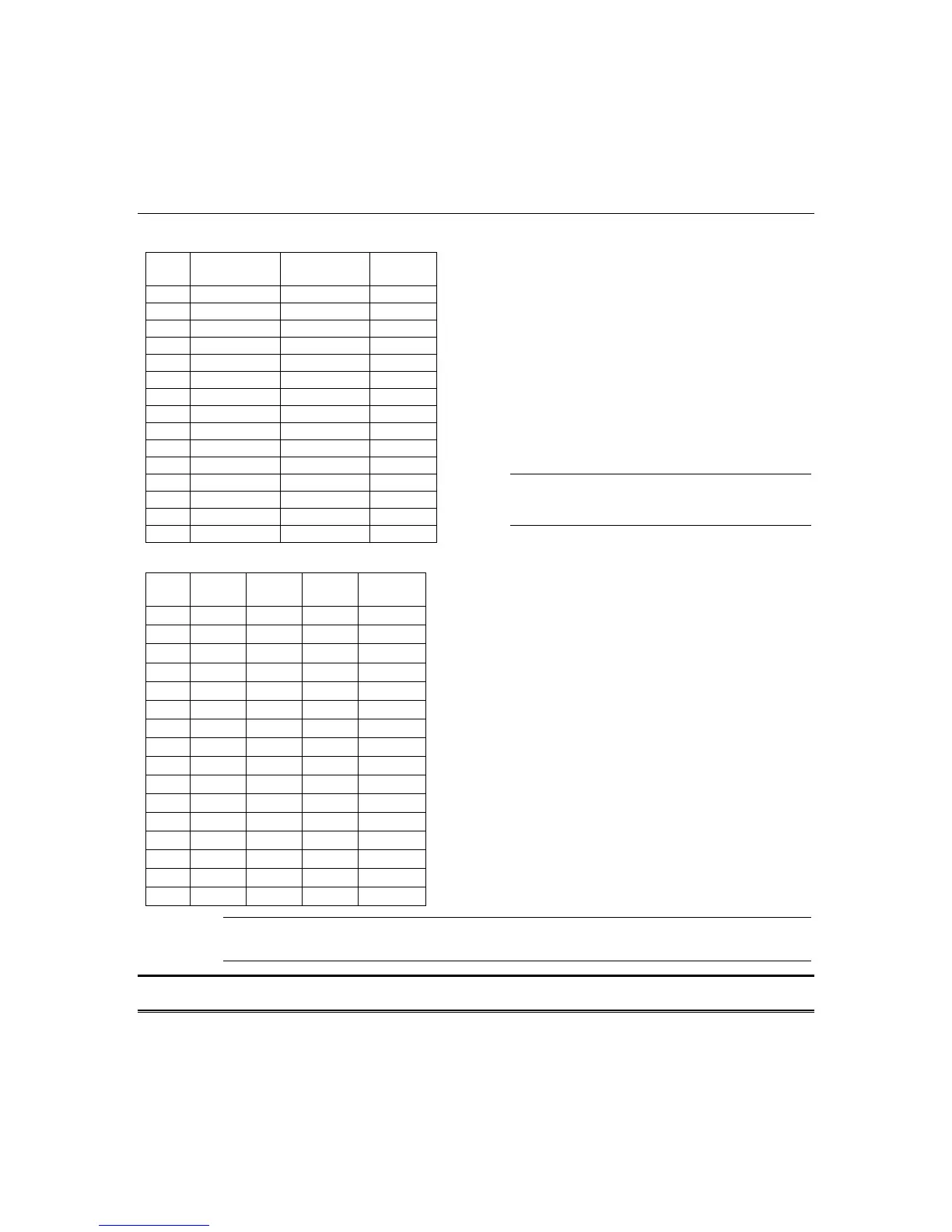Section 6. System Programming
6–23
Q 14, L3 – Enter the L3 digit from the table below.
L3
Entry
Disable Arm
Partition 1
Disable Arm
Partition 2
Exit
Extends
0
1
✔
2
✔
3
✔ ✔
5
✔
6
✔
7
✔ ✔
8
✔
9
✔ ✔
A
✔ ✔
B
✔ ✔ ✔
Disable Arming: If selected, the respective partition
cannot be armed. See Submode 2, Question 48, L1/L2
for entering the report code (must be “DD”) that is sent
if a user attempts to arm the system after this option
has been set.
Exit Extends: If selected, re-entering the premises
during the exit delay time will restart the exit delay
timer, allowing someone to exit again without having to
disarm, then rearm the system. This can only occur
once during an armed period. See Question 14, L4 for
related Quick Exit feature.
C
✔
D
✔ ✔
E
✔ ✔
U
L
Exit Extends must not be enabled for UL
installations.
F
✔ ✔ ✔
Q 14, L4 – Enter the L4 digit from the table below.
L4
Entry
Quick
Arm
Force
Arm
Quick
Exit
Quick
Bypass
0
1
✔
2
✔
3
✔ ✔
4
✔
5
✔ ✔
6
✔ ✔
7
✔ ✔ ✔
8
✔
9
✔ ✔
A
✔ ✔
B
✔ ✔ ✔
C
✔ ✔
D
✔ ✔ ✔
E
✔ ✔ ✔
F
✔ ✔ ✔ ✔
Quick Arm: If selected, Quick Command #1 will arm if
the system is ready. When you are using the ADEMCO
Contact ID reporting format and Quick Arm is enabled, a
Contact ID code of 408 with a user number of 128 is sent
to the central station when the system is armed using the
Quick Arm feature.
Force Arm: If selected, Quick Command #2 will arm the
system and bypass any faulted zones. When you are using
the ADEMCO Contact ID reporting format and Force Arm
is enabled, a Contact ID code of 408 with a user number of
127 is sent to the central station when the system is
armed using the Force Arm feature.
Quick Exit: Allows the user to leave the premises while
the system is armed by pressing the [STAY] key, which
restarts the exit delay timer. This way the user does not
have to first disarm the system, then re-arm it again to
leave.
Quick Bypass: Allows the user to bypass zones without
first using the user code.
U
L
Quick Exit must not be enabled for UL installations.
