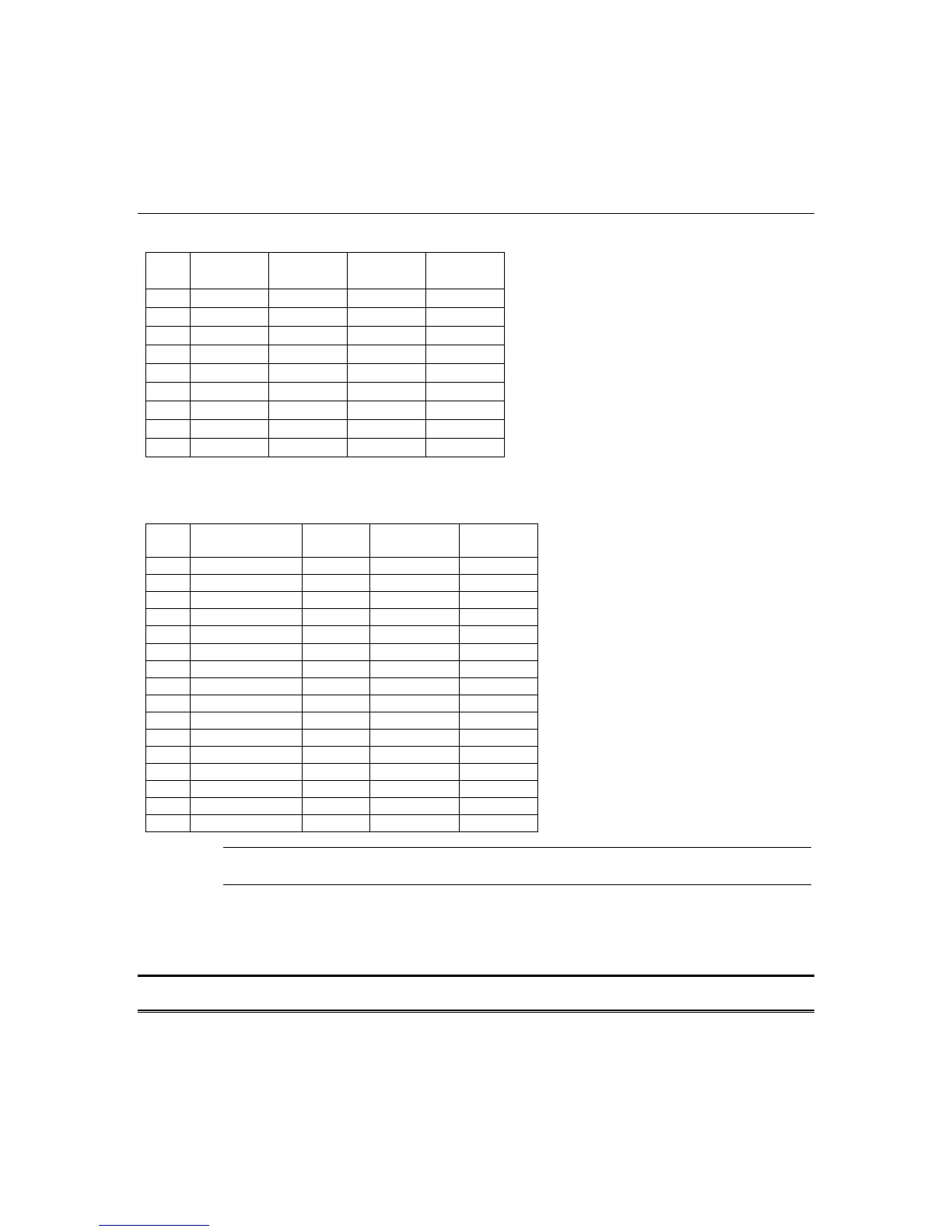Section 6. System Programming
6–25
Q 15, L3 – Enter the L3 digit from the table below.
L3
Entry
Phone Fail
Enable
Phone Fail
Sounder
Phone Fail
Bell
Bell Ring
Cancel
0
1
✔
3
✔ ✔
5
✔ ✔
7
✔ ✔ ✔
9
✔ ✔
B
✔ ✔ ✔
D
✔ ✔ ✔
F
✔ ✔ ✔ ✔
Phone Fail Enable: If selected, the phone
line is monitored. If the phone line is not
detected for approximately 4 minutes, a
phone fail message will be displayed, and, if
the phone fail sounder and/or phone fail bell
options (L3) are enabled, a sound will occur.
The phone fail is automatically cleared
approximately 4 minutes after the phone line
has been restored.
Bell Ring Cancel: If selected, the alarm
sounder will ding upon receiving the “cancel”
code.
Q 15, L4 – Selects whether you want the system to sound upon the listed conditions. This option does
not affect keypad display of these events.
Enter the L4 digit from the table below.
L4
Entry
RF Supervision
Fault
RF Low
Battery
Low Battery
Sounder
AC Loss
Sounder
0
1
✔
2
✔
3
✔ ✔
4
✔
5
✔ ✔
6
✔ ✔
7
✔ ✔ ✔
8
✔
9
✔ ✔
A
✔ ✔
B
✔ ✔ ✔
C
✔ ✔
D
✔ ✔ ✔
E
✔ ✔ ✔
F
✔ ✔ ✔ ✔
RF Supervision Fault Sounder:
Setting this option starts a pulsing
keypad trouble sounder. Valid user
code silences sounder.
RF Low Battery Sounder: Setting
this option starts a pulsing keypad
trouble sounder. Valid user code
silences sounder.
System Low Battery Sounder:
Setting this option starts a pulsing
keypad trouble sounder. Valid user
code silences sounder. May be enabled
to send system low battery.
AC Loss Sounder: Setting this option
starts a pulsing keypad trouble sounder.
Valid user code silences sounder. May
be enabled to send AC loss to the CS
(Submode 2, Question 37, L3, L4).
U
L
Must be programmed as “F” for UL installations.
Any time the sounder is on, it must be acknowledged with a user code before arming is allowed. If the
system is armed and a trouble sounder starts, the system will disarm and silence the sounder for the
affected partition. Thus, if the system is partitioned, each partition’s sounder requires an individual
acknowledgement with a user code.
