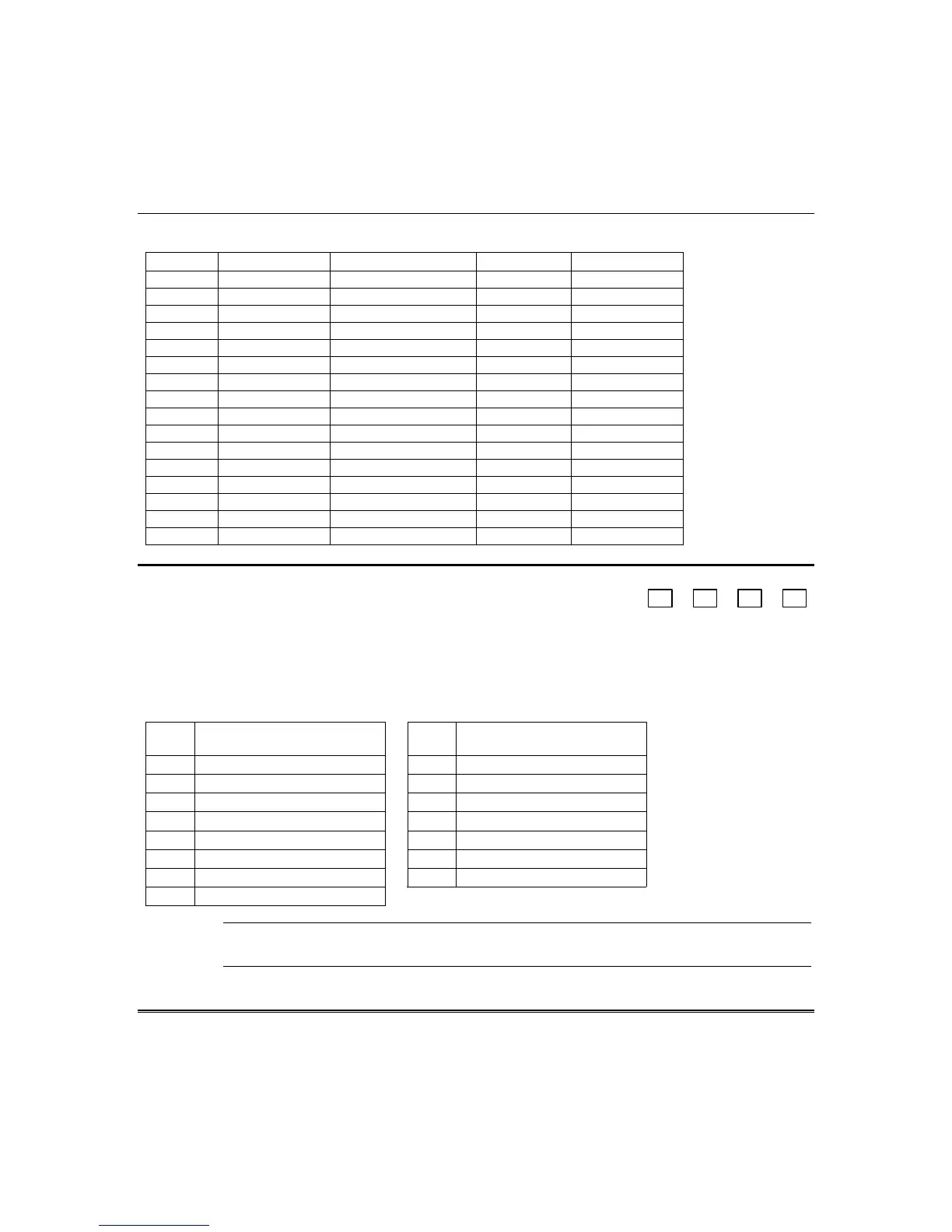Section 6. System Programming
6–29
Q17, L3 – Enter the L3 digit for the desired events to be recorded in event log
L3 Entry Log RF Battery Log RF Supervision Log Tamper Log Bypass
0
1
✔
2
✔
3
✔ ✔
4
✔
5
✔ ✔
6
✔ ✔
7
✔ ✔ ✔
8
✔
9
✔ ✔
A
✔ ✔
B
✔ ✔ ✔
C
✔ ✔
D
✔ ✔ ✔
E
✔ ✔ ✔
F
✔ ✔ ✔ ✔
QUESTION 18 BELL TIMEOUT/AC DELAY/RING COUNT
L1 L2 L3 L4
Burg bell Fire bell AC dial Ring
timeout timeout delay count
Q 18, L1/L2 – Burglary Bell/Fire Bell Timeout
Enter the L1 and L2 digits for the desired burglary and fire bell/siren timeouts, respectively, from the
table below.
Entry
BURGLARY &
FIRE BELL TIMEOUTS Entry
BURGLARY &
FIRE BELL TIMEOUTS
1
3 minutes
9
27 minutes
2
6 minutes
A
30 minutes
3
9 minutes
B
33 minutes
4
12 minutes
C
36 minutes
5
15 minutes
D
39 minutes
6
18 minutes
E
42 minutes
7
21 minutes
F
Infinite
8
24 minutes
U
L
Must be programmed as “2” for UL installations.
