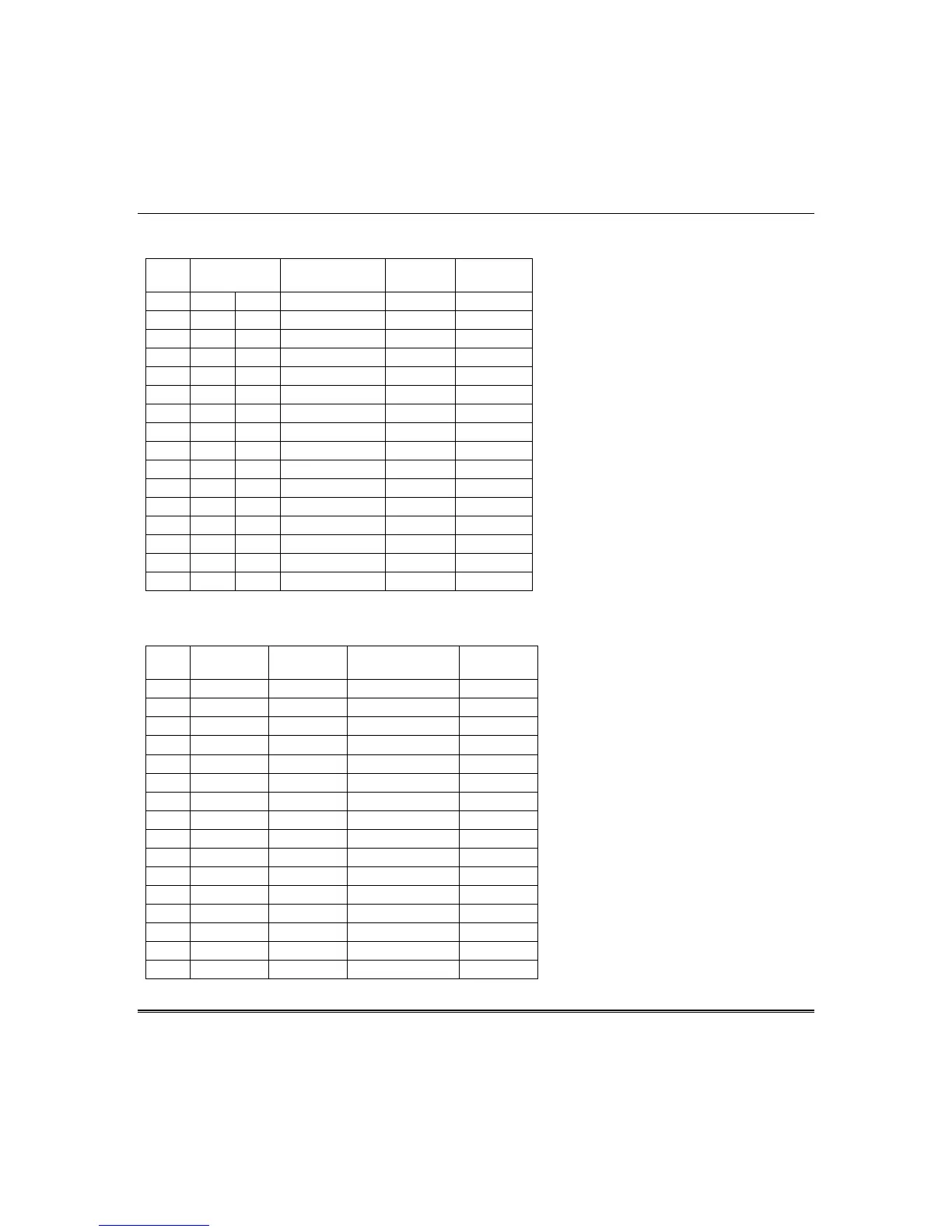OMNI624 Installation and Setup Guide
6–28
Q 17, L1 – Enter the L1 digit from the table below.
L1
Entry
Event Log
by Part. / All
Enable #53 Log
Command
Log Zone
Alarms
Log Zone
Troubles
0
✔
1
✔
2
✔ ✔
3
✔ ✔
4
✔ ✔
5
✔ ✔
6
✔ ✔ ✔
7
✔ ✔ ✔
8
✔ ✔
9
✔ ✔
A
✔ ✔ ✔
B
✔ ✔ ✔
C
✔ ✔ ✔
D
✔ ✔ ✔
E
✔ ✔ ✔ ✔
F
✔ ✔ ✔ ✔
By Part. / All: If selected, only the
events having occurred in the partition
in which the keypad is mapped are
displayed. Otherwise, all system events
are displayed.
Enable #53 Log Command: If selected,
users will be able to view the log using
the #53 command.
Log Zone Alarms/Troubles: If selected,
alarms and troubles will be included in
the event log.
Q17, L2 – Enter the L2 digit for the desired events to be recorded in event log.
L2
Entry
Log
Open
Log
Close
Log System
Events
Log Key
Events
0
1
✔
2
✔
3
✔ ✔
4
✔
5
✔ ✔
6
✔ ✔
7
✔ ✔ ✔
8
✔
9
✔ ✔
A
✔ ✔
B
✔ ✔ ✔
C
✔ ✔
D
✔ ✔ ✔
E
✔ ✔ ✔
F
✔ ✔ ✔ ✔
