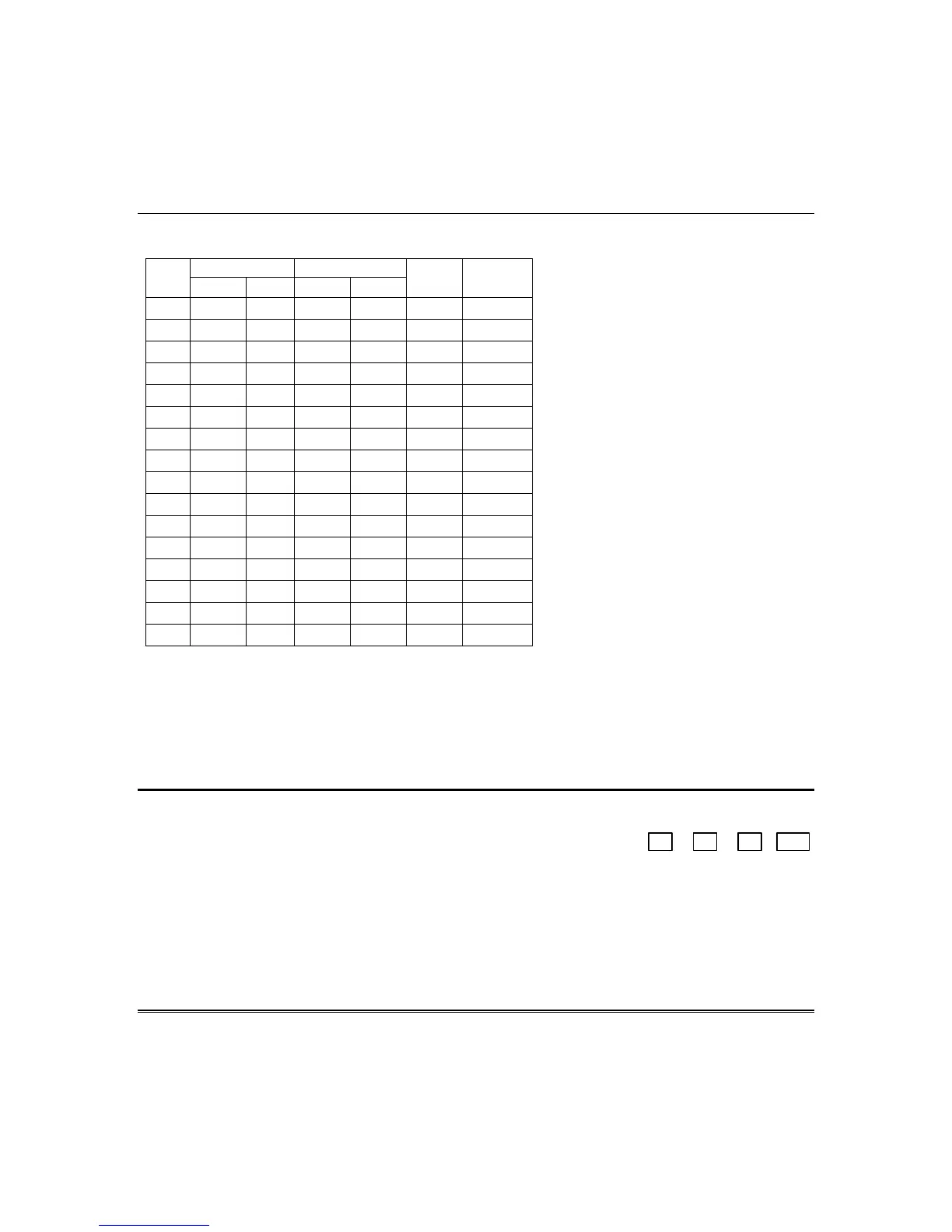Section 6. System Programming
6–27
Q 16, L3 – This location selects the type of clock displays. Enter the L3 digit from the table below.
Clock Day/Month
L3
Entry
AM/PM 24hr mm/dd dd/mm
Display
Time
Display
Clock Fail
0
✔ ✔
1
✔ ✔
2
✔ ✔
3
✔ ✔
4
✔ ✔ ✔
5
✔ ✔ ✔
6
✔ ✔ ✔
7
✔ ✔ ✔
8
✔ ✔ ✔
9
✔ ✔ ✔
A
✔ ✔ ✔
B
✔ ✔ ✔
C
✔ ✔ ✔ ✔
D
✔ ✔ ✔ ✔
E
✔ ✔ ✔ ✔
F
✔ ✔ ✔ ✔
Clock: Shows time in 24-hour format,
00–23 hours. Otherwise, 1–12 hours
with A or P.
Day/Month: Time displayed as day,
then month (23, Feb. 1990); otherwise,
as U.S. standard (Feb. 23, 1999).
NOTE: Clock set is always entered as
24-hour time, with order the same (in
case LED.) See quick command #3.
Display Time: LCD only. Displays time
(last six digits) during status scroll on
line 2.
NOTE: The descriptor should be limited
to 10 characters when time is displayed
or it will be overwritten by the time.
Display Clock Fail: LCD only. If the
system goes through a hardware reset
(loss of all power or watchdog reset), the
clock will not be correct and a message
will be displayed indicating this.
Q 16, L4 – Language Select: This location selects the language for the keypad display as follows:
0 = English 3 = French
1 = Italian 4 = Dutch
2 = Spanish 5 = Portuguese
QUESTION 17 LOG OPTIONS N/U
L1 L2 L3 L4
This question defines event log options. Enter the digits as follows:
