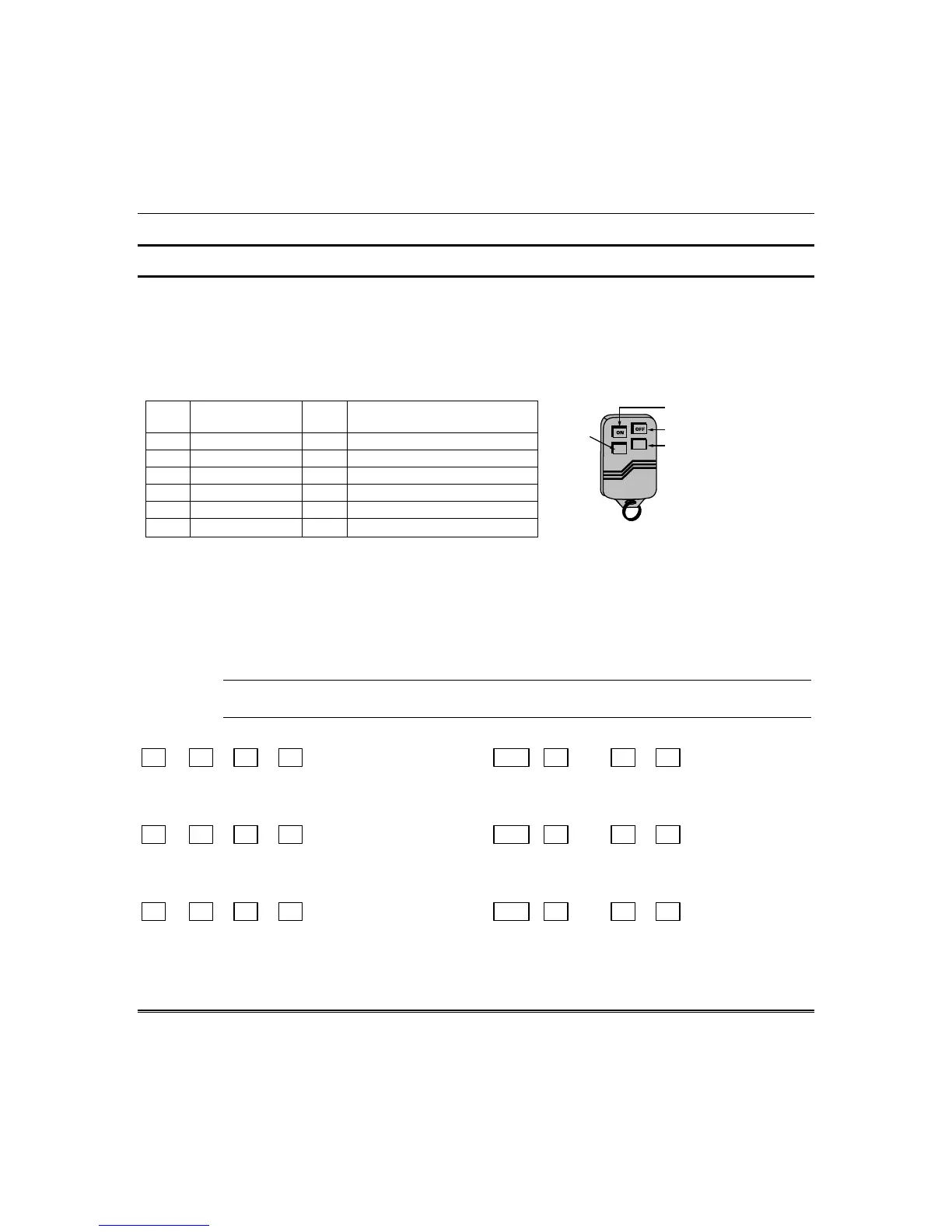OMNI624 Installation and Setup Guide
6–42
QUESTIONS 46–48 NOT USED
QUESTIONS 49–64 KEYFOB BUTTON FUNCTIONS and USERS
The following odd-numbered questions set the RF keyfob button functions. The even-numbered
questions assign the partition in which the keyfob functions and the associated users for open/close
reporting. See Installer Mode 3, Questions 25–32 to assign the number of buttons used by each keyfob
and to store their serial numbers.
For odd numbered questions, enter the digits in each location as follows:
L1-L4
Entry
Keyfob Function
L1-L4
Entry
Keyfob Function
0
Disabled
6
Keypad 7 & 9
1
Disarm
7
Keypad * & #
2
Arm Away
8
Keypad 1 & 3
3
Arm Stay
9
Relay Type 23 (mom. seconds)
4
Arm Instant
A
Relay Type 24 (mom. minutes)
5
Arm Stay/Instant
B
Relay Type 25 (toggle)
YOU MUST
PROGRAM
THIS BUTTON
LOOP 3
LOOP 1
LOOP 2
LOOP 4
5804 Wireless Key
NOTE: If an arming function is assigned to the keyfob and it is used to arm the system when the
system is not ready, the system will be force armed.
For even-numbered questions, enter the digits as follows (L1: not used):
L2: Enter the partition number (P1=1; P2=2) for arming/disarming for this keyfob. This defines the
partition in which the keyfob is located.
L3/L4: Enter the user number (01–32) associated with this keyfob. Enter the first digit of the user
number in L3 and enter the second digit in L4.
U
L
Keyfobs have not been evaluated for UL installations.
Q 49 KEYFOB 1 FUNCTIONS Q 50 KEYFOB 1 USER
N/A
L1 L2 L3 L4 L1 L2 L3 L4
Button 1 Button2 Button 3 Button 4 Arm Part. User number
Q 51 KEYFOB 2 FUNCTIONS Q 52 KEYFOB 2 USER
N/A
L1 L2 L3 L4 L1 L2 L3 L4
Button 1 Button2 Button 3 Button 4 Arm Part. User number
Q 53 KEYFOB 3 FUNCTIONS Q 54 KEYFOB 3 USER
N/A
L1 L2 L3 L4 L1 L2 L3 L4
Button 1 Button2 Button 3 Button 4 Arm Part. User number
