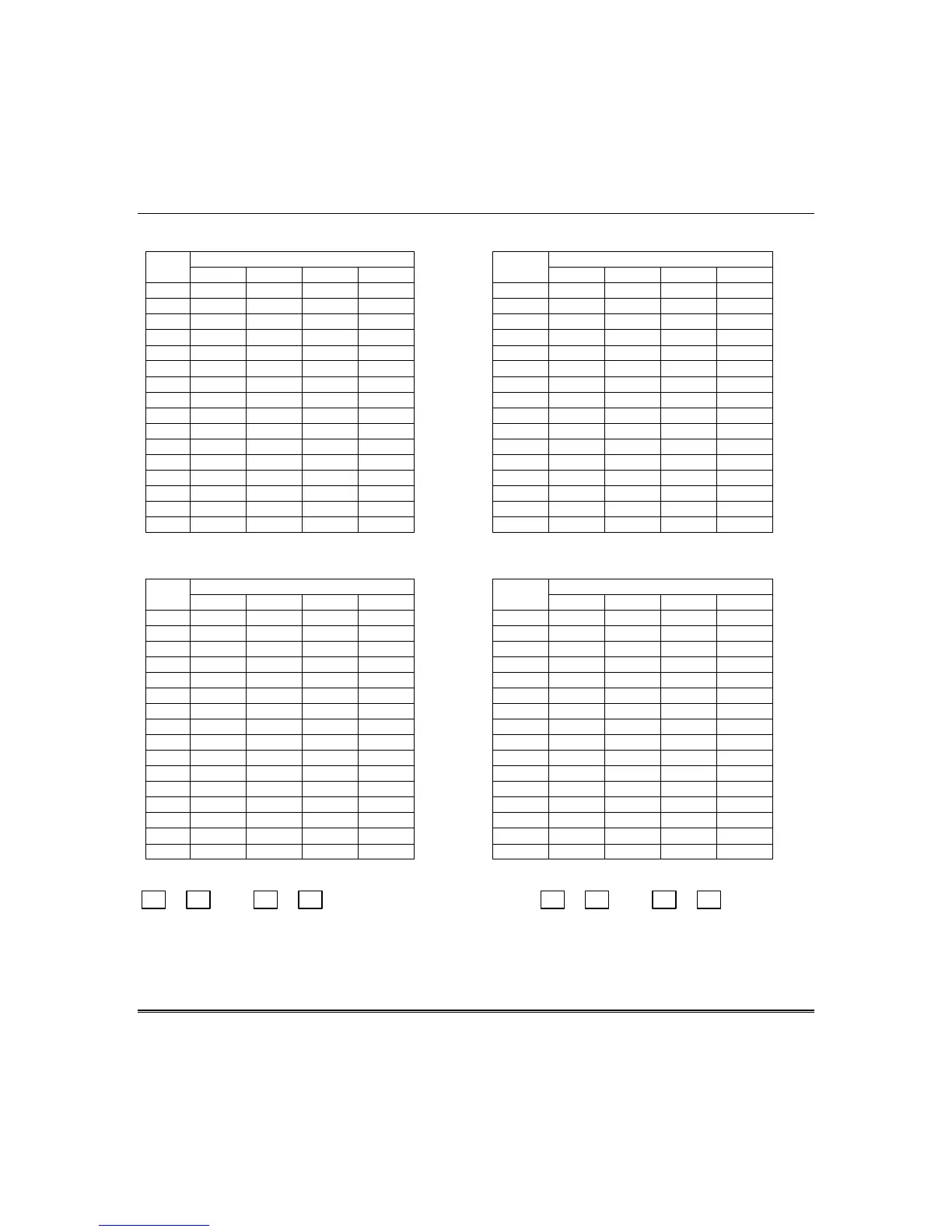Section 6. System Programming
6–41
Q44–45 L1 Enable LCD keypad addresses 5–8. Q44–45 L2 Enable LCD keypad addresses 1–4.
LCD Keypad Address LCD Keypad Address L1
Entry
5 6 7 8
L2
Entry
1 2 3 4
0
0
1
✔
1
✔
2
✔
2
✔
3
✔ ✔
3
✔ ✔
4
✔
4
✔
5
✔ ✔
5
✔ ✔
6
✔ ✔
6
✔ ✔
7
✔ ✔ ✔
7
✔ ✔ ✔
8
✔
8
✔
9
✔ ✔
9
✔ ✔
A
✔ ✔
A
✔ ✔
B
✔ ✔ ✔
B
✔ ✔ ✔
C
✔ ✔
C
✔ ✔
D
✔ ✔ ✔
D
✔ ✔ ✔
E
✔ ✔ ✔
E
✔ ✔ ✔
F
✔ ✔ ✔ ✔
F
✔ ✔ ✔ ✔
Q44–45 L3 Enable Non-LCD Q44–45 L4 Enable Non-LCD
keypad addresses 5–8. keypad addresses 1–4.
Non-LCD Keypad Address Non-LCD Keypad Address L3
Entry
5 6 7 8
L4
Entry
1 2 3 4
0
0
1
✔
1
✔
2
✔
2
✔
3
✔ ✔
3
✔ ✔
4
✔
4
✔
5
✔ ✔
5
✔ ✔
6
✔ ✔
6
✔ ✔
7
✔ ✔ ✔
7
✔ ✔ ✔
8
✔
8
✔
9
✔ ✔
9
✔ ✔
A
✔ ✔
A
✔ ✔
B
✔ ✔ ✔
B
✔ ✔ ✔
C
✔ ✔
C
✔ ✔
D
✔ ✔ ✔
D
✔ ✔ ✔
E
✔ ✔ ✔
E
✔ ✔ ✔
F
✔ ✔ ✔ ✔
F
✔ ✔ ✔ ✔
Q44 KEYPAD MAPPING for PARTITION 1 Q45 KEYPAD MAPPING for PARTITION 2
L1 L2 L3 L4 L1 L2 L3 L4
LCD Keypads Non-LCD keypads LCD Keypad Non-LCD keypad
This question assigns keypads to ptn. 1. This question assigns keypads to ptn. 2.
Enter the digits from the tables above. Enter the digits from the tables above.
