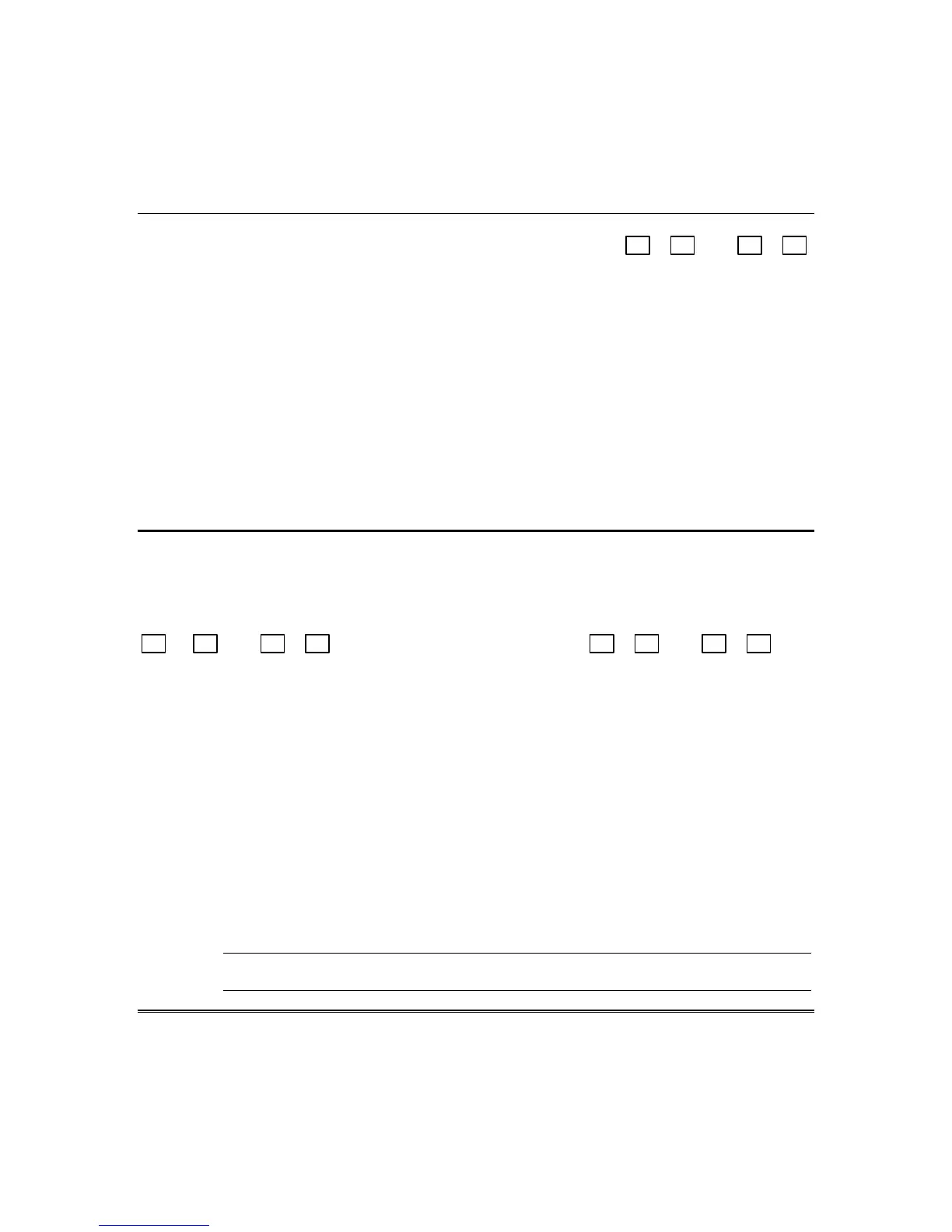OMNI624 Installation and Setup Guide
6–50
QUESTION 50 FIRST RF ZONE/FIRST DOUBLED ZONE
L1 L2 L3 L4
First RF Zone First Doubled Zone
This question sets the first RF zone and the first hardwire doubled zone (doubled zone has not been
evaluated by UL). Enter digits as follows:
L1: Enter the first digit of first RF zone number (wireless zone numbers must start after the last
hardwire zone). All zones starting with this number and higher will respond only to inputs from
the RF receiver. The RF receiver is enabled in Submode 1, Question 12, L2.
L2: Enter the second digit of first RF zone number.
L3: Enter the first digit of first doubled zone number (use only zones 01, 03, 05, 07, 09, 11, 13, as first
doubled zone). This option doubles the number of hardwired zones from the first zone entered here
upward. That is, loop 1 becomes zones 1 and 2, loop 2 becomes zones 3 and 4, etc. Zone doubling
must begin on an odd numbered zone only. This can provide up to 12 hardwire zones, or 24 if
using an OMNIEXP8 hardwire zone expander. If this is selected, the wireless zones available will
be limited to a total of 24 maximum zones.
L4: Enter the second digit of first doubled zone number.
QUESTIONS 51–53 CROSSED ZONES
These questions assign up to 2 pairs of cross zones (Questions 51/52) and set the cross zone timing
(Question 53) for each pair.
Q 51 CROSSED ZONES GROUP 1 Q 52 CROSSED ZONES GROUP 2
Enter the digits as follows: Enter the digits as follows:
L1 L2 L3 L4 L1 L2 L3 L4
First zone Second zone First zone Second zone
Two cross-zone timers are programmable (Question 53, L3 [timer 1] and L4 [timer 2] in Programming
Submode 2: Zone Programming) in 15-second increments (15 Sec. to 4 min.) Cross-zone processing only
occurs when controlled zones are armed or on 24-hour zones. NOTE: Delay zones should not be
programmed as crossed zones.
Cross zoning functions in either of 2 ways:
• If the group contains 2 different zones, when the first zone in the group is tripped, the cross-zone
timer loads and starts counting. An alarm will occur if:
The other zone in the same group trips before the timer reaches 0. This causes an alarm on the
second zone to trip. The first zone to trip will only go into alarm if it is still violated at the time
the second zone causes an alarm.
or
The timer expires and the zone that started the timer is still violated and has not restored during
the entire timing cycle.
• The zone is crossed to itself (e.g., Question 51 is programmed as 0101 – Zone 1 crossed to itself) and
the zone has tripped 3 times within the timing period (Pulse counter).
U
L
Crossed Zones option must be disabled for UL installations.
