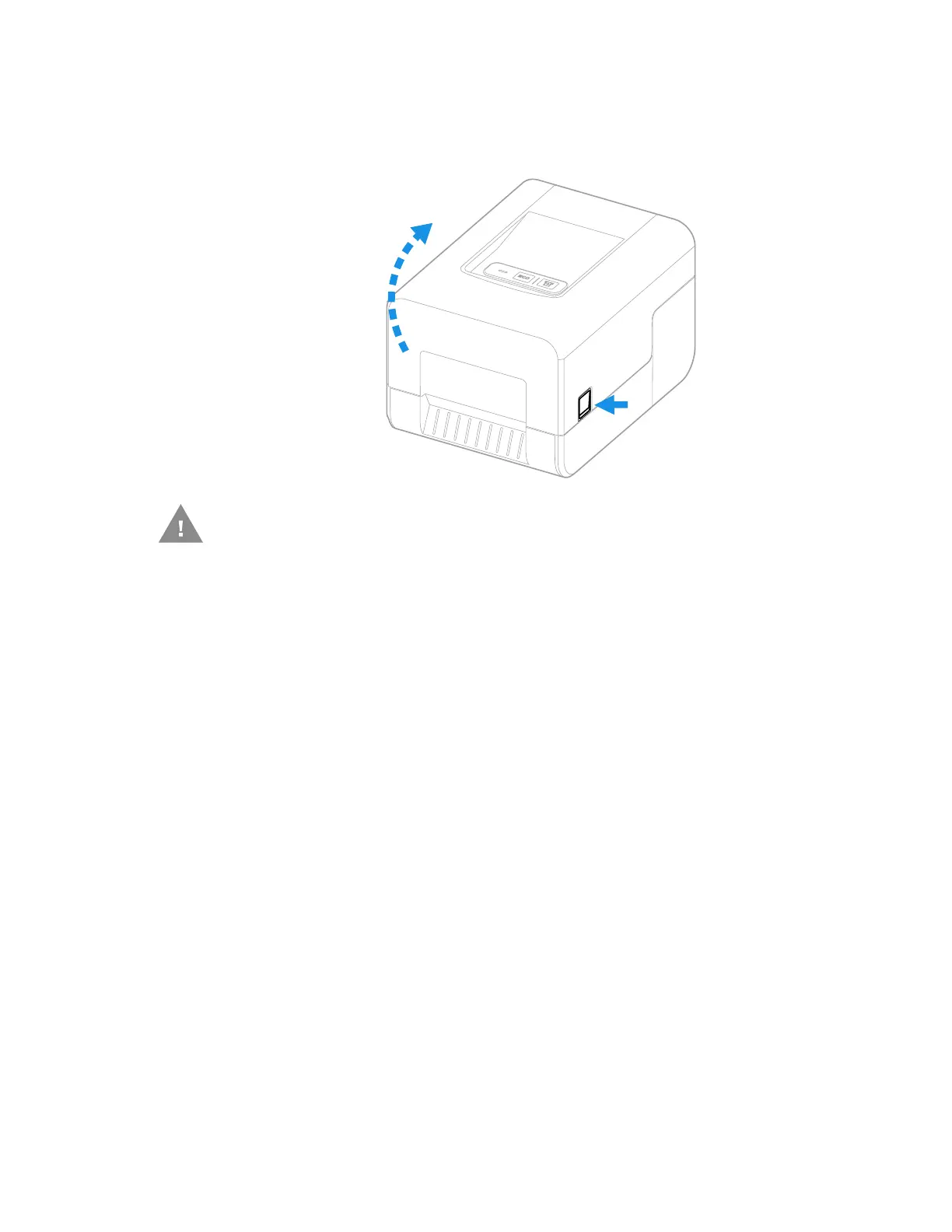PC42E-T Desktop Printer User Guide 11
Note: The printer can only use ribbon that is “ink out,” which means that the ribbon is loaded
with the inked side (dull side) facing out.
1. Press in on the cover latches on both sides of the printer and open the cover.
2. Adjust the ribbon core switches according to the diameter of the ribbon core:
• For 1/2 inch ribbon cores, the ribbon core switch must be in the outward
position. Hold the ribbon turnplate for the switch and use a Phillips
screwdriver to push in and turn the switch counter clockwise.
• For 1 inch ribbon cores (or if you are using the ribbon adapter), the ribbon
core switch must be in the inward position. Hold the ribbon turnplate for the
switch and use a Phillips screwdriver to push in and turn the switch
clockwise.
Caution: Open the cover completely to ensure that it does not close shut
while you are loading the ribbon.
