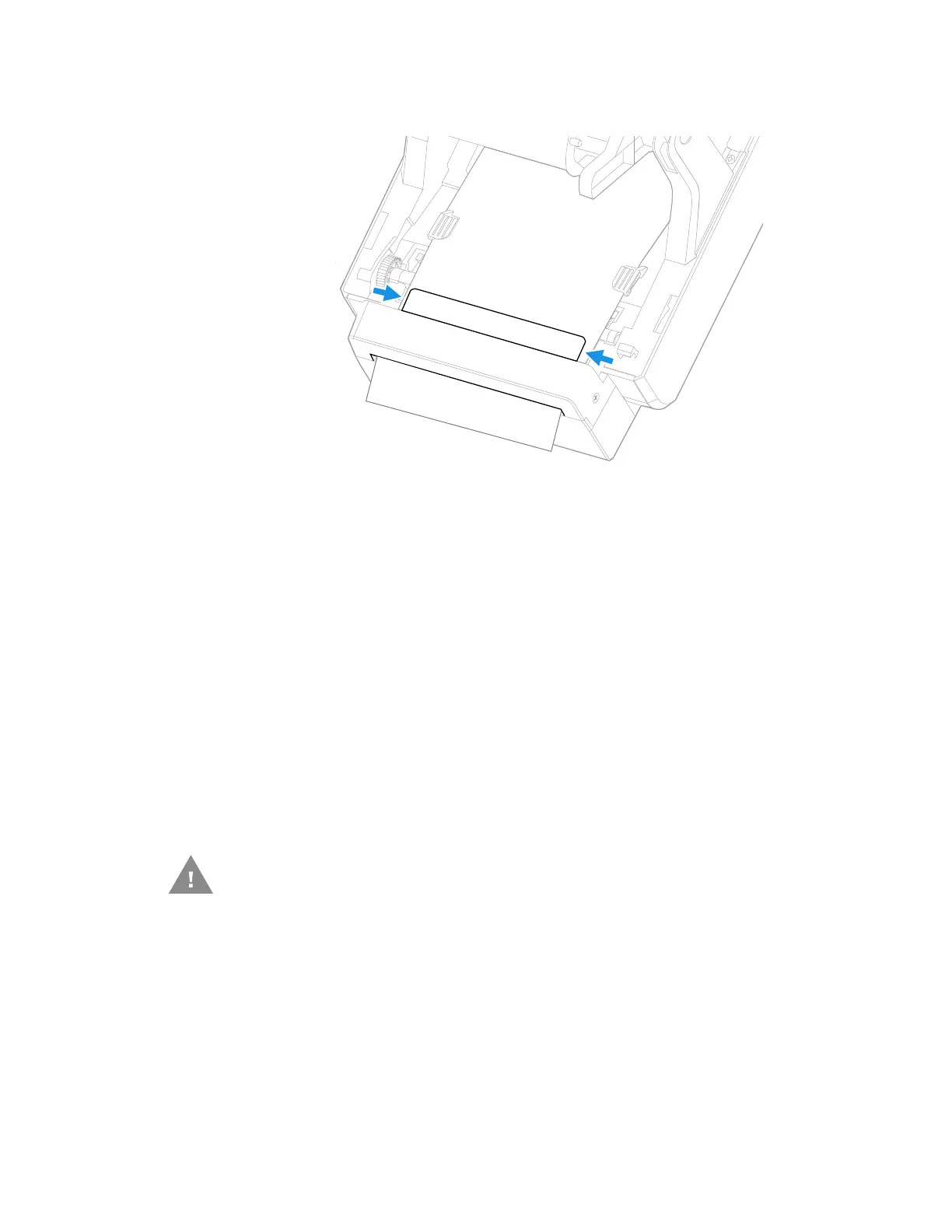58 PC42E-T Desktop Printer User Guide
8. Load media under the bar in the back of the cutter module and out of the
opening at the front of the module.
9. Close the print and ribbon mechanism and the printer cover.
Peel-Off Module
The peel-off module allows you to remove labels from the liner of self-adhesive
label stock as part of the printing process.
Out of the Box
You will find the following item in the shipping box:
• Peel-off module.
•Fastening screws.
Installation
1. Turn the printer off and disconnect the power cord.
2. Press in on the cover latches on both sides of the printer and open the cover.
3. Press in both locking buttons to open the print and ribbon mechanism.
Caution: Before you begin, turn off the printer and disconnect the power
cord and communication cables.