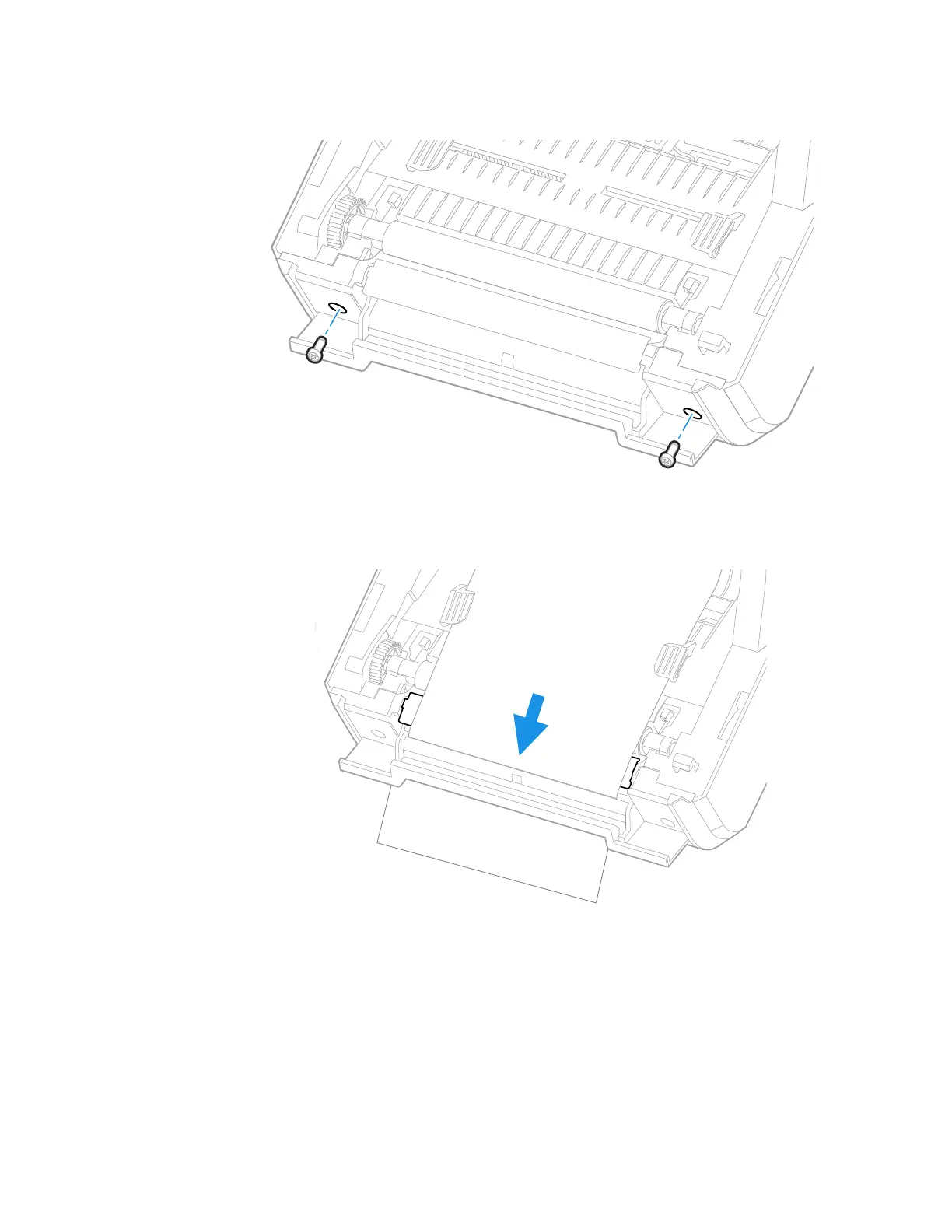PC42E-T Desktop Printer User Guide 61
8. Use a Phillips screwdriver to insert the screws that fasten the peel-off module
to the printer.
9. Load media over the bar on top of the peel-off module. Pass the media between
the two rollers inside the module and out of the opening at the bottom of the
module.
10. Close the door on the peel-off module.
11. Close the print and ribbon mechanism and the printer cover.