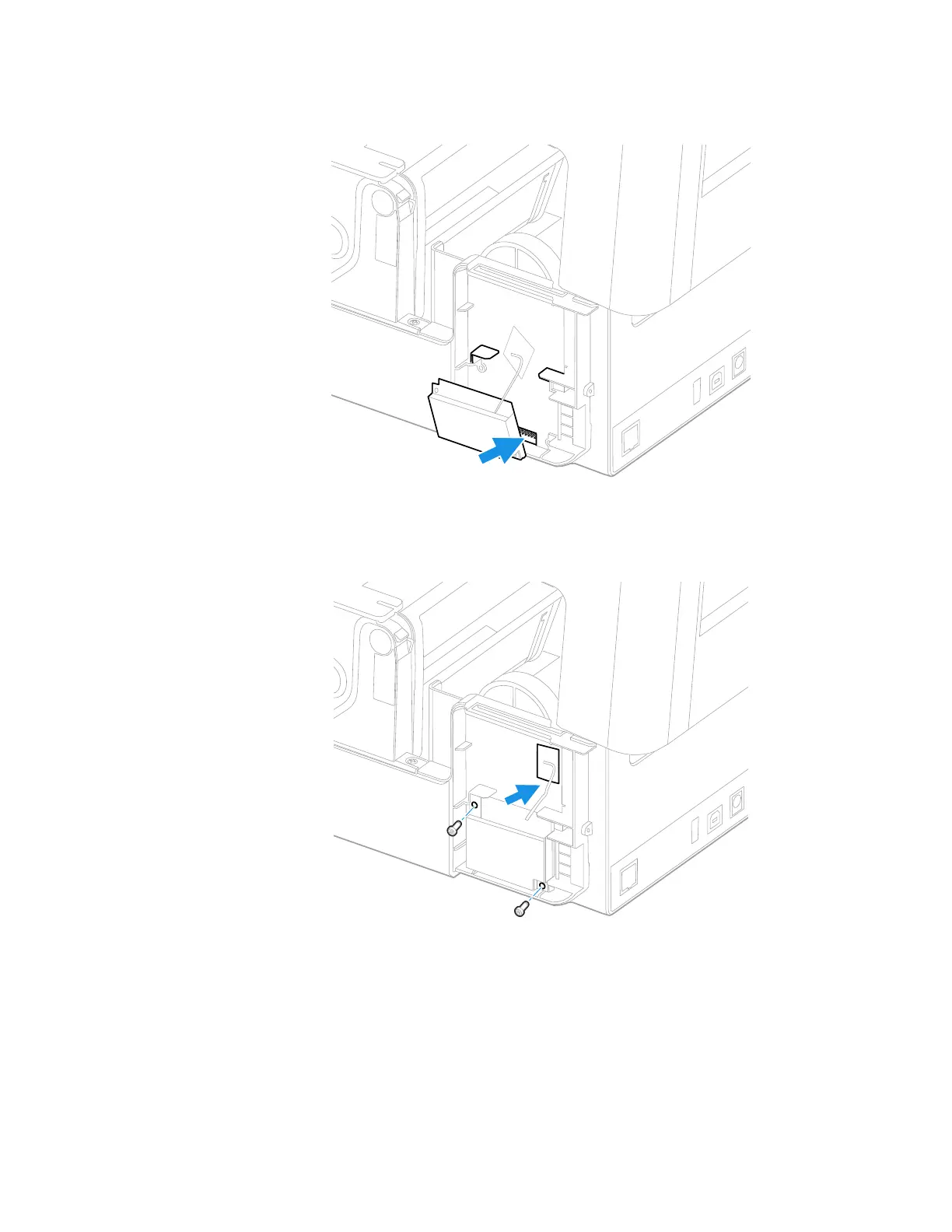PC42E-T Desktop Printer User Guide 63
4. Insert the module into the printer and attach the module to the connectors on
the printer.
5. Use a Phillips screwdriver to insert the screws that fasten the module to the
printer. Remove the adhesive backing from the antenna and attach the antenna
to the printer.
6. Replace the module door and insert the screw into the door.
7. Close the printer cover.