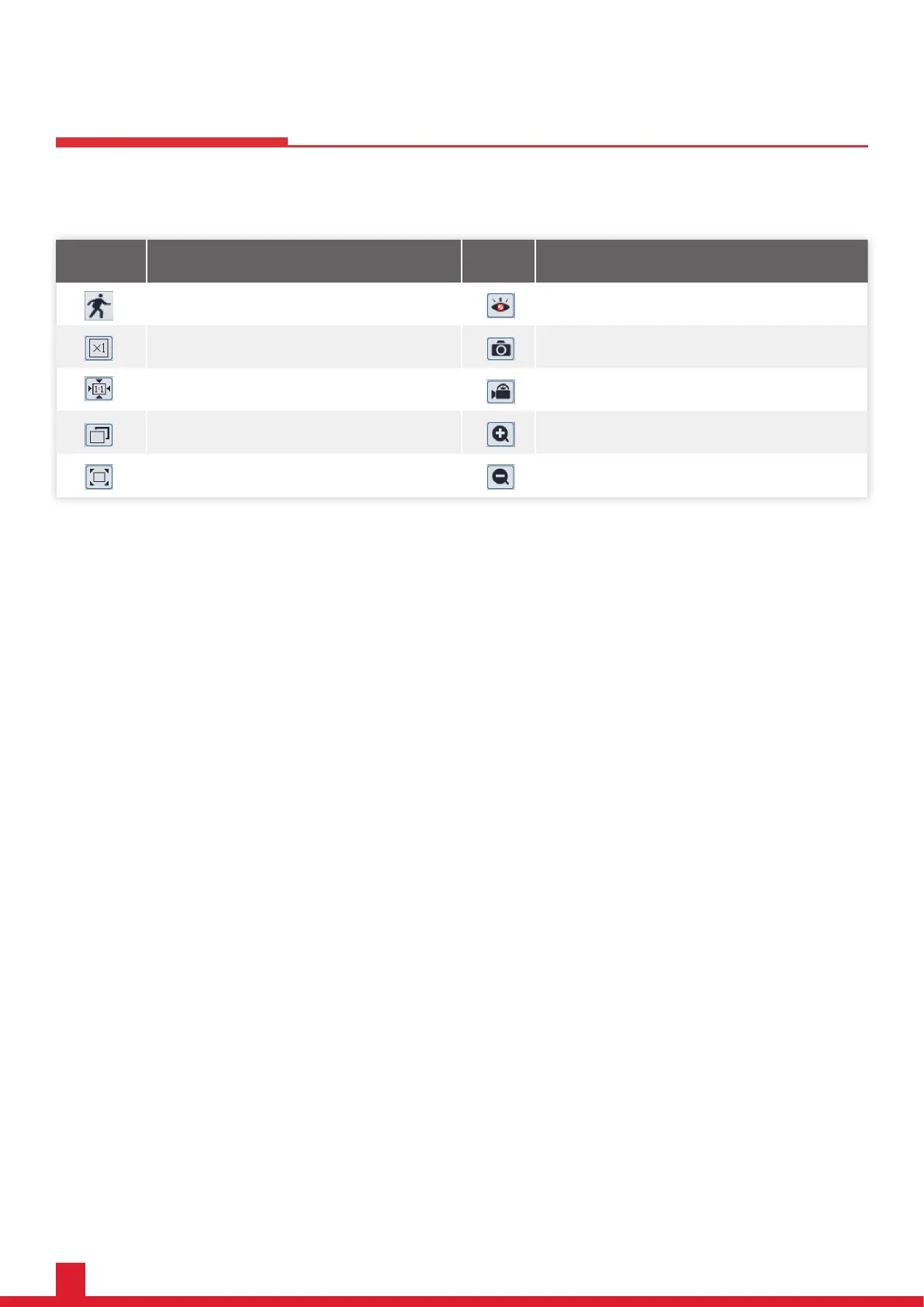8
Live View
Icon Description Icon Description
Motion alarm indicator icon Start/stop live view
Original size Snapshot
Appropriate size Start/stop record
Auto Zoom in
Full screen Zoom out
The following table is the instructions of the icons on the live view interface.
• The motion detection indicator will flash in live view interface only when the motion detection alarm is enabled.
• In full screen mode, double click on the mouse to exit or press the ESC key on the keyboard.
Performance Lite 2MP SD Camera - User Manual | List View