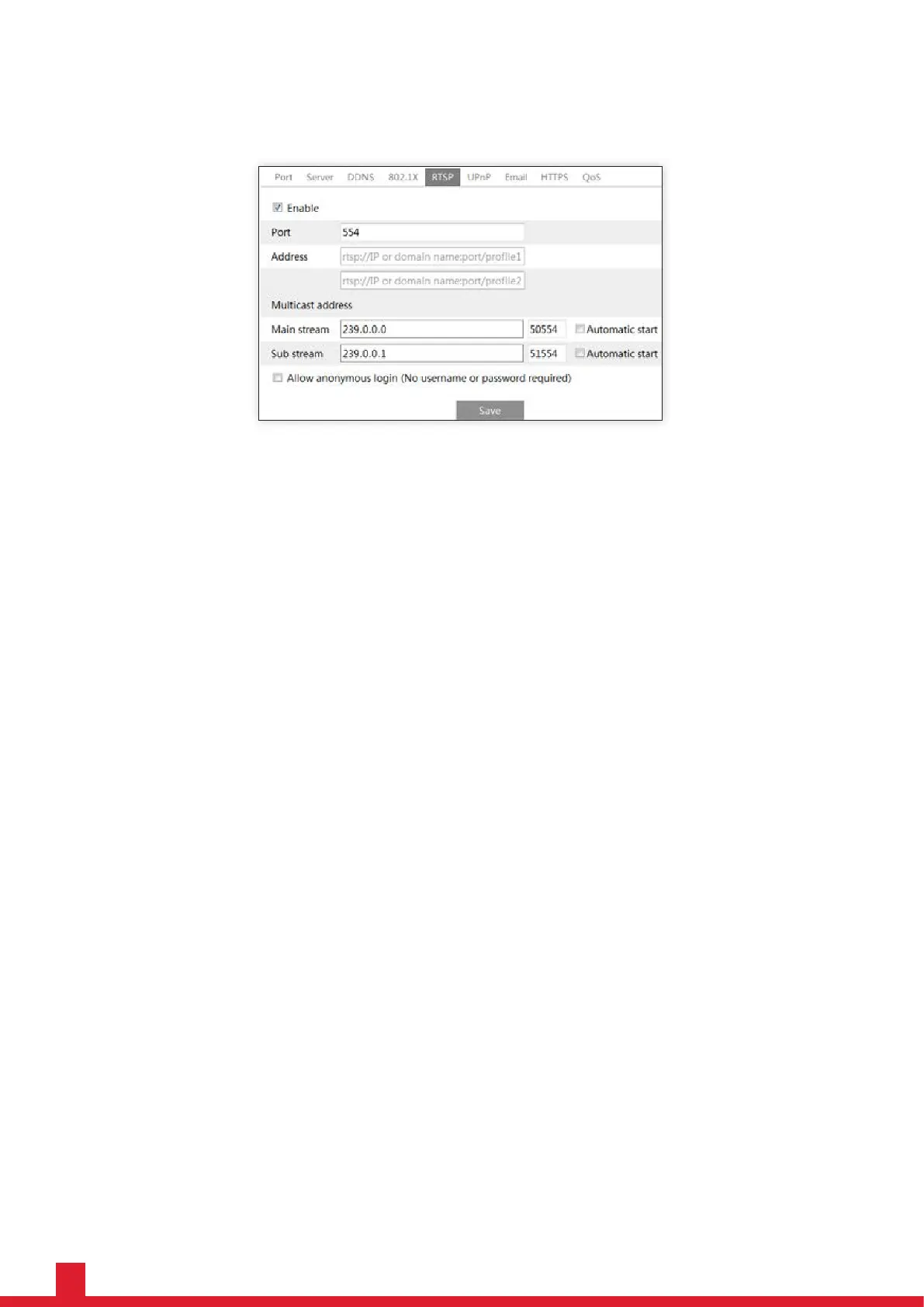24
RTSP
Go to Config > Network > RTSP.
Select “Enable” to enable the RTSP function.
Port: Access port of the streaming media. The default number is 554.
RTSP Address: RTSP Address: The RTSP address (unicast) format that can be used to play the stream in a media player.
Multicast Address
Main stream: The address format is
“rtsp://IP address: rtsp port/profile1?transportmode=mcast”.
Sub stream: The address format is
“rtsp://IP address: rtsp port/profile2?transportmode=mcast”.
If “Allow anonymous login…” is checked, there is no need to enter the username and password to view the video.
If “auto start” is enabled, the multicast received data should be added into a VLC player to play the video.
Note:
1. This camera support local play through a VLC player. Enter the RTSP address (unicast or multicast, eg.
rtsp://192.168.226.201:554/profile1?transportmode=mcast) in a VLC player to realize the simultaneous play with the web
client.
2. The IP address mentioned above cannot be the address of IPV6.
3. Avoid the use of the same multicast address in the same local network.
4. When playing the video through the multicast streams in a VLC player, please pay attention to the mode of the VLC player. If
it is set to TCP mode, the video cannot be played.
5. If the coding format of the video of the main stream is MJPEG, the video may be disordered at some resolutions.
Performance Lite 2MP SD Camera - User Manual | Configuration