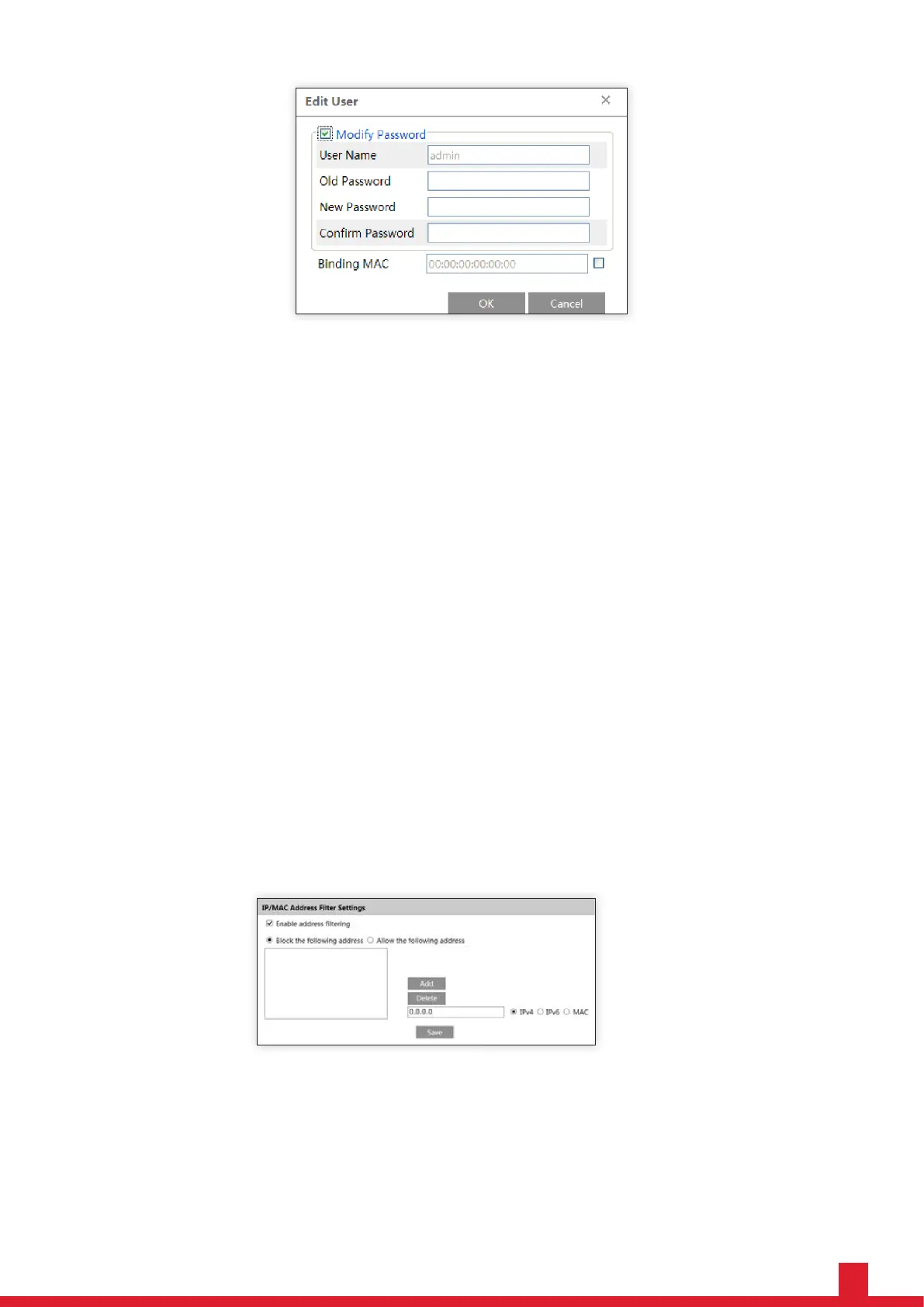29
3. Enter the old password of the user in the “Old Password” text box.
4. Enter the new password in the “New password” and “Confirm Password” text box.
5. Enter computer’s MAC address as necessary.
6. Click the “OK” button to save the settings.
Note: To change the access level of a user, the user must be deleted and added again with the new access level.
Delete user:
1. Select the user to be deleted in the user configuration list box.
2. Click the “Delete” button to delete the user.
Note: The default administrator account cannot be deleted.
Online Video User
Go to Config > Security > Online User to view the user who is viewing the live video.
Block and Allow List
Go to Config > Security > Block and Allow Lists.
The setup steps are as follows:
Check the “Enable address filtering” check box.
Select “Block/Allow the following address”, IPv4/IPv6/MAC and then enter IP address or MAC address in the address box and
click the “Add” button.
Performance Lite 2MP SD Camera - User Manual | Configuration