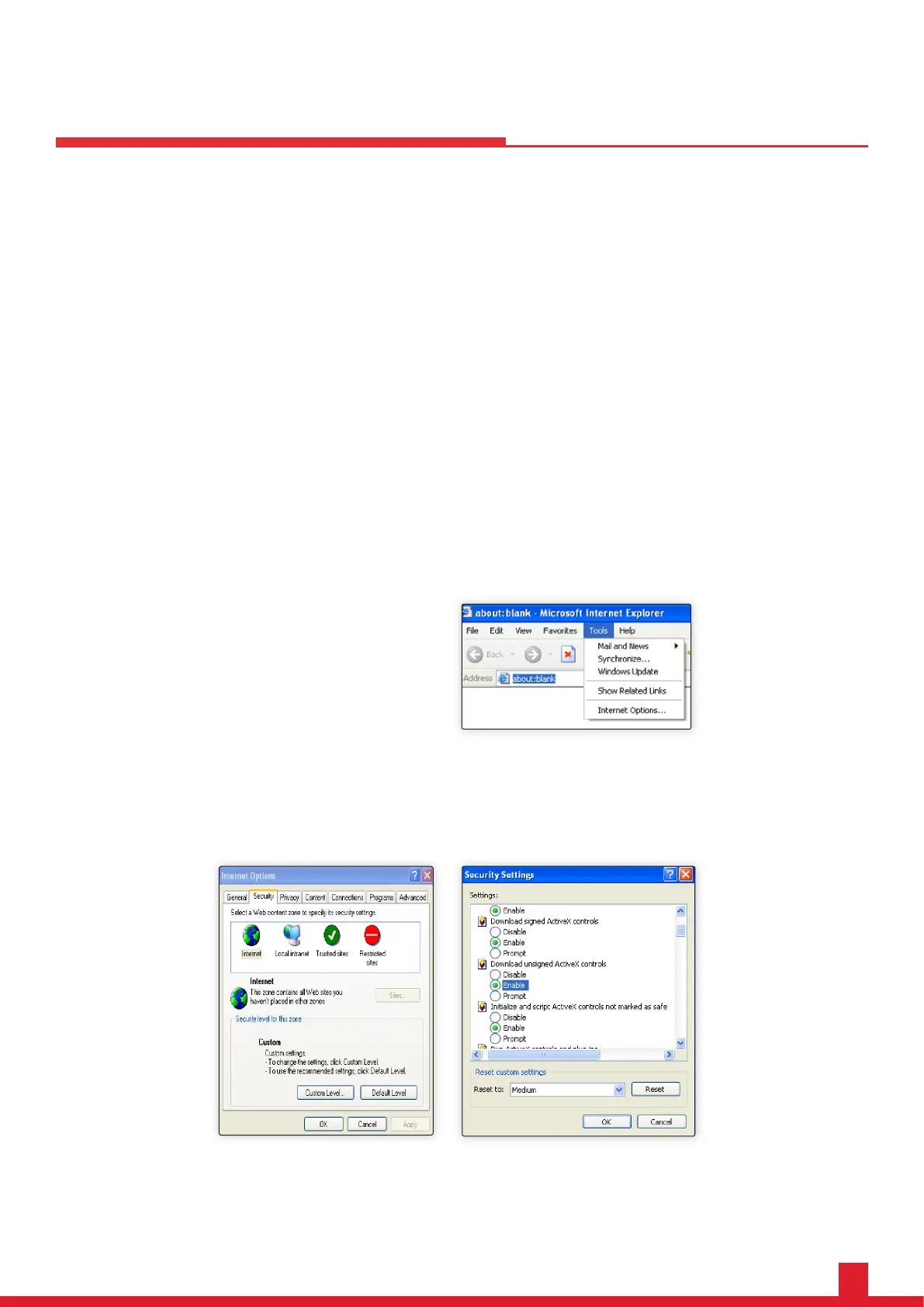37
Appendix 1 Q & A
Q: How to find my password if I forget it?
A: Reset the device to the default factory settings.
Default IP: 192.168.226.201
User name: admin
Password: 123456
Q: Fail to connect devices through IE browser, why?
A: Network is not well connected. Please check the connection and make sure it is connected well.
B: IP is not available. Reset the valid IP.
C: Web port number has been revised: contact administrator to get the correct port number.
D: Exclude the above reasons. Recover default setting by IP-Tool.
Note: Default IP: 192.168.226.201,mask number: 255.255.255.0
Q: IP tool cannot search devices, why?
A: It may be caused by the anti-virus software in your computer. Please exit it and try to search device again.
Q: IE cannot download ActiveX control. How can I do?
a. IE browser blocks ActiveX. Please try as below.
1. Open IE browser. Click Tools-----Internet Options….
2. Select Security------Custom Level….
3. Enable all the sub options under “ActiveX controls and plug-ins”.
4. Then click OK to finish setup.
b. Other plug-ins or anti-virus blocks ActiveX. Please uninstall or close them.
Performance Lite 2MP SD Camera - User Manual | Appendix 1 Q & A