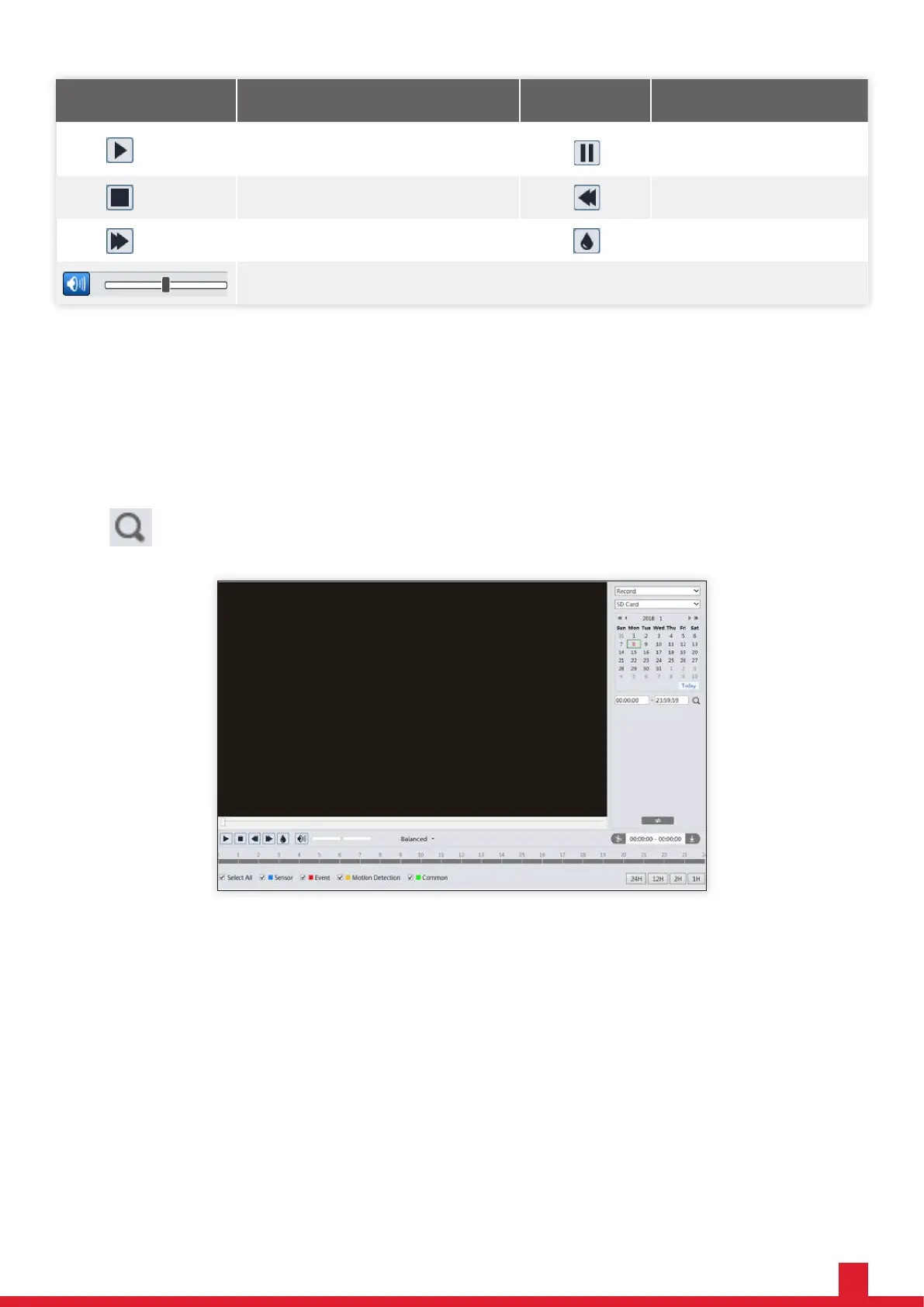35
Icon Description Icon Description
Play button. After the video is paused,
click this button to continue playing.
Pause button
Stop button Speed down
Speed up Watermark display
Enable/Disable audio; drag the slider to adjust the volume after enabling audio.
SD Card Video Search
Click Search to go to the interface as shown below. Videos that were recorded on the SD card can be played in this interface.
Note:This function is only available for the models with SD card slot. If no such function, please skip the following instruction.
1. Choose “Record”—“SD Card”.
2. Set search time: Select the date and choose the start and end time.
3. Click to search the images.
4. Select the alarm events at the bottom of the interface.
5. Select mix stream (video and audio stream) or video stream as needed.
6. Double click on a file name in the list to start playback.
Performance Lite 2MP SD Camera - User Manual | Search