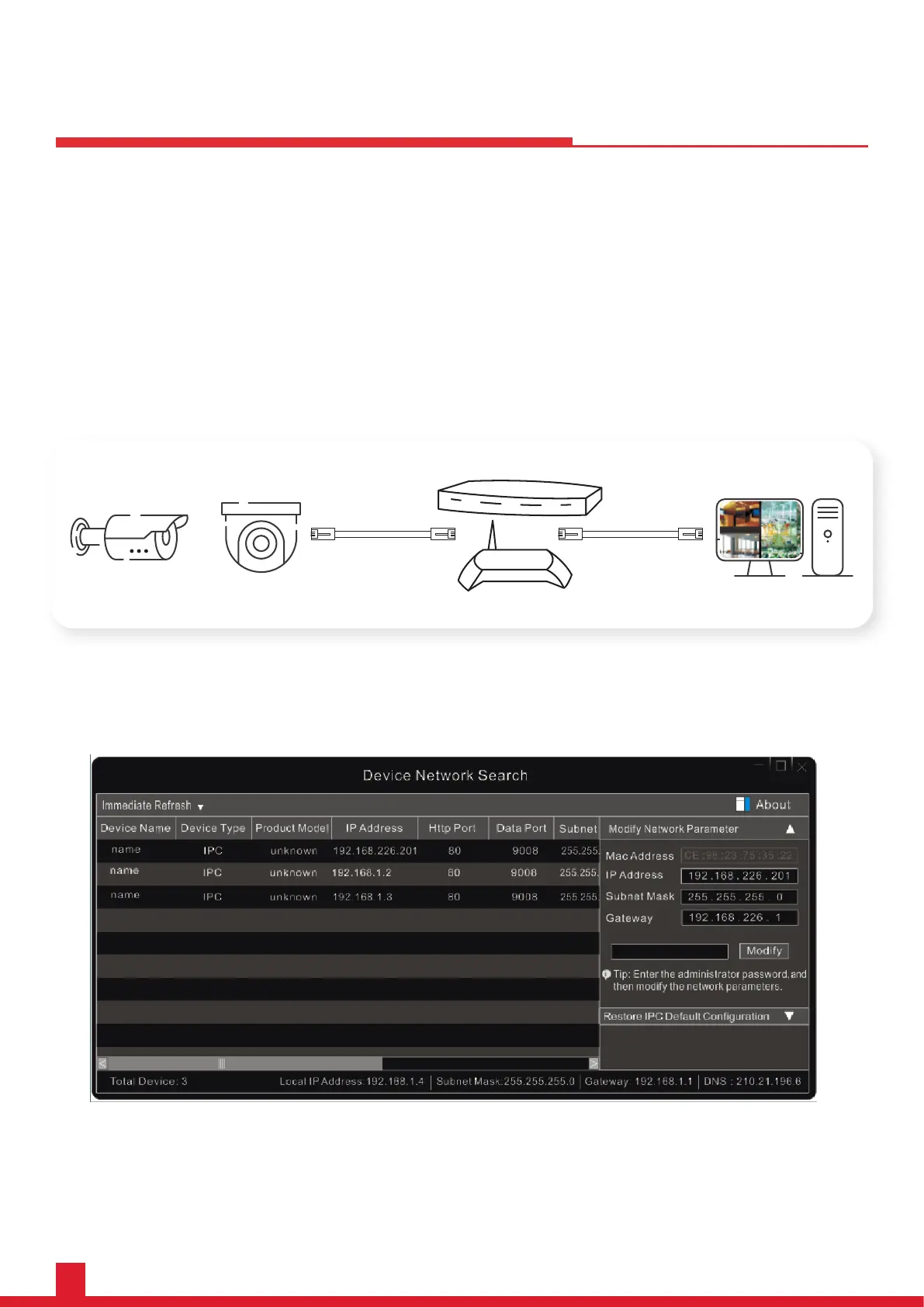2
Network Connection
or
Network Cable
IPC Network
Switch
Computer
Network Cable
Connect IP-Cam via LAN or WAN. Here only take IE browser for example. The details are as follows:
LAN
In LAN, there are two ways to access IP-Cam: 1. Access through IP-Tool; 2. Directly access through IE browser.
Access through IP-Tool
Network connection:
1. Make sure the PC and IP-Cam are connected to the LAN and the IP-Tool is installed in the PC from the CD.
2. Double click on the IP-Tool icon on the desktop to run this software as shown below:
Performance Lite 2MP SD Camera - User Manual | Network Connection
