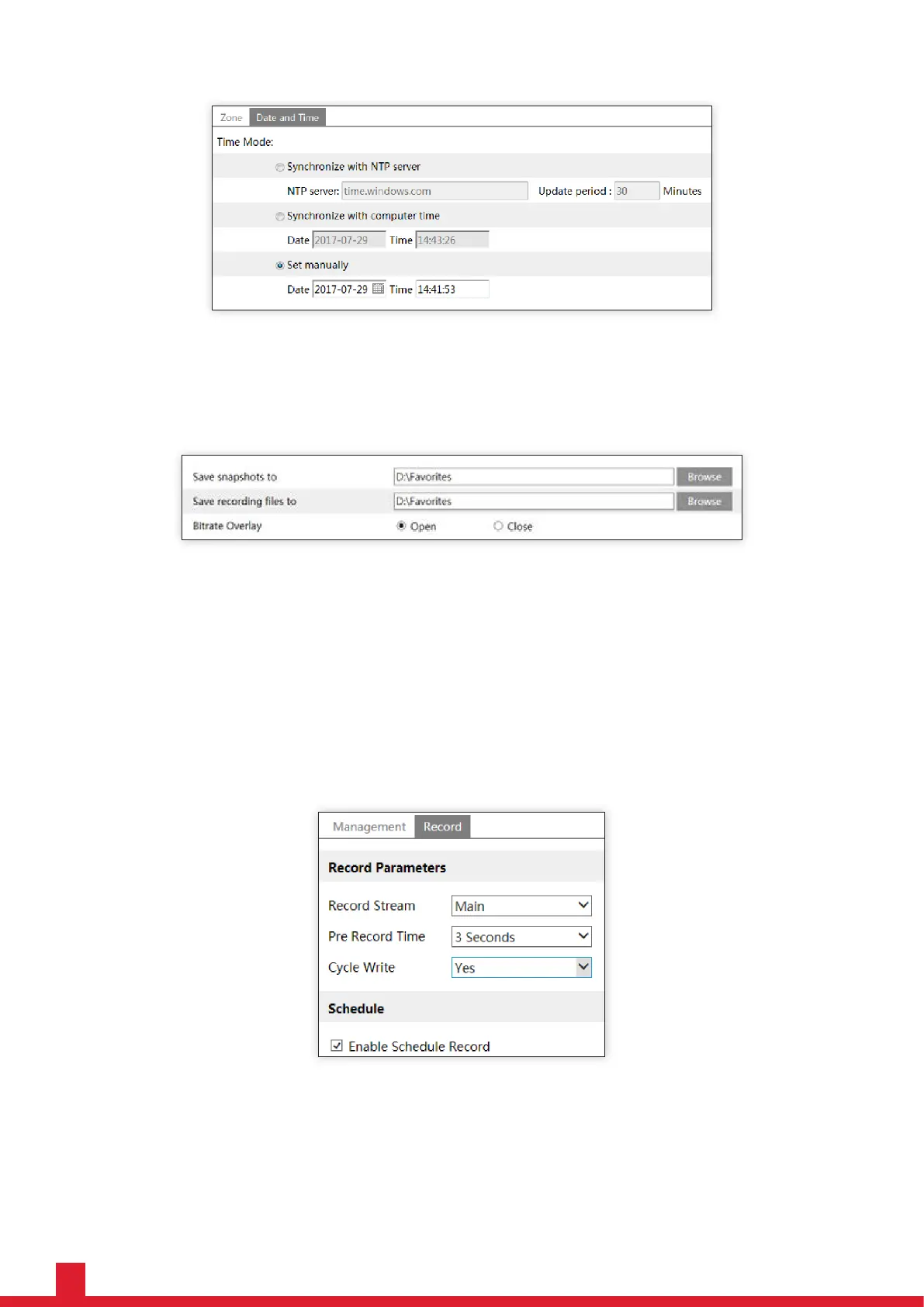10
Local Configuration
Go to Config > System > Local Config to set up the storage path of captured pictures and recorded videos on the local PC. There
is also an option to enable or disable the bitrate display in the recorded files.
Storage
Go to Config > System > Storage.
Note: The following functions are only available for the models with SD card slot.
• SD Card Management
Click the “Format” button to format the SD card. All data will be cleared by clicking this button.
Click the “Eject” button to stop writing data to SD card. Then the SD card can be ejected safely.
• Schedule Recording Settings
1. Go to Config > System > Storage > Record to go to the interface as shown below.
2. Set record stream, pre-record time and cycle writing.
Pre Record Time: Set the time to record before the actual recording begins.
3. Set schedule recording. Check “Enable Schedule Record” and set the schedule.
Click the “Date and Time” tab to set the time mode.
Performance Lite 2MP SD Camera - User Manual | Configuration