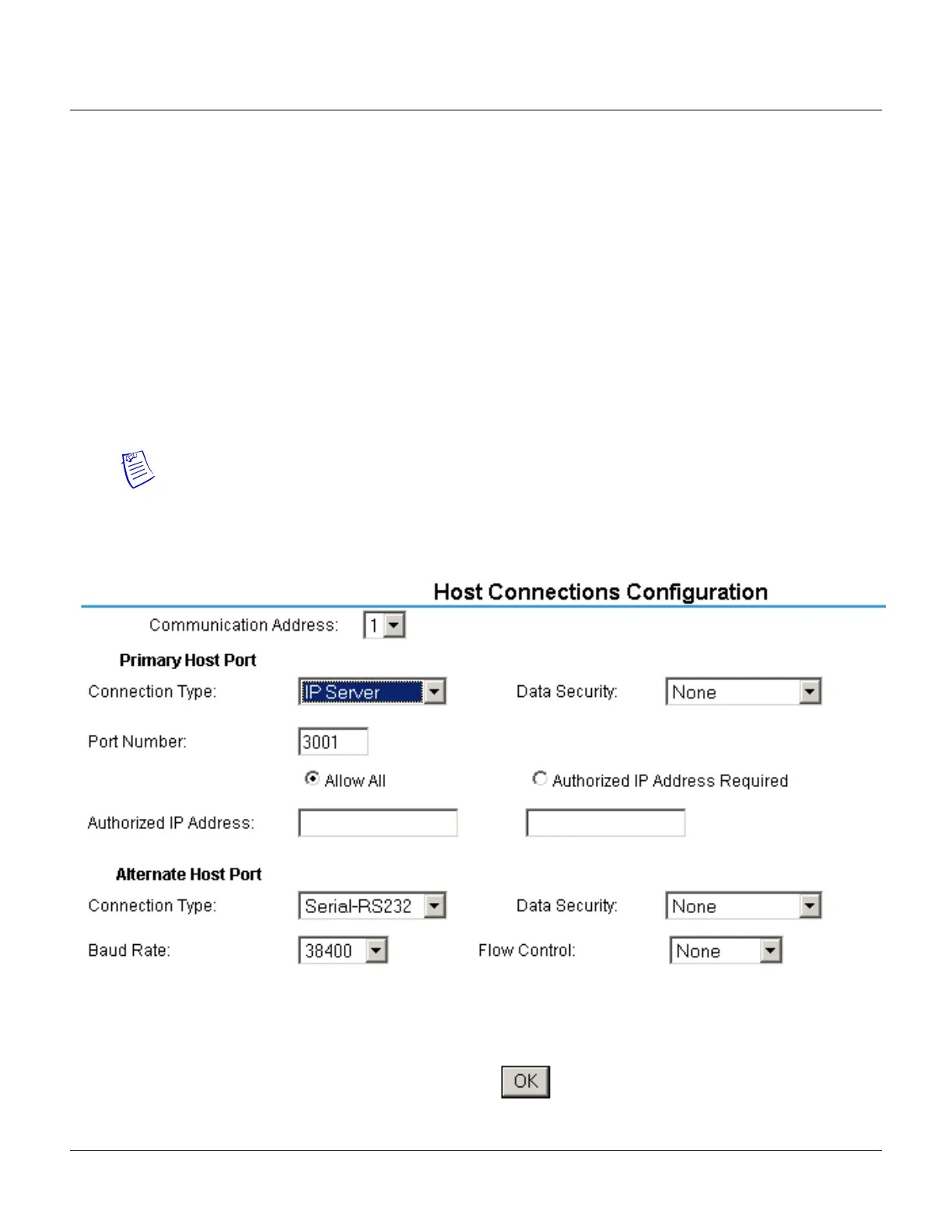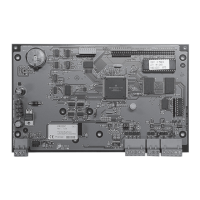20 www.honeywell.com
PRO3200 Installation
System Configuration via Web Interface
Static IP Configuration Method
1. Click the Static IP option button to assign a static IP address, and enter the following
information in the appropriate fields:
• IP Address
• Subnet Mask
• Default Gateway
2. Click OK.
4.5 Host Port
Click the Host Port link on the navigation bar to display the Host Connection Configuration screen
where you can select the appropriate settings for the Primary Host Port and Alternate Host Port:
Note: Some of the fields change dynamically depending on the Connection Type selected.
IP Server Connection Type
Figure 8: PRO3200 Host Port Configuration Screen with IP Server Connection
