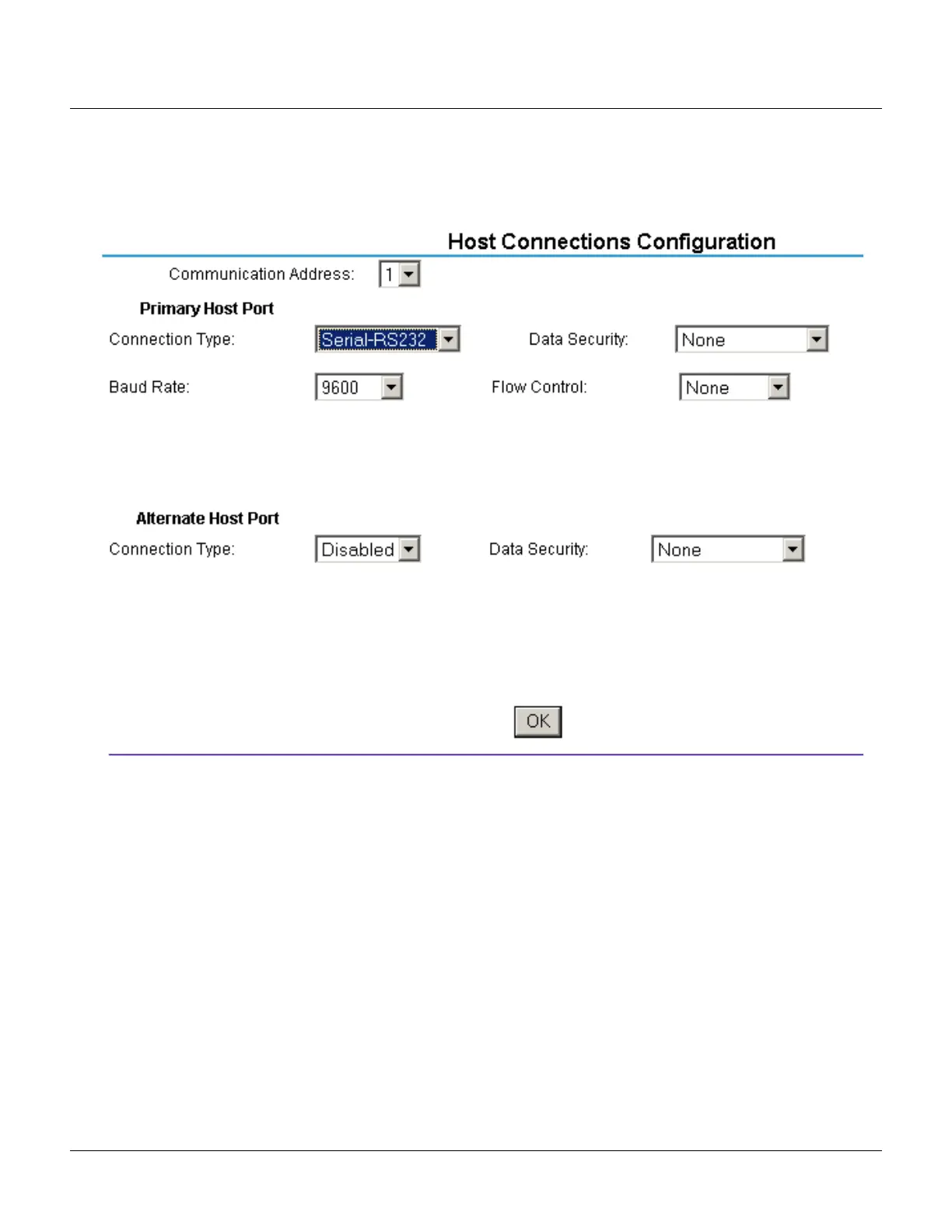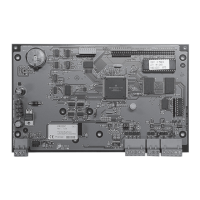PRO3200 Installation
System Configuration via Web Interface
PRO3200 (PRO32IC) Installation and Configuration Guide, Document 800-15494 23
Serial-RS232, Serial-RS485, Serial-Modem, or Serial-CoBox Connection Types
Figure 10: PRO3200 Host Port Configuration with Serial RS-232 Connection
1. From the PRO3200 Communication Address drop-down list, select one of the eight (0 to 7)
available communication addresses for the PRO3200 board.
2. For the Primary Host Port, make the following selections:
a. Connection Type. From the drop-down list, select Serial-RS232. Select one of the
following as appropriate: Serial-RS232, Serial-RS495, Serial-Modem.
b. Data Security. Select one of the following values from the drop-down list: None,
Password/no AES, Password/AES.
c. Select a Baud Rate from the drop-down list.
d. Select a Flow Control from the drop-down list.
3. Click OK.
