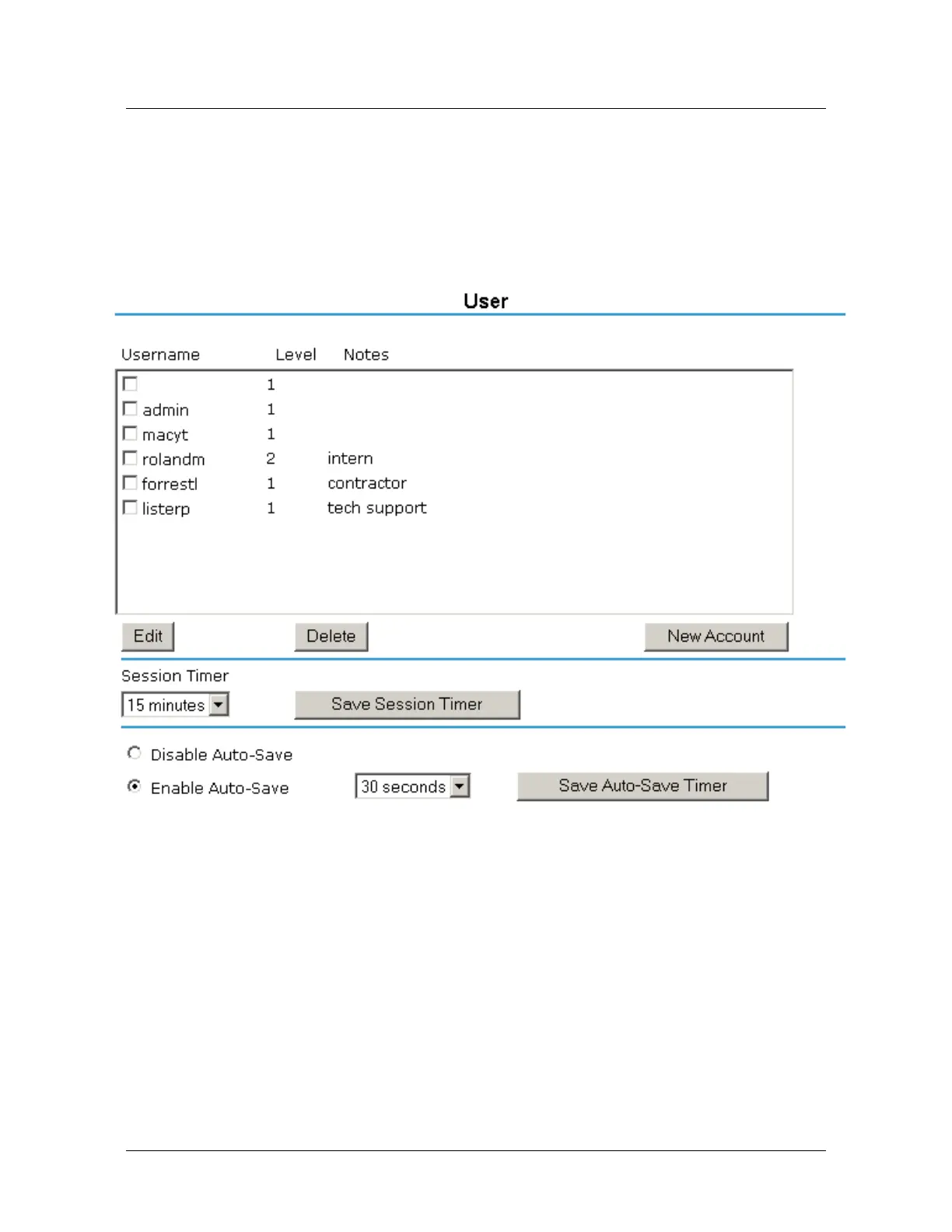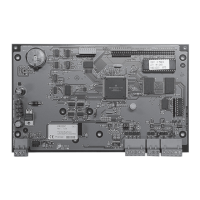PRO3200 Installation
System Configuration via Web Interface
PRO3200 Installation and Configuration Guide, Document 800-15494 25
4.7 User Configuration
Click the Users link on the navigation bar to display the User screen where you can
add, edit, and delete user records:
Figure 12: PRO3200 Web Server User Info Screen
Adding a User
Follow these steps:
1. Click New Account to display the new user account screen.
2. Enter the following:
• User name – a unique character string that identifies the user.
• Level – level of privileges the user will have. Level 1 grants the user
read/write privileges to all panel features; level 2 grants the user
read-only privileges to the Notes, Network, Host Port, and Device Info
features; level 3 grants the user read-only privileges to just the Notes
and Device Info features.
