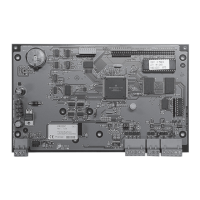PRO3200 Installation
System Configuration via Web Interface
PRO3200 Installation and Configuration Guide, Document 800-15494 27
4.9 Apply Setting Screen
Click the Apply Setting link on the navigation bar to apply the selected configuration
values:
Figure 14: PRO3200 Web Server Apply Setting Screen
Click Apply, Reboot to apply all the configured values and reboot the PRO3200.
4.10 Log Out
Click the Log Out link on the navigation bar to log out of the web server.

