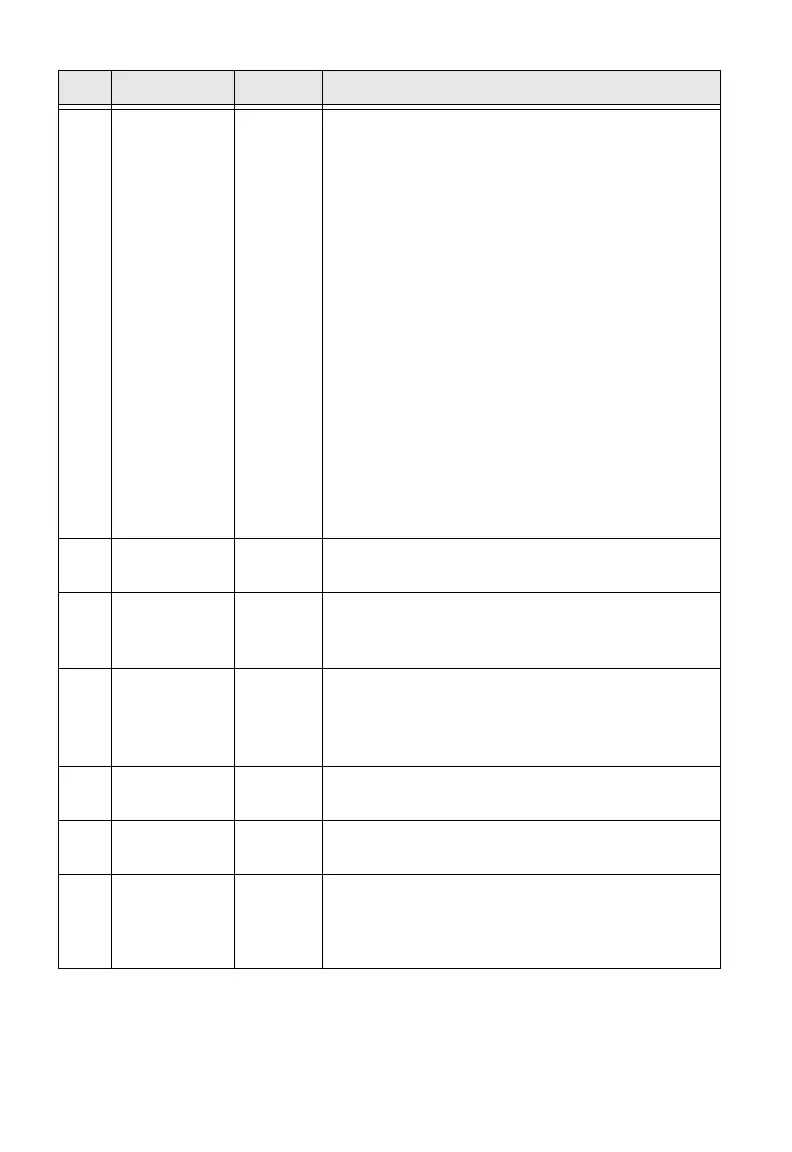6 PX940 Applicator Interface Installation Instructions
3 Start print Input Pulse Mode - prints one and only one label
whenever this pin is pulled to ground. Signal
must be de-asserted and reasserted to print
another label.
• Printing starts on HIGH to LOW transition if
format is ready.
• De-assert this signal to HIGH to inhibit
printing.
Level Mode - prints labels continuously when
this pin is pulled to ground. Printing is
disabled when signal is de-asserted. If a label
is printing when de-asserted, printing stops
after the label is complete.
• Assert LOW to start printing if format is
ready.
• De-assert HIGH when current label has
finished printing. Remains de-asserted
while waiting for the next label to be ready to
print.
4 Feed Input Assert LOW to feed label stock. De-assert
HIGH to stop feeding labels.
5 Pause Input Assert LOW for 200ms and then de-assert
HIGH to toggle between pause and un-pause
states.
6 Reprint Input Enables Reprint mode via software. When
this mode in enabled, assert LOW to reprint
last label. This input is ignored when reprint
mode is disabled.
7 +24VDC Output Power for external devices: +24VDC (±10%)
@ 2A.
8Power
ground
Ground +24VDC return.
9 Ribbon/
Media low
Output
Goes LOW when the ribbon/media roll
diameter drops below a predefined level,
otherwise Goes HIGH.
Media low is supported only by I-Style.
Pin Signal Type Description
