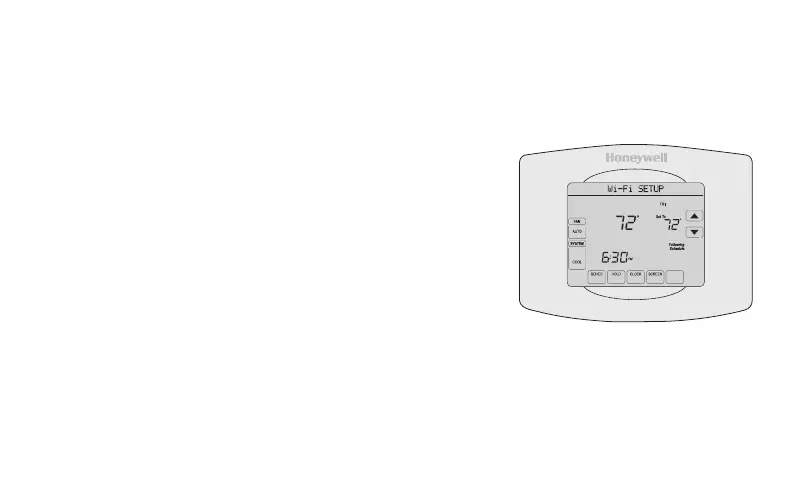27 69-2805ES—03
Conexión a la red WiFi
1 Conecte el termostato.
1a Asegúrese de que el centro de mensajes del
termostato muestre Wi-Fi SETUP (Configuración de
la red WiFi).
1b Consulte la lista de todas las redes WiFi disponibles
en el dispositivo inalámbrico (computadora portátil,
computadora tipo tablet o teléfono inteligente).
1c Conéctese a la red denominada
NewThermostat_123456 (el número variará).
Nota: si se le pide que especifique una red doméstica,
pública o de oficina, seleccione Red doméstica.
M31566
MORE
Inside
