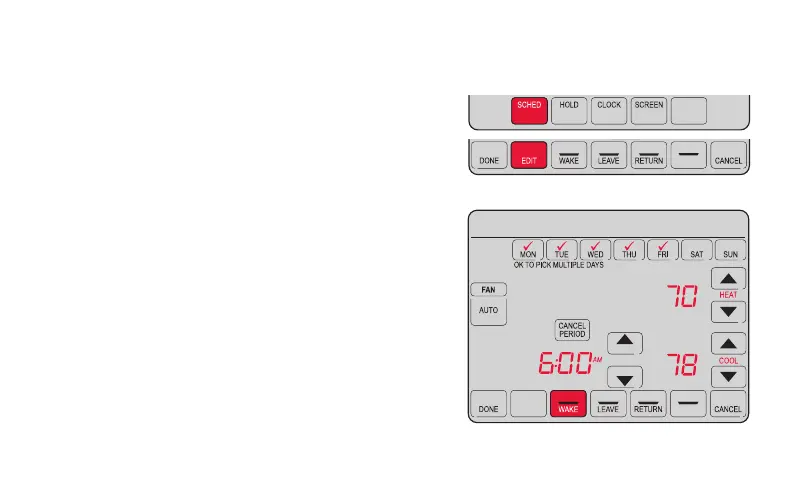39 69-2805ES—03
MORE
SLEEP
SLEEP
MCR31555
Adjusting program schedules
1 Press SCHED, then EDIT. Screen displays day
buttons at top.
2 Press day buttons (MON–SUN) to select days.
3 Press s or t to set Wake time for selected
day(s).
4 Press s or t to set Heat and Cool
temperature for this time period.
5 Press another period (LEAVE, RETURN, SLEEP)
and set time and temperatures for each.
6 Press DONE to save and exit (or press CANCEL
to exit without saving changes).
Note: You can press CANCEL PERIOD to eliminate
any unwanted time period.
