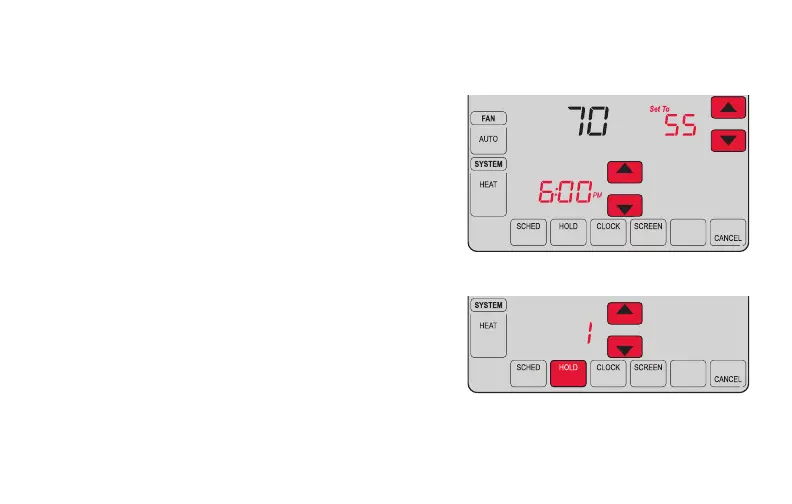69-2805ES—03 42
Configuración del mantenimiento de la temperatura en vacaciones
Utilice esta función para suspender el cronograma
del programa mientras usted se encuentre fuera de
su hogar durante un período prolongado.
1 Presione s o t para configurar la temperatura.
2 Presione s o t para configurar la hora del día
en la que quiere que el cronograma se reanude
cuando usted regrese.
3 Presione HOLD dos veces. Aparecerá la opción
Hold Until (Mantener hasta).
4 Presione s o t para seleccionar la cantidad de
días.
La temperatura seleccionada se mantendrá durante
las 24 horas durante la cantidad de días que
seleccione. Después de que hayan transcurrido los
días seleccionados, el cronograma programado
anteriormente se reanudará a la hora que usted configuró.
Nota: puede presionar CANCEL o SCHED para reanudar el cronograma normal.
MORE
Hold Until
Inside
MORE
Hold Until
DAYS
MCR31558
